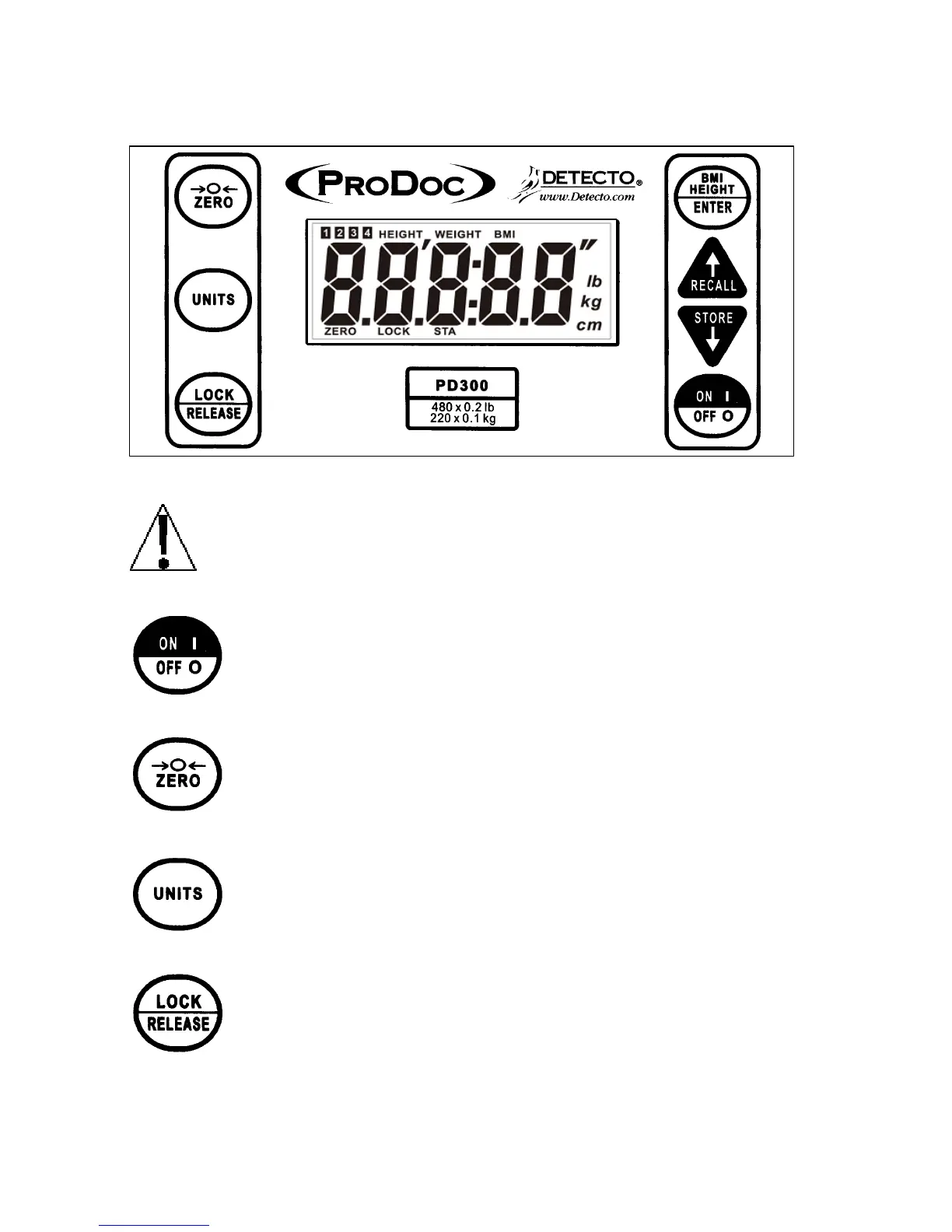OPERATION
Keypad Functions
Figure No. 27
DO NOT operate the keypad with pointed objects (pencils, pens, etc).
Damage to keypad resulting from this practice is NOT covered under warranty.
With the scale off, pressing this key will apply power to the scale and turn on the
display. If the scale is on, pressing this key will show oFF on the display and turn
the scale off.
This key is used to reset the display to zero up to the zero limit set during setup
and calibration of the scale.
This key is used to change the weighing units between pounds and kilograms.
For example, with pounds displayed, pressing this key will change the weighting
units to kilograms. NOTE! This feature must be enabled during setup and
calibration of the scale to be operational.
This key is used to lock and unlock the display. If the HOLD feature was enabled
during setup and calibration, pressing this key will cause the display to lock onto
the weight. Pressing the key again will unlock the display and return it to zero.
NOTE! The scale will not respond to pressing the LOCK/RELEASE key unless
the weight is stable and the STA annunciator is turned on.
0044-M340-O1 Rev C ProDoc Series
18