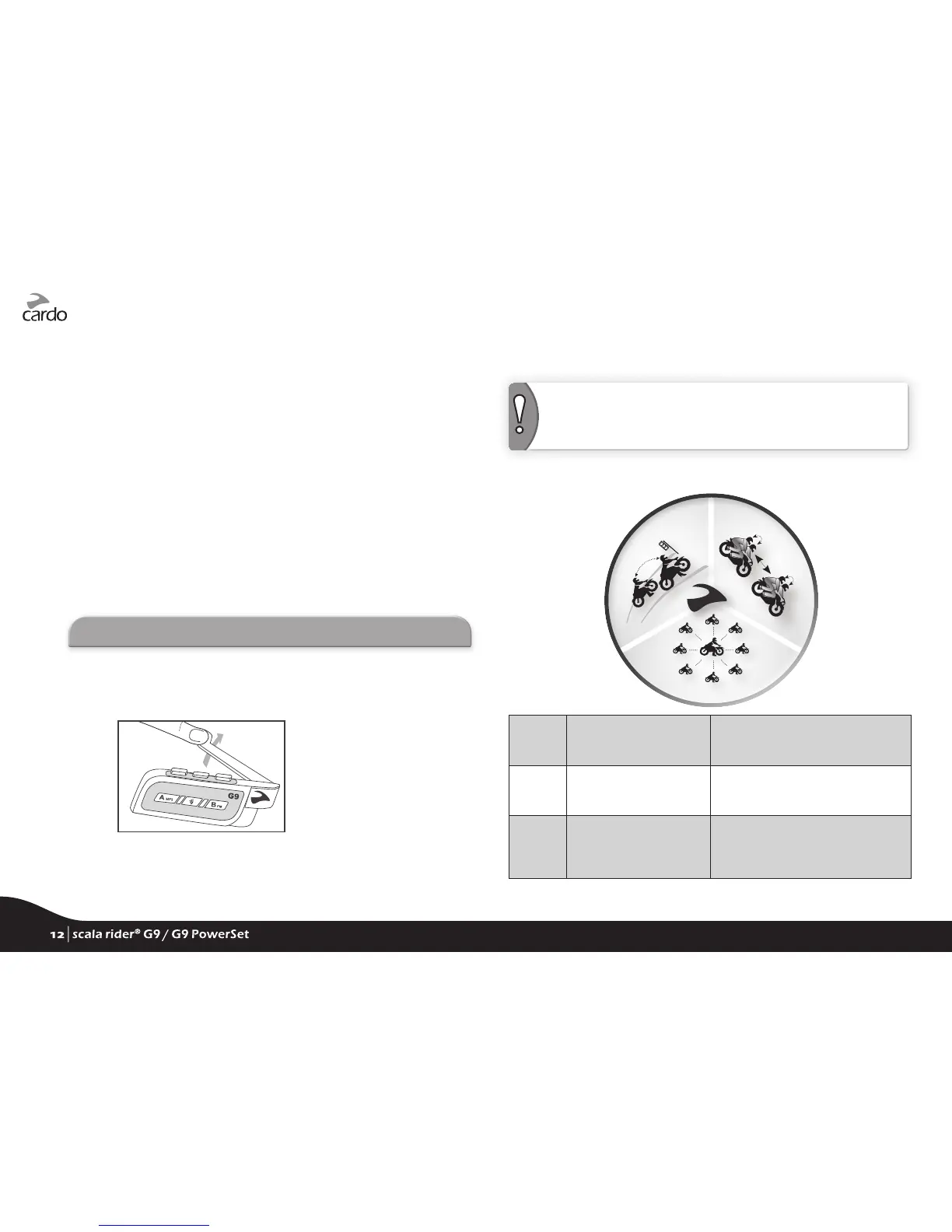• Set custom AGC and VOX sensitivity levels suited to your
specic riding style and conditions.
G9 settings can be customized in two ways:
• Via the Cardo Community platform at
http://community.cardosystems.com (requires Windows PC).
See Section 3.
• Via the Voice Menu and the buttons on your G9 unit – see below.
4.7 VOICE MENU
The Voice menu is available in several languages.
1. While on standby, press and hold the Channel “A” button and
Channel “B” button simultaneously for 2 seconds while on
standby.
2. After entering the menu, follow the voice instructions in
English or choose your preferred language.
5. INTERCOM CONFIGURATION
The scala rider G9 allows Bike-to-Bike full duplex intercom
communication at a range of up to 1 mile / 1.6 km (subject to
terrain) with antenna open and within line of sight.
Open the antenna for
maximum range
Pairing with another scala rider G9
To chat with another scala rider device via Intercom, rst pair the
scala rider G9 to the second device. Pairing is a one-time process.
Once paired, the scala rider G9 will automatically recognize the
second unit whenever it is within range.
NOTE: If you have purchased the G9 PowerSet, the retail package
contains two factory-paired units congured to communicate via
their Channel A buttons.
G
9
I
n
t
e
r
c
o
m
O
p
t
i
o
n
s
C
l
i
c
k
-
t
o
-
L
i
n
k
S
p
o
n
t
a
n
e
o
u
s
I
n
t
e
r
c
o
m
4
W
a
y
I
n
t
e
r
c
o
m
C
o
n
f
e
r
e
n
c
i
n
g
“
O
n
e
+
8
”
I
n
t
e
r
c
o
m
T
o
g
g
l
i
n
g
Intercom communication is possible using one of the three
Intercom modes:
Section
5.1
“One+8” Intercom
Toggling Mode
(scala rider G9 only)
2-way Intercom conversations
within a group of up to eight other
“One+8” Buddies
Section
5.2
Intercom Conference
Mode (all scala rider
models)*
Intercom Conferencing (2-way,
3-way and 4-way) (Channel “A”
and “B”)
Section
5.3
Click-to-Link
(scala rider G9 and G4
models)
1-on-1 spontaneous intercom
conversations with random
scala rider users near you who are
not already paired to your G9
* Intercom Conference calls available only on G4 and G9 models.
12
| scala rider
®
G9 / G9 PowerSet
12
| scala rider
®
G9 / G9 PowerSet
