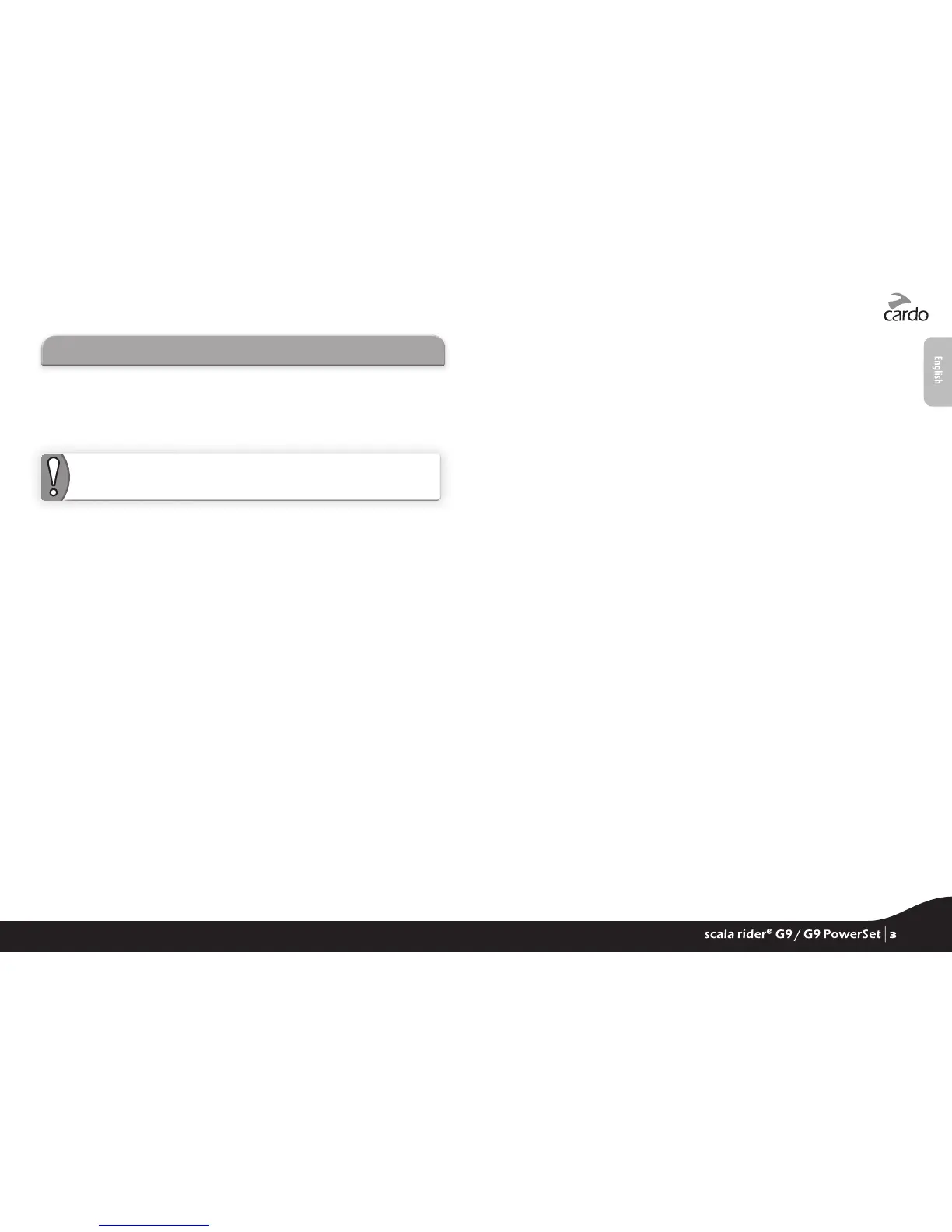1. INTRODUCTION
Thank you for choosing the scala rider G9® Bluetooth®
communication and entertainment system for motorcycle helmets.
This manual will help you set up, congure and operate the
scala rider G9.
If you have purchased the G9 PowerSet™, your retail box contains
two factory-paired scala rider G9 units.
Among others, the scala rider G9 oers the following key features:
INTERCOM OPTIONS
• Intercom Conference mode between 2, 3 or 4 riders at a range of
up to 1 mile /1.6 km*
• Click-to-Link® Intercom: For spontaneous connection with other
scala rider G9
or G4 user nearby
• “One+8” Intercom Toggling with 8 additional buddies
MULTIPLE DEVICE CONNECTIVITY
• Bluetooth Mobile phone / GPS device
• Wireless A2DP/ MP3 connectivity for stereo music (cable option
also provided)
ENTERTAINMENT OPTIONS
• Wireless music streaming via devices supporting Bluetooth Stereo
A2DP and AVRCP proles.
• MP3 Players (non-Bluetooth) via cable
• Built-in FM Radio with 6 station presets and automatic tuning
CARDO COMMUNITY™
• Download software upgrades, enhancements and new features
• Set up your “One+8” Intercom buddies
• Create, nd and join riding tours
• Customize your G9 settings
ADVANCED TECHNOLOGY
➤ Voice Command and VOX technology:
• Make / Receive mobile calls by voice command
• Make / Receive intercom calls by voice command
➤ AGC technology (Automatic Gain Control), allowing the
automatic adjustment of volume according to ambient noise
and driving speed. You can also control the volume level
manually. AGC sensitivity levels can be customized to suit
your personal preferences.
➤ VOX technology and Voice Command for safe and hands-
free operation of key functions. VOX sensitivity levels can be
customized to suit your personal preferences.
➤ PLC software (Packet Loss Concealment) for real-time
compensation of audio losses in challenging environments.
➤ Advanced software updates via any PC running Windows® XP™,
Vista™ or Windows 7.
➤ Spoken status announcements, so that you always know to
whom or to what device you are connected.
➤ Volume Per Mode: Volume is set and saved at dierent levels
for each audio source.
We wish you a great scala rider G9 experience and encourage you
to write us at support@cardosystems.com with any questions,
suggestions or comments you may have.
* Under tough environmental conditions (dense forest, narrow buildings, heavy
trac), intercom range will be reduced. Once conditions improve, the range will
increase again.
English
scala rider
®
G9 / G9 PowerSet |
3
scala rider
®
G9 / G9 PowerSet |
3
