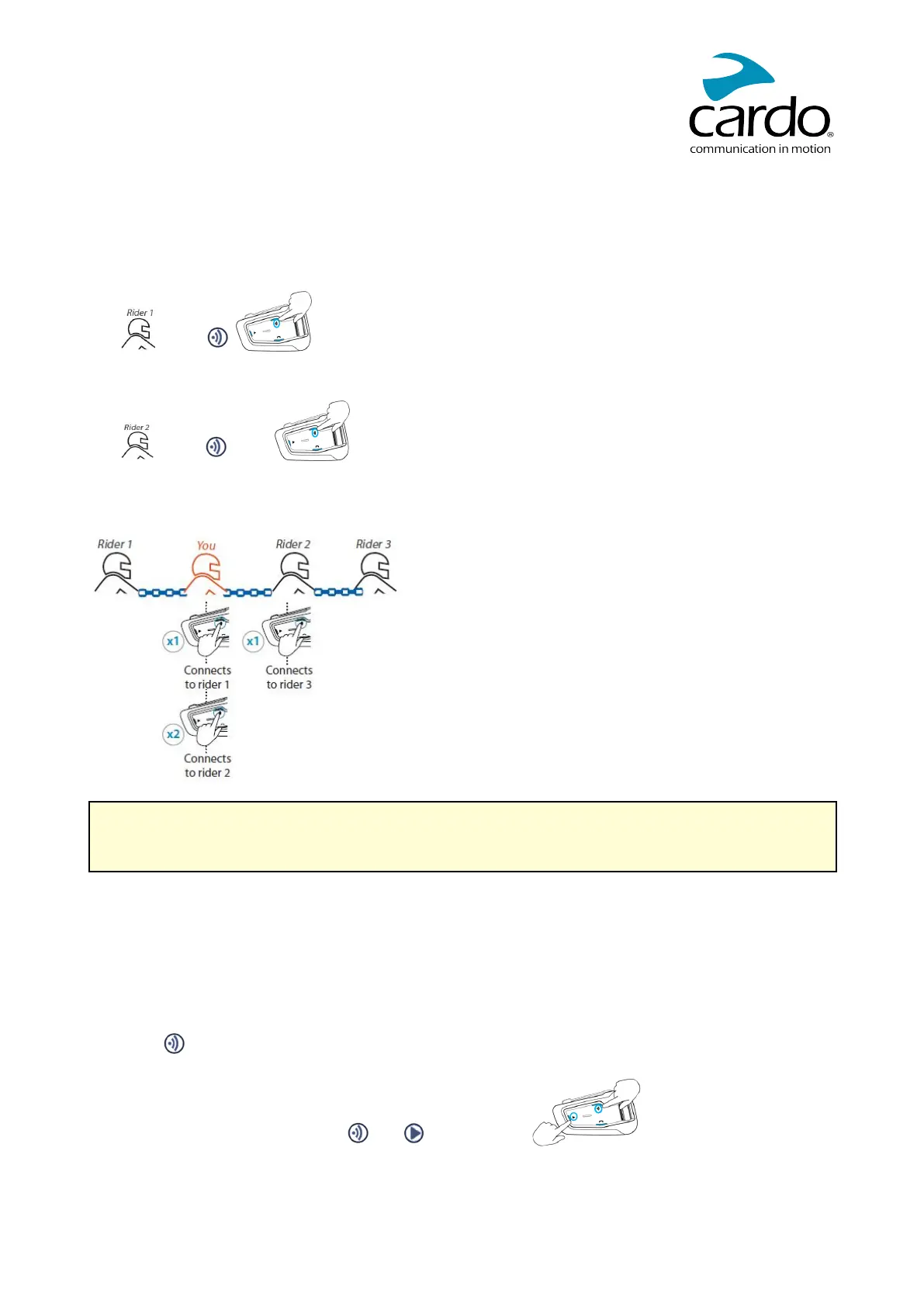4.2.2 USING THE BLUETOOTH INTERCOM
4.2.2.1 STARTING/ENDING BLUETOOTH INTERCOM CALLS
To start or end communication with Rider 1:
● : Press .
To start or end communication with Rider 2:
● : Press twice.
To initiate a 4-way Bluetooth Conference:
You can also start the Bluetooth intercom by making a loud noise, for example, by saying "Hey."
If channels A and B are already paired, the conversation starts for both of them.
4.2.2.2 RECEIVING BLUETOOTH INTERCOM CALLS
If another paired unit calls you via Bluetooth intercom, the call begins instantly.
4.2.3 RESETTING BLUETOOTH INTERCOM PAIRING
Resetting Bluetooth intercom pairing also resets all Bluetooth device pairing.
To reset Bluetooth intercom pairing:
1. Press for 5 seconds.
2. When the LED flashes red, press and for 2 seconds.
The LED flashes purple 5 times slowly, confirming that pairing has been reset.
19
