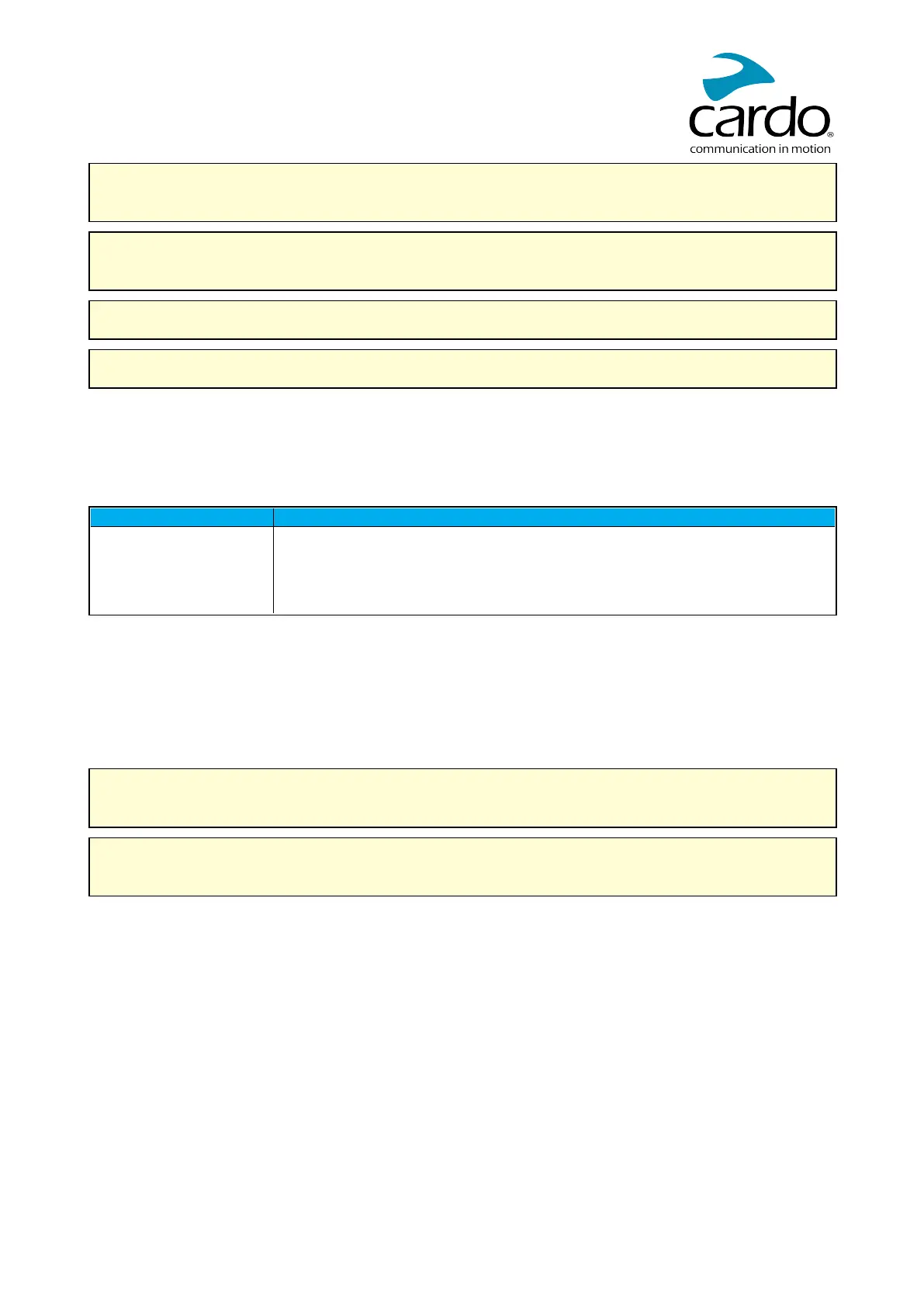In some cases, parallel audio streaming may not work properly due to connected device limitations (music
player or GPS navigator). For more information, see FAQ on page 23.
Cardo recommends that during a 3-way or 4-way Bluetooth intercom conference call, the rider who is
connected to only one intercom call listens for mobile phone and GPS announcements.
You cannot use music sharing for voice audio with riders during parallel audio streaming.
Music can be streamed in the background during an active DMC intercom call.
You can configure parallel audio streaming via the Cardo app.
6.3 AUDIO SOURCE PRIORITIES
If Parallel Audio Streaming is disabled, PACKTALKBOLD manages the audio sources you hear through the
speakers according to the following audio source priorities.
Priority Audio Source
Higher Priority
↑
Lower Priority
Mobile phone, GPS device instructions
1
Intercom (DMC and Bluetooth modes) or Music
2
Music or Intercom (DMC and Bluetooth modes)
3
FM Radio
1
Phone calls and GPS temporarily mute DMC intercom, but group members remain part of the DMC intercom
group.
2
When audio priority is set to Intercom, you cannot hear navigation app or SMS messages from your phone
during an ongoing intercom call.
3
When audio priority is set to A2DP (music), the intercom is disabled while listening to music (via A2DP). A
rider calling you by intercom hears a sound indicating you are not available.
Intercom modes all have the same priority, so ongoing intercom calls will not be interrupted by any other
intercom call.
If you paired your unit to two mobile phones (see Setting the Default Mobile Phone on page 25), music will
be shared from the mobile phone through which you last played music.
26