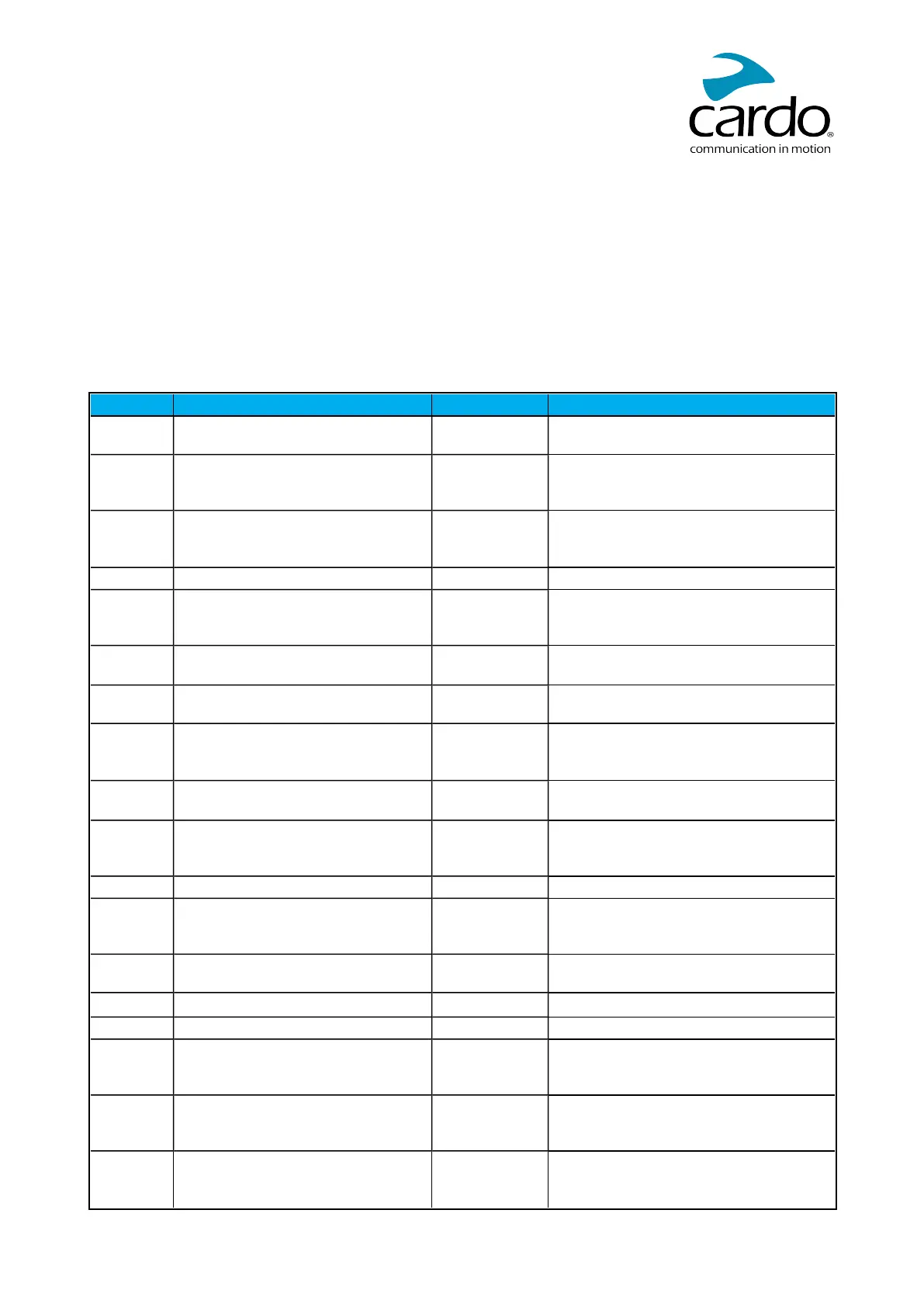APPENDIX A. PACKTALK BOLD LEDINDICATIONS
Your PACKTALK BOLD operates in various modes. Each mode consists of a group of features currently
available for your use. For example, when PACKTALK BOLD plays music, it will be in music playing mode,
enabling features related to playing music such as skipping to the next and previous tracks.
Events are considered to occur whenever you operate a feature and when PACKTALK BOLD responds. For
example, turning on music is an event.
PACKTALK BOLD's current mode is indicated by the unit LEDs. You also hear voice announcements on your
unit for mode changes and events.
The following table shows LEDindications for modes and events according to the current battery state.
LED Flashing Battery State Mode or Event
Blue For 2 seconds Normal ● Rider B connected
● Set voice control to enabled
Blue Fast (three times) Normal
Low Battery
Charging
● Power on
Blue Fast (repeating fast) Normal,
Low Battery
Charging
● Pairing intercom rider B
Blue Slow (repeated at 3-second intervals) Normal ● Standby
Blue Slow twice (repeated at 3-second
intervals)
Normal ● Incoming/outgoing call (intercom or
mobile)
● Audio active (intercom, FM, A2DP, GPS)
Green Fast twice (repeated at 1-second
intervals)
Normal or
Low Battery
● Active DMC intercom call
Green Fast (repeating) Normal or
Low Battery
● Pairing DMC intercom
Purple For 2 seconds Normal
Low Battery
Charging
● Mobile pairing successful
● Mobile connected
Purple Slow (5 times) Normal
Low Battery
● Reset pairing
Purple/Red Purple twice slowly, then red Charging ● Incoming/outgoing call (intercom or
mobile)
● Audio active (intercom, FM, A2DP, GPS)
Purple/Red Slow purple and red (repeating) Charging ● Standby
Red Slow twice (repeated at 3-second
intervals)
Low Battery ● Incoming/outgoing call (intercom or
mobile)
● Audio active (intercom, FM, A2DP, GPS)
Red For 2 seconds Normal or
Low Battery
● DMC intercom pairing failed
Red Fast (repeated at 3-second intervals) Low Battery
● Standby DMC intercom
Red Fast (repeated at 3-second intervals) Low Battery ● Standby
Red Fast (repeating fast) Normal
Low Battery
Charging
● Pairing intercom rider A
Red Fast (3 times) Normal
Low Battery
Charging
● Power off
Red For 2 seconds Normal
Low Battery
Charging
● Rider A connected
● Set voice control to disabled
28