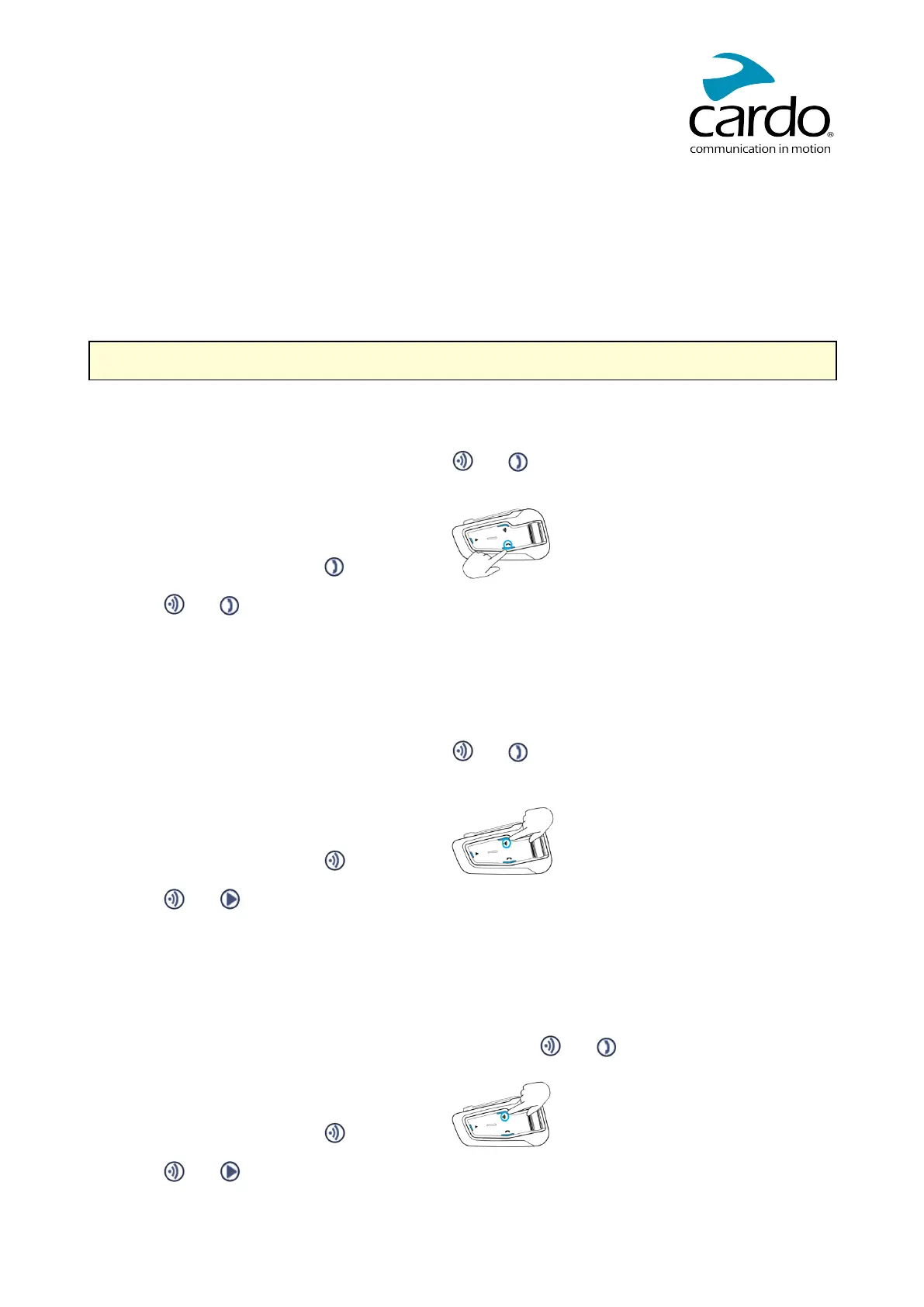5. TROUBLESHOOTING
5.1 SOFT RESET
If your PACKTALK BOLD stops responding, reset it in one of these ways:
● Turning it off and then on again (see Getting Started on page 5).
● Using the supplied USB cable, connect your unit to the computer or wall charger for 30 seconds.
5.2 RESET PAIRING
This option deletes all paired units and devices.
To reset mobile device pairing:
1. Confirm your unit is in Standby Bluetooth intercom mode (LED flashes blue slowly).
If your unit is not in Bluetooth intercom mode, tap and . For more information see, Switching
between Intercom modes on page 20.
2. While in standby mode, press for 5 seconds.
3. Press and for 2 seconds.
The LED flashes purple 5 times slowly, confirming that pairing has been reset.
To reset intercom pairing:
1. Confirm your unit is in Standby Bluetooth intercom mode (LED flashes blue slowly).
If your unit is not in Bluetooth intercom mode, tap and . For more information see, Switching
between Intercom modes on page 20.
2. While in standby mode, press for 5 seconds.
3. Press and for 2 seconds.
The LED flashes purple 5 times slowly, confirming that pairing has been reset.
To reset DMC group pairing:
1. Confirm your PACKTALK BOLD is in DMC intercom mode (LED flashes green slowly).
If your PACKTALKBOLD is not in DMC intercom mode, press and .
2. While in standby mode, press for 5 seconds.
3. Press and for 2 seconds.
The LED flashes purple 5 times slowly, confirming that pairing has been reset.
22