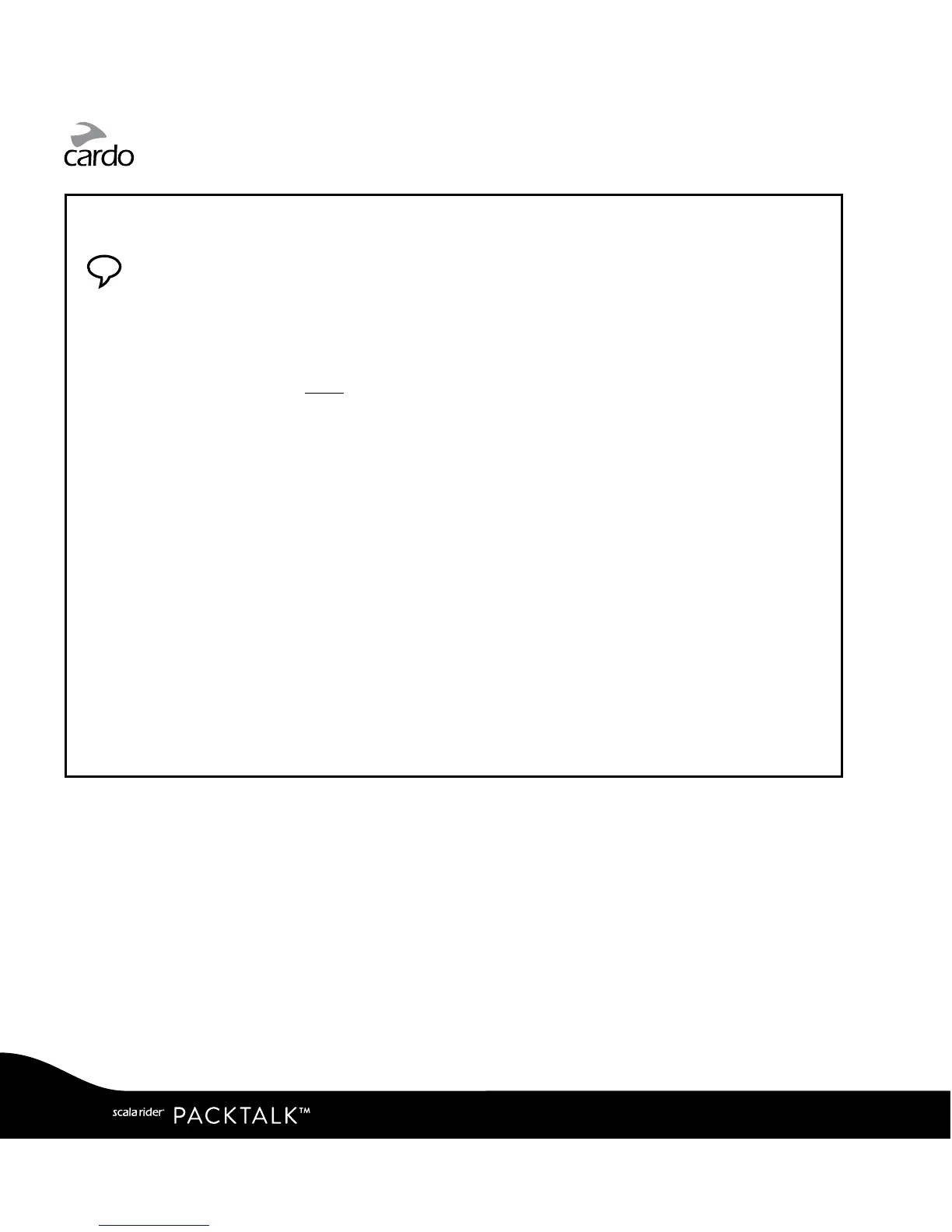CALLING INTERCOM CHANNELS “A” AND “B”
OPTION 1: Voice Connect VOX
Say any word loudly into the microphone. When you hear the Voice Command
tone, say “Call Intercom” to start an intercom call with “A” and/or “B” (subject to
who is present).
VOX Intercom calls with only “A” or “B” will end automatically after 30 seconds of
silence.
g
OPTION 2: Via the Cardo SmartSet App
☛
OPTION 3: Manual Mode
Use this to start an Intercom call with either:
• Channel “A”: Tap
v
• Channel “B”: Double tap
v
To end a call with either Channel “A” or “B” - tap
v
To end a conference call with both “A” and “B” - Press
v
for 2 seconds.
If you are already in an Intercom call with “A” or “B”, you can add another rider
(“A” or “B”) by double-tapping
v
.
22
|