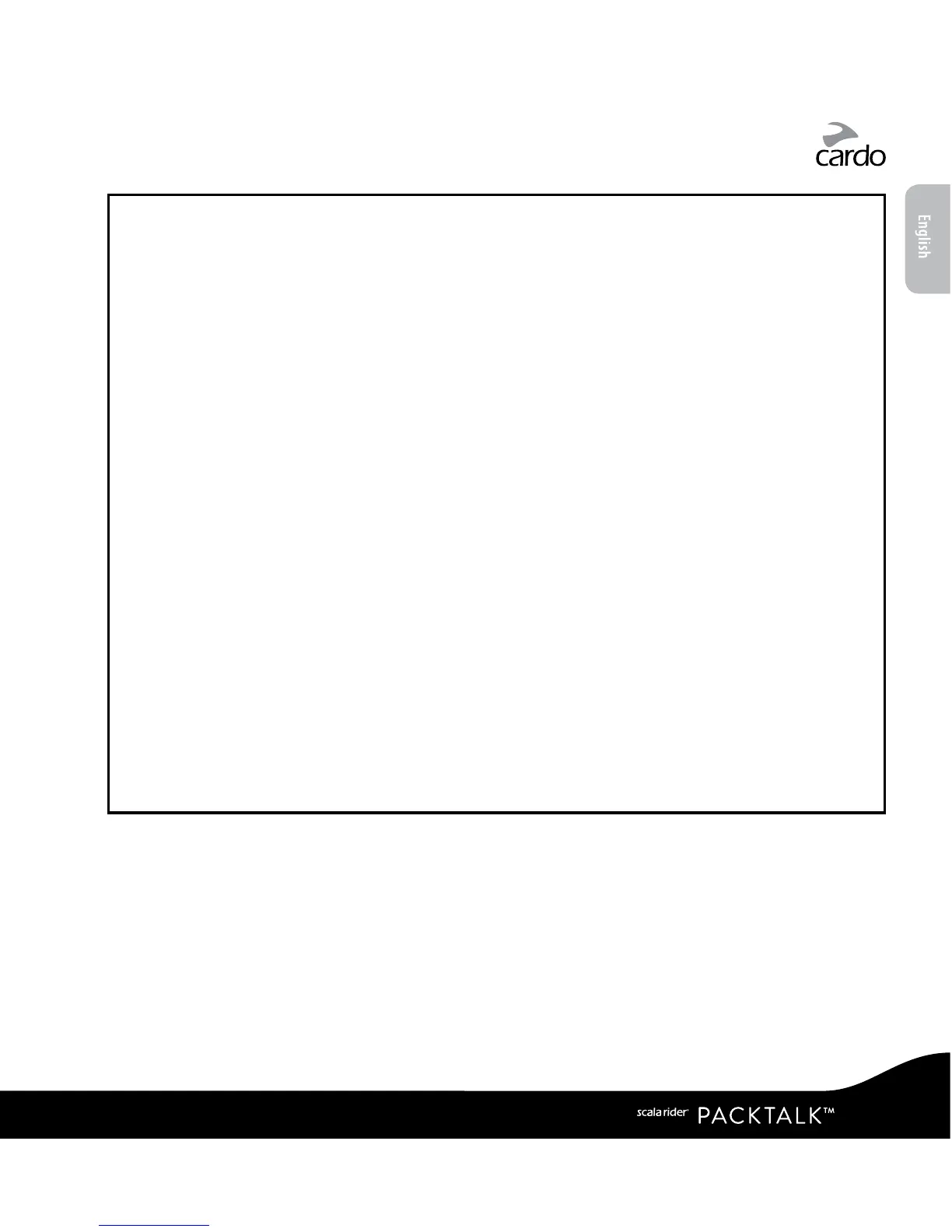G
CARDO GATEWAY
Non-Cardo devices can connect via the “Cardo Gateway”, allowing conversation
between your PACKTALK and a non-Cardo brand of Bluetooth intercom.
Cardo Gateway pairing is done on Intercom Channel “B”.
There are three ways to pair with a non-Cardo brand of Bluetooth intercom:
g
OPTION 1: Via the Cardo SmartSet App
Â
OPTION 2: Advanced Features Menu
Enter the Advanced Features Menu (see 3.3) and select “Cardo Gateway” to enter
pairing mode on the scala rider.
☛
OPTION 3: Manual Pairing
Enter Intercom Channel “B” pairing mode (see above) and tap
p
.
Next, enter Mobile Phone Pairing mode on the second unit following its user
manual. After a few seconds, a solid LED will appear for 2 seconds, indicating that
the two units are paired.
If Pairing is not completed within 2 minutes, the unit will return to Standby mode.
|
21