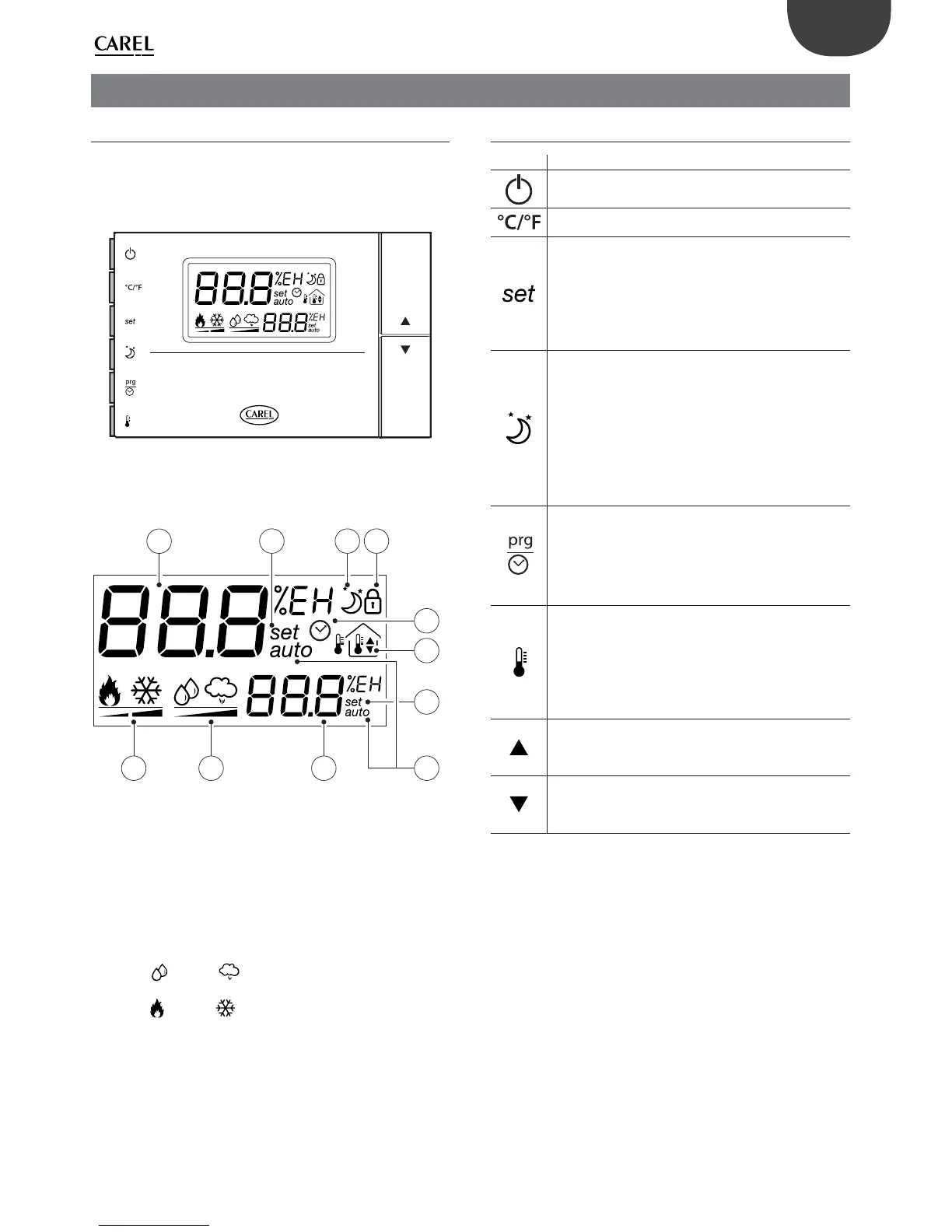11
ENG
clima +030220641 - rel. 1.0 - 07.12.2007
3. USER INTERFACE AND MODES
3.1 Display and buttons
The gures below show the display and the representation of the
corresponding symbols
side programming
buttons
LCD display
immediately change
the current set point
clima
Fig. 3.a
Description of the display
1
3 42
6
7
8
5
91011
Fig. 3b
Key:
LARGE eld - Displays the temperature/humidity;1.
Mode for setting the active value on the large display;2.
Night mode symbol. If o = daytime mode;3.
Lock mode. The parameter is not accessible;4.
Active time bands;5.
Outside/inside/maximum/minimum temperature symbol;6.
Mode for setting the active value on the small display;7.
Auto operating mode;8.
SMALL eld - Displays the temperature/humidity;9.
Dehum. (10.
) /humid. ( ) operation. When the ramp symbol is on the
corresponding mode is active;
Heating (11.
) /cooling ( ) operation. When the ramp symbol is on the
corresponding mode is active. In the clima models with 2 relays, the 2
segments come on independently. In the clima models with 1 relay the 2
segments are either both on or o .
3.2 Description of the buttons
Button Meaning
CLIMA controller On/O . If the remote ON/OFF digital input is
connected, the function of the button may be disabled..
Selects the temperature display mode, degrees Celsius or
Fahrenheit. Whenever pressed switches the temperature units..
Used to display and where necessary change, using the UP and
DOWN buttons, the set point displayed in the SMALL eld.
If held for more than 5 sec accesses the parameters menu.
To scroll the various parameters use UP and DOWN. To edit hem
press the SET button a second time and to exit the parameters
menu press the PRG button. Access to the parameters is
protected by password if parameter PS is enabled.
Change mode manually: activates the opposite function (and
the corresponding set point) to the current (night if day or day
if night), for the set time. To change or reset the timer use the
UP and DOWN buttons to increase or decrease the time. Press a
second time to exit and return to the main menu.
If sleep mode is already active, pressing the button shows the
time remaining on the timer.
E.g..: if the clima is in Night mode (moon symbol on) from time
band, pressing this button activates daytime mode (moon
symbol o ) for the set time.
Accesses the menu for setting the clock, the time bands, and
the default value of the timer. When rst pressed displays the
current time (RTC); to display the other parameters, use the
UP and DOWN arrows. To set a new value, press SET when
displaying the desired parameter and change the value using
the UP and DOWN buttons. Press a second time to exit and
return to the main menu.
Accesses the menu for displaying the temperature: current,
maximum and minimum outside (from instrument power on),
inside and outside. To display the various temperatures, press
the button repeatedly. Their meaning is displayed in the box
with the home symbol.
Also displays the value of the analogue output when “Out” is
shown in the SMALL eld
From the main menu increases the value of the set point
displayed in the LARGE eld.
In the other menus displays the variables or the parameters, or
alternatively sets the value after having pressed SET.
From the main menu decreases the value of the set point
displayed in the LARGE eld.
In the other menus displays the variables or the parameters, or
alternatively sets the value after having pressed SET
Tab. 3.a
