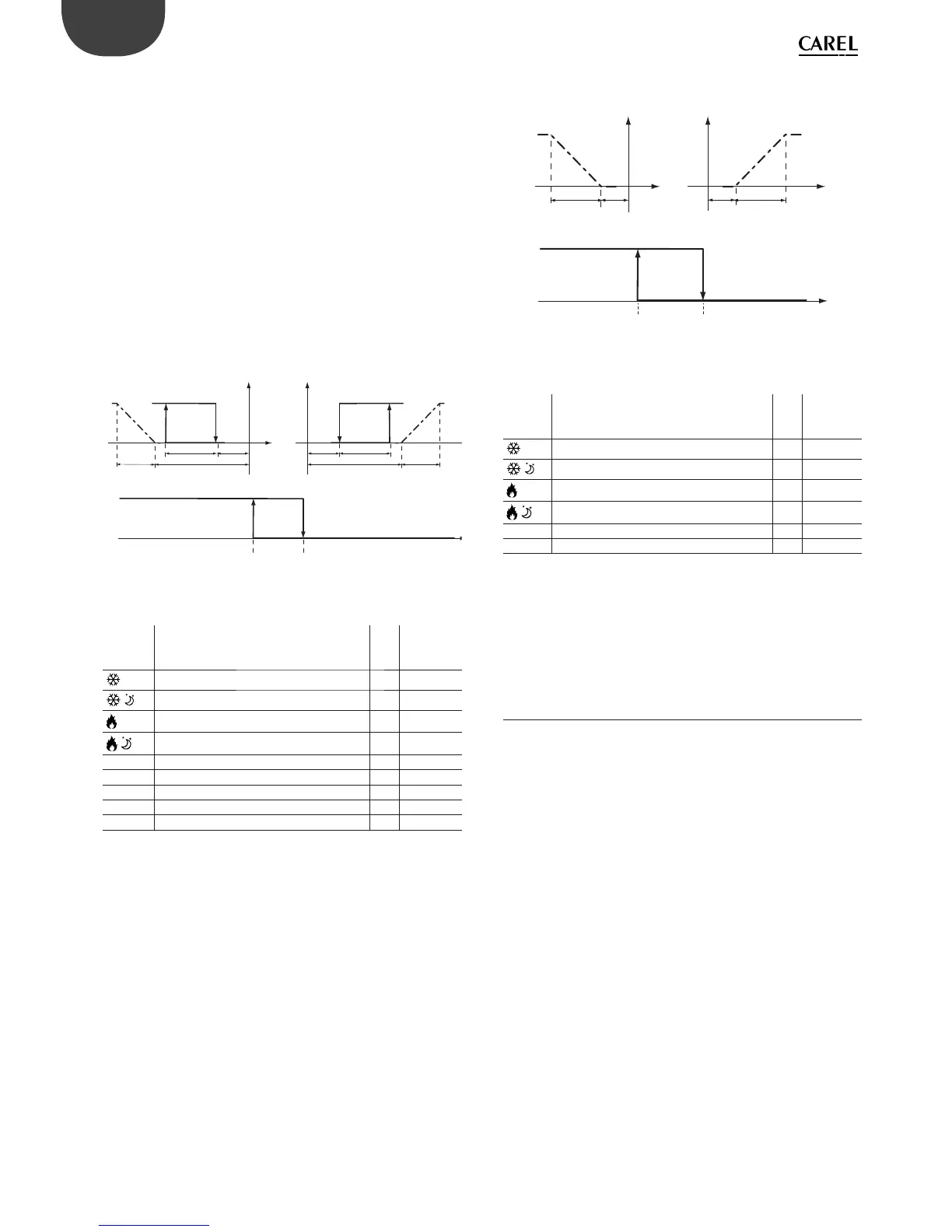22
ENG
clima +030220641 - rel. 1.0 - 07.12.2007
Con guration 2 (AdC = 2) - DiP 4 has no e ect
Used to control a classic system with air-conditioner/heat pump and
heating/cooling call.
Automatic operating mode is signalled on the display by the AUTO
symbol, next to the set point.
Two set points need to be de ned, one for cooling and the other for
heating.
The mode switches between cooling and heating automatically
according to the room temperature measured.
The two set points are set by pressing the SET button or the up or down
button, rst the cooling set point is displayed and then the heating set
point, the controller automatically checks that there is a di erence of at
least 1°C between the two set points.
Relay 1 controls the heating/cooling signal. Relay 2, on the other hand,
manages the changeover.
See the following graph for the description of this operating mode when
LE=2.
Temp.
Tem
Output
Set point invernale Set point estivo
Set point invernale Set point estivo
Output
dFA
dF2 dIF
dFA
dS1 dS1
dSA dSA
Temp.
ON (invernale)
OFF (estivo)
R1 R1
R2
Fig. 5.k
Parameters involved:
Code Description Default LE
Value or
link if LE
= 1
day set point in cooling 24.0 °C 1 -
night set point in cooling 26.0 °C 1 -
day set point in heating 20.0 °C 1 -
night set point in heating 18.0 °C 1 -
dIF relay 1 di . in cooling mode 1.0 °C 1 -
dF2 relay 1 di . in heating mode 1.0 °C 2 = dIF
dFA analogue output di erential 1.0 °C 2 = dIF
dS1 relay o set 0.5 °C 2 =0
dSA analogue output o set 0.0 °C 2 =0
Tab. 5.g
Con guration 3 (AdC = 3) - DiP 4 has no e ect
The typical application in this case is a condensing unit, reverse-cycle
with ON/OFF control of the outlet fan and automatic changeover.
Automatic operating mode is signalled on the display by the AUTO
symbol, next to the set point.
Like in the previous con guration, there are two set points, one for
cooling and the other for heating, both of which can be set.
The mode switches between cooling and heating automatically
according to the room temperature measured.
The two set points are set by pressing the SET button or the up or down
button, rst the cooling set point is displayed and then the heating set
point, the controller automatically checks that there is a di erence of at
least 1°C between the two set points.
Relay 1 is controlled directly by the ON/OFF button on the instrument,
when the instrument is o relay 1 is o , when the instrument is on the
relay is always active.
Relay 2, on the other hand, manages changeover.
The analogue output is dedicated to heating/cooling control.
Relay 1 = FAN control based on the status (ON/OFF) of the clima
controller.
dFA dFA
dSA
dSA
Temp. Temp.
Output
Set point inverno Set point estate
Set point inverno Set point estate
Output
Temp.
R2
Fig. 5.l
Parameters involved:
Code Description Default LE
Value or
link if LE
= 1
day set point in cooling 24.0 °C 1 -
night set point in cooling 26.0 °C 1 -
day set point in heating 20.0 °C 1 -
night set point in heating 18.0 °C 1 -
dFA analogue output di erential 1.0 °C 1
dSA analogue output o set 0.0 °C 2 = 0
Tab. 5.h
5.7 (T2A + H) automatic temperature and
humidity control
This operating mode can be used to perform two types of control (be
selected by parameter Adc):
automatic cooling/heating selection for systems with air-conditioner •
and boiler, with humidi er control
reverse-cycle systems with heating and cooling set point and •
humidi er control.
Dipswitch con guration:
dip1: ON
dip2: ON
dip3: ON