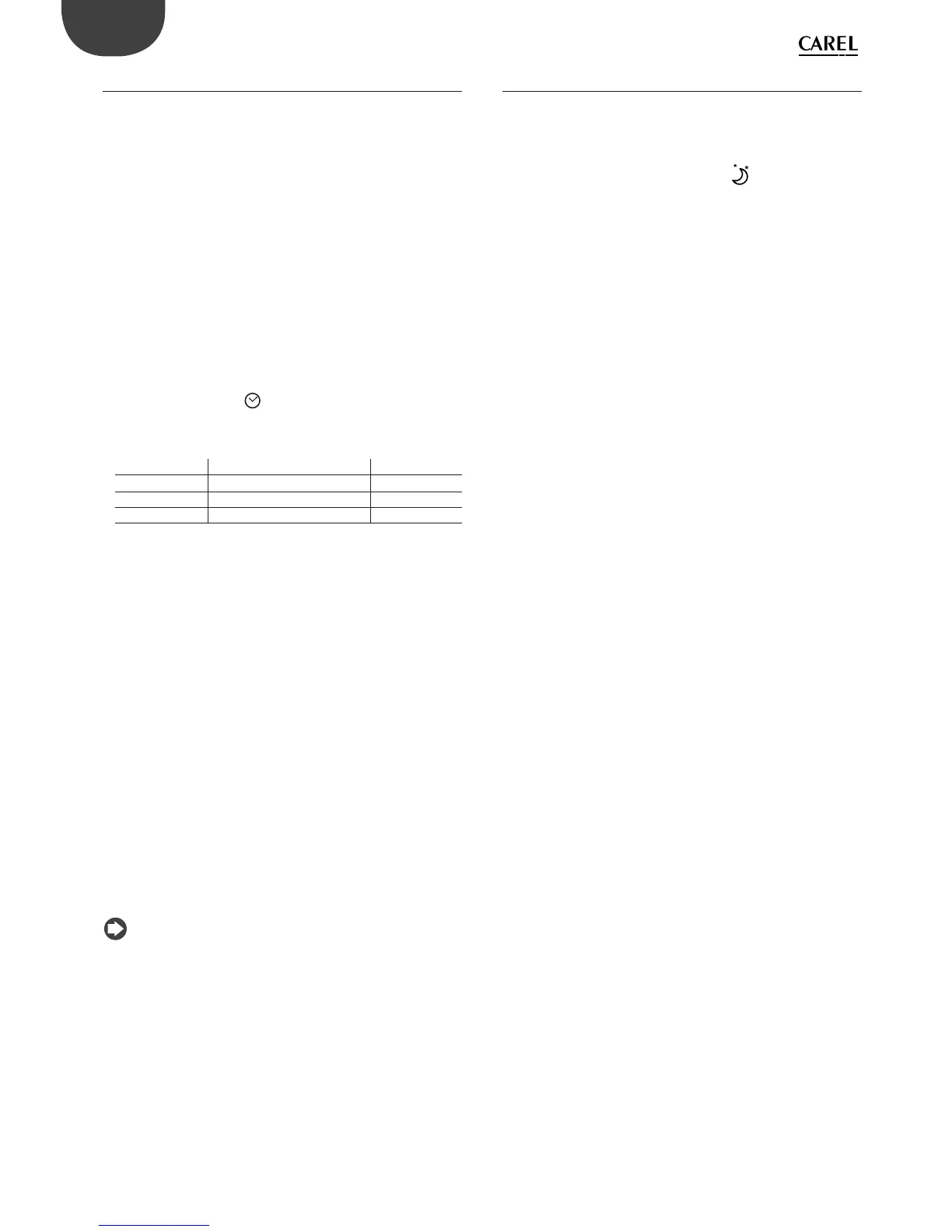14
ENG
clima +030220641 - rel. 1.0 - 07.12.2007
4.3 Additional functions
The controller, as well as the control algorithms for the various types of
applications (air-conditioners, boilers, heat pumps, condensing units,...),
features a series of additional functions, as described below.
Change night/day mode manually (NIGHT)
This activates the opposite function to the current (night if day or day if
night), for the set time.
Pressing the NIGHT button once accesses the timer menu and displays
the duration.
To change the duration of the temporary mode use the UP/DOWN
buttons.
To change the value of the timer permanently, access the Prg menu and set
parameter SLP. To set the current timer to zero and return the instrument
to the original mode, press the NIGHT button, the remaining time is
displayed, then press DOWN until reaching the value 0. The instrument,
after having brie y displayed the message OFF SLP, automatically returns
to the main menu. Once having set the timer, pressing the NIGHT button
displays the time remaining on the timer. This value can be changed at
any time.
To exit the menu press the NIGHT button again.
Example of operation with time bands:
RTC: tted and con gured, the time is 15:55, the symbol is on
dAy: 8:00
nIt: 16:00
At 16:00 the controller will switch to Night mode with a lower (in heating)
or higher (in cooling) temperature setting. Assuming the user wants to
extend Day mode for a further 3 hours, having to work late in the o ce.
The following operations are required:
press the NIGHT button;•
set the timer to 3h and 00’ using the DOWN button;•
press the NIGHT button to con rm the setting.•
The clima returns to Day mode with the corresponding set point. It will
automatically return to Night mode according to the time bands when
the timer reaches zero.
4.2 Main parameters to be set
AThe parameters for each operating mode also feature a default value,
and these values can be restored by running the “Factory set” operation.
The default values are the same for all eight modes. See the table of
parameters for details of the default values and settings.
Initially at least the following parameters need to be checked/set:
SET POINT:
• depending on the operating mode, di erent set points
are sued. To set these, access (SET button – 5 seconds) the mode
for setting the parameters and set the corresponding values.
For the current mode only, the value can be accessed directly
using UP, DOWN or set, UP, DOWN (for the SMALL eld).
The following set points need to be de ned:
set point for temperature control•
Daytime (def. 20.0 °C) and night set point (def. 18.0 °C) in heating –
Daytime (def. 24.0 °C) and night set point (def. 26.0 °C) in cooling –
set point for humidity control•
Humidi cation set point (def. 30.0 % RH) –
Dehumidi cation set point (def. 70.0 % RH) –
Clock, • TIME BANDS Prg/ (clock): Press the corresponding button
to display and if necessary set the default duration of the change mode
timer, display or set the RTC clock and set the Day and Night time bands.
rtC clock hh:mm
SLP manual changeover duration def. 8 hours
dAy start day band def. 08:00
nIt start night band def. 20:00
Once having displayed the desired parameter using the UP/
DOWN buttons, press SET and the parameter starts ashing.
Edit the value using the UP/DOWN buttons and then press SET.
To exit the menu, press the PRG button again
To disable the time bands function, set parameter rtC o :
Select parameter rtC using PRG/CLOCK and set the value using the
•
DOWN button
When reaching 00:00 using the DOWN button the function will be •
o .
When parameter rtC is set to o the operating mode is always daytime,
and consequently only the daytime set points are used, the night
settings are only used when the NIGHT button is pressed, manually
changing mode.
The same is true for models without the RTC function.
When the time bands are set, the CLOCK symbol is shown on the
display.
PARAMETERS:
• check/set the other parameters (dIF, dS1,...) based on
the mode used.
The controller is then ready for operation:
Start control by pressing the ON button (or activating the digital input,
•
if featured).
Note: The values of the parameters are speci c for each individual
operating mode (T, T2, T2A,...), the user can therefore de ned a
di erent set of parameters for each of the 8 control modes. The speci c
set of parameters will be loaded by the clima when changing the
con guration of the dipswitches.