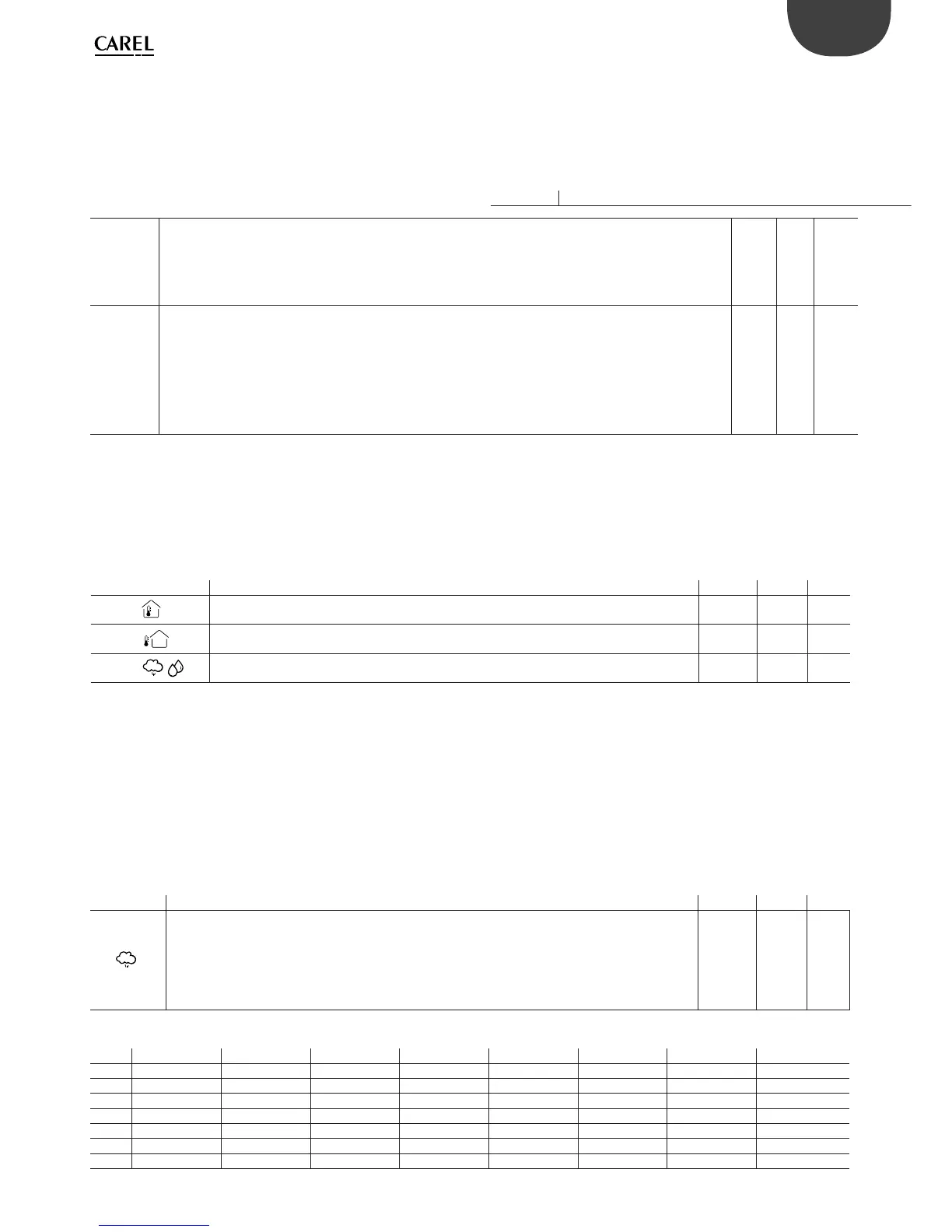15
ENG
clima +030220641 - rel. 1.0 - 07.12.2007
Functions that can be associated with the digital input
According to the model chosen, the digital input can be connected to:
a voltage-free ON/OFF contact;•
a 24 Vac voltage signal with optically-isolated reference.•
The digital input can be used for the functions listed in the table. These are
selected by setting parameter dI from the parameters menu. Parameter
POL is used to de ne the polarity of the contact.
The digital input has priority over all other settings as regards the
dI
Digital input con guration
OFF: disabled
1: select remote cooling/heating
2: remote ON/OFF
3: select day/night (alternative set point)
4: remote alarm, for example from compactSteam
OFF-4 OFF -
POL
Digital contact polarity
Used to choose whether to consider the digital input active when closed or open or alternatively whether or not there is
voltage in the optically-isolated version.
Voltage-free contact:
nE: active when the input is closed
PO: active when the input is open
Optically isolated:
nE: active when voltage is present at the input
PO: active when voltage is not present at the input
nE, PO nE -
Tab. 4.e
Sensor calibration
To make up for any errors due to the length of the cables or the sensors
connected, the controller features two parameters for calibrating the
values read by the sensors.
The following parameters are involved:
AUTO humidity control
In addition to the modes featured by the control algorithms, the humidity
can be controlled automatically, based on the reading of the outside
temperature sensor. The aim of this type of control is to simplify the
setting of the clima, changing the humidity control according to the
outside environmental conditions and therefore minimise the discomfort
of the user when moving into/out of the air-conditioned environment.
This operating mode is selected by setting parameter AUT.
According to the level set using the up/down buttons, with a value from
1 to 7, a di erent humidity set point trend is de ned.
To disable this operating mode, in the parameters menu set the value of
Aut = 0.
AUTO mode for the humidi cation control is only possible if the outside
temperature sensor is installed.
code description of the parameter range def. UOM
CAL+ Int
Inside temperature calibration, digital sensor or NTC
Within a maximum of ± 10 °C
-10 to 10 0.0 °C
CAL+ ESt
Outside temperature calibration, NTC sensor
Within a maximum of ± 10 °C
-10 to 10 0.0 °C
CAL+HUn
Digital humidity sensor calibration.
Within a maximum of ± 15% rH
-15 to 15 0.0 % rH
Tab. 4.f
code description of the parameter range def. UOM
AUt
Humidity set point level compensated according to the outside temperature
If humidity control is featured, the ambient humidity is controlled with an automatic set point, de ned from 1H
to 7H using the buttons, as speci ed in Table 4.g.
If set to OFF, the mode is disabled.
Setting one of the levels shown in the table, the controller independently sets a humidity set point in relation to
the outside temperature measurement.
OFF
1H to 7H
OFF -
Table: humidity set point according to the setting of AUT (outside temperature in degrees °C)
Level Below: -23 °C -23 °C to -17 °C -17 °C to -12 °C -12 °C to -6 °C -6 °C to -1 °C -1 °C to 4 °C 4 °C to 10 °C Above: 10 °C
1 10% 10% 10% 10% 15% 20% 25% 10%
2 10% 10% 10% 15% 20% 25% 30% 10%
3 10% 10% 15% 20% 25% 30% 35% 10%
4 10% 15% 20% 25% 30% 35% 40% 10%
5 10% 20% 25% 30% 35% 40% 45% 10%
6 10% 25% 30% 35% 40% 45% 45% 10%
7 10% 30% 35% 40% 45% 45% 45% 10%
Tab. 4.g
function it has been enabled for. That is, if dI = 3, the digital input is
used to select Day/Night mode, pressing the NIGHT button will have no
a ect. If attempting to control the function enabled by the digital input
using a button, the clima will show the LOCK symbol to indicate that
the operation is disabled. The humidi er alarm dl=4 is immediate, with
automatic reset and signal only (no action on the outputs).
code description of the parameter