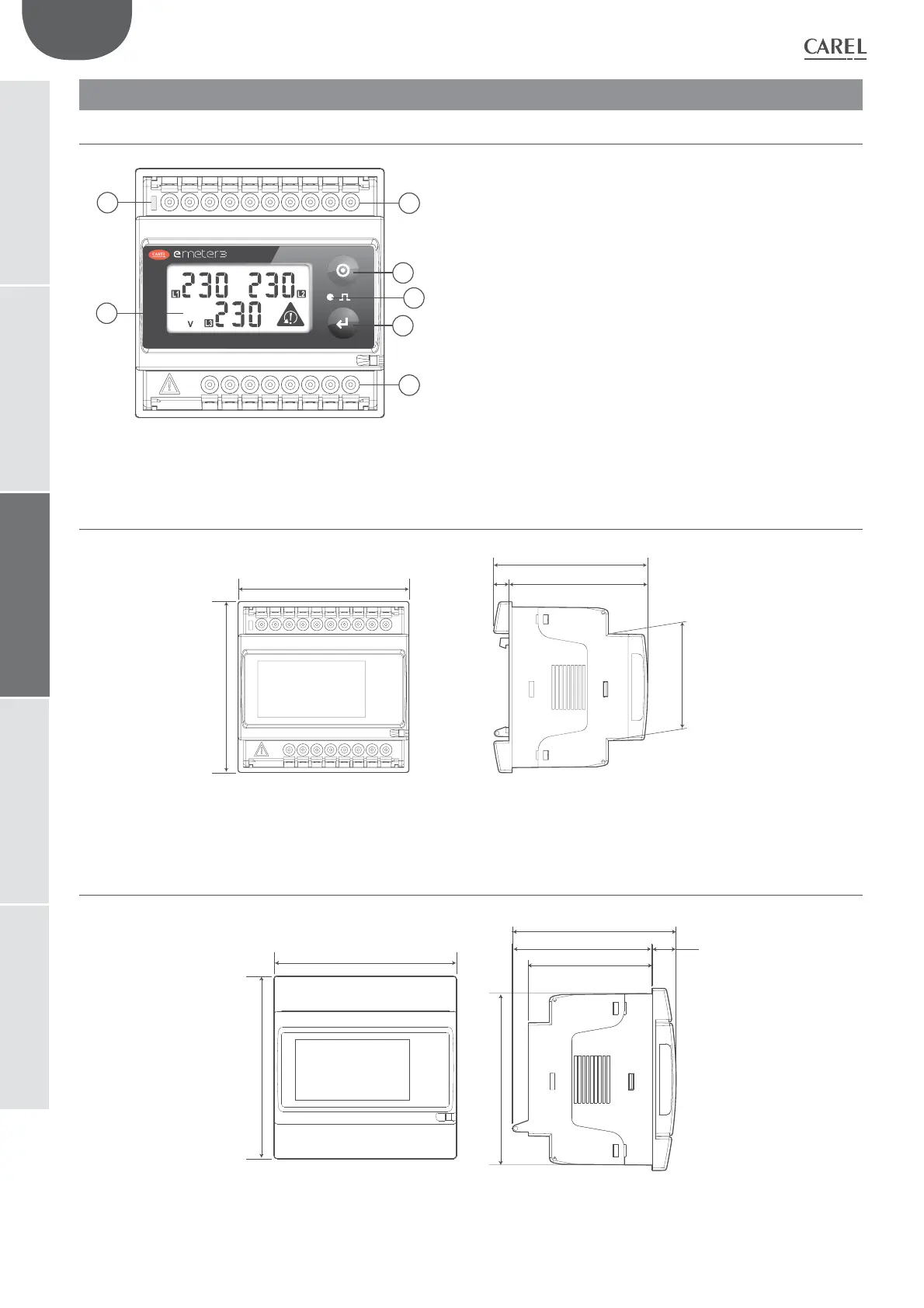ENG
30
"Carel emeter" +0300044IE rel. 1.5 - 10.11.2017
emeter3 SE
5. DISPLAY AND DIMENSIONS5. DISPLAY E DIMENSIONI
5.1 Front panel layout
DIN
kWh
Wh
1
2
3
45
67
89
10
11
12
13
14 15
16 17
18
5
3
4
1
1
2
4
Fig. 5.a
c
TKeypad
To program the conguration parameters and scroll the
variables on the display.
d
Red LED
The red LED ashes in proportion to energy consumption.
e
Display
LCD with alphanumeric display of conguration
parameters and measured variables.
f
Connections
Screw terminals for instrument wiring.
g
Green LED
The green LED comes on when the instrument is powered.
5.2 Dimensions (DIN rail configuration)
71,7
71,7
64,6
58,2
6,4
44,8
1
2
3
45
67
89
10
11
12
13
14 15
16 17
18
DIN
Fig. 5.b
5.3 Dimensions and drilling template (72x72 panel-mounting configuration)
71,7
71,7
64,3
54,9
9,4
48,8
67,4
Fig. 5.c
