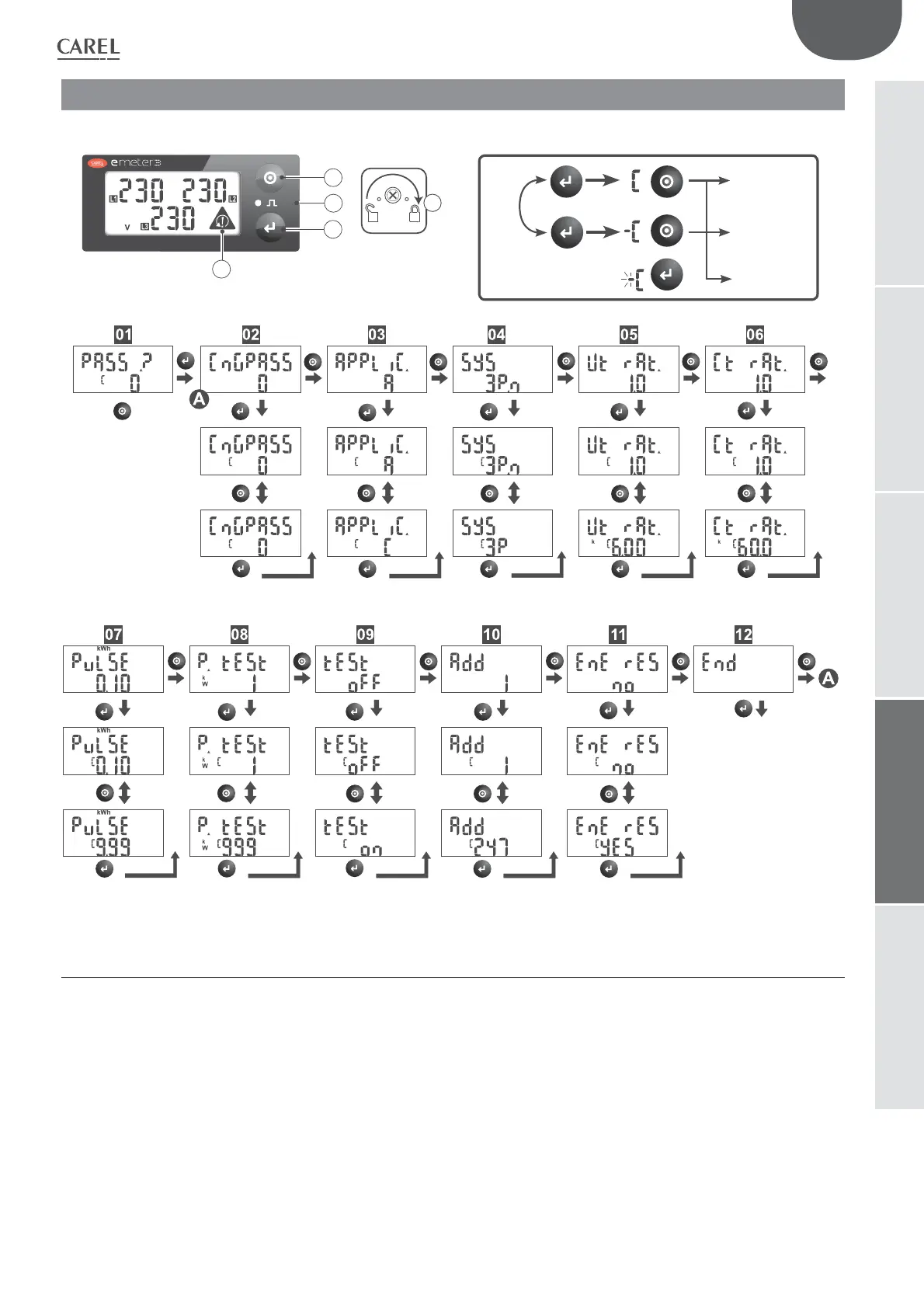DIN
kWhkW
1
2
3
4
5
3s
1.2.3...
...3.2.1
OK
a
b
c
ENG
31
"Carel emeter" +0300044IE rel. 1.5 - 10.11.2017
user interface
for MT300W1100
1. USER INTERFACE PER EMETER 3
1.1 Front panel and value setup
In the measurement mode:
press the key 1 to scroll the measurement pages. press the key 2 to scroll the information pages of the instrument. Holding the button 2 pressed for at
least 3 sec., you access parameter programming and setting.
In the programming mode:
press the key 1, to scroll the menus or increase/decrease the values to
be set up. With button 2 you can enter the submenus and change the value
changing mode from positive to negative or vice versa according to the logic indicated in table 1: a, pressing button 2, the letter C appears in the
bottom row, indicating the possibility to change the
values increasing them by means of button 1. b, pressing again button 2, -C appears in the bottom
row, indicating the possibility to decrease the values by means of button 1. c, To conrm the selected value, hold button 2 pressed until the mark - of
letter C disappears. This way
, the value is conrmed.
The frontal red LED (3, g.1) ashes proportionally to the active imported energy consumption.
Wrong phase sequence indicator (4, g 1), the hazard triangle is displayed in case of wrong phase sequence (L2-L1-L3, L1-L3-L2).