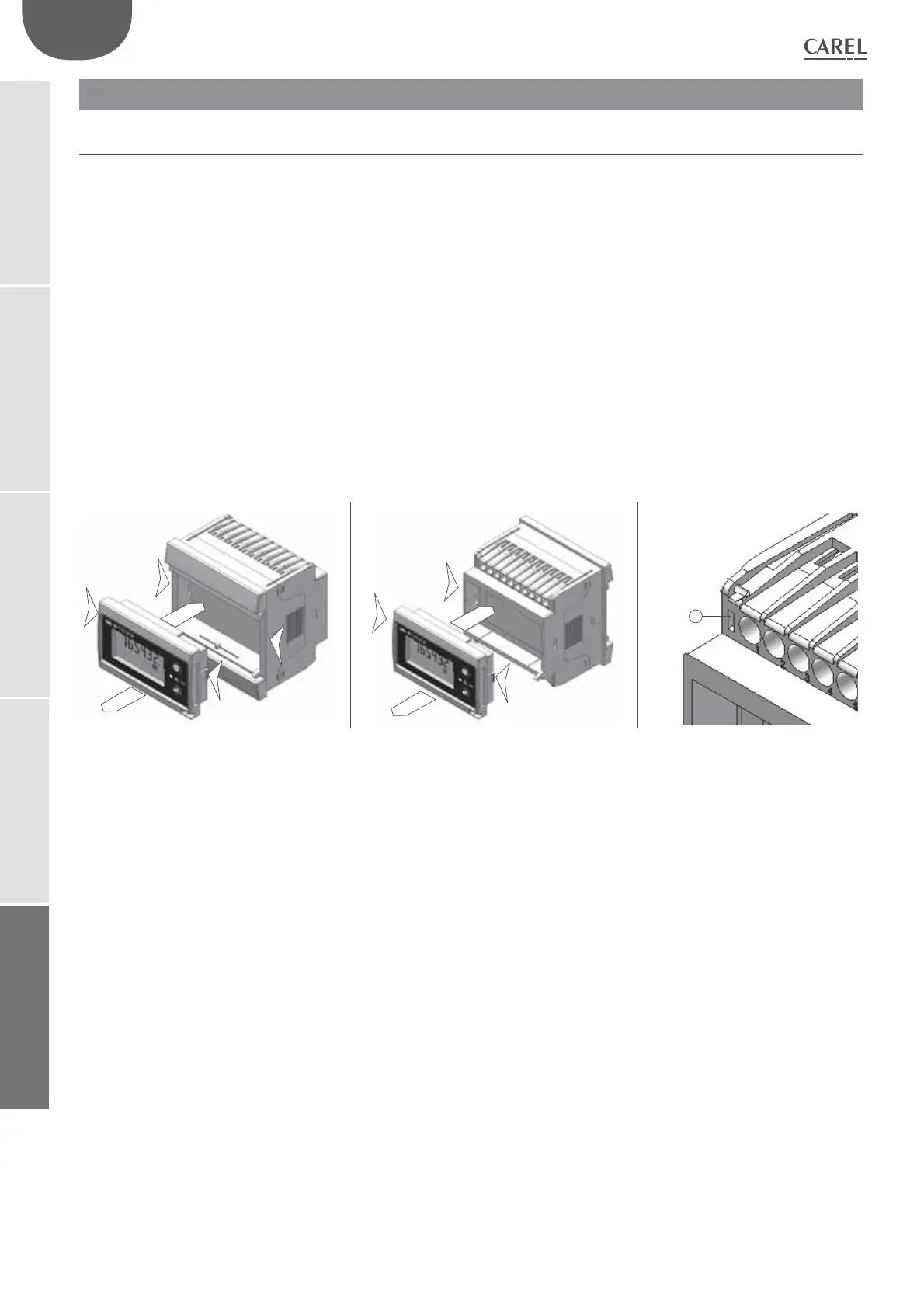A
1
2
4
3
5
6
2
4
3
5
6
B
1
C
ENG
38
"Carel emeter" +0300044IE rel. 1.5 - 10.11.2017
user interface
for MT300W3200
3. MOUNTING
3.1 Transforming the instrument from DIN guide fitting to panel fitting and vice versa
To remove the display unit
By means of a screwdriver of suitable dimensions, operate on slots (1 and 2) on the sides of the instrument, pressing the fastening tabs (3 and 4), then
carefully remove (5) the display unit.
To transform the instrument from panel tting to DIN guide tting
rotate the measurement base from A to B.
To transform the instrument from DIN guide tting to panel tting
rotate the measurement base from B to A.
To insert the display unit
Gently
push it (6) in its seat, as shown in the images, until you hear the “clicks” of the elastic tabs (3 and 4) which signal the correct tting in the slots (1
and 2).
Green LED, g. C 1
If the instrument is used as converter, that is without display unit, the green LED shows
that the instrument is powered, if the LED ashes, it shows that
the instrument is connected to the serial network and is communicating.
