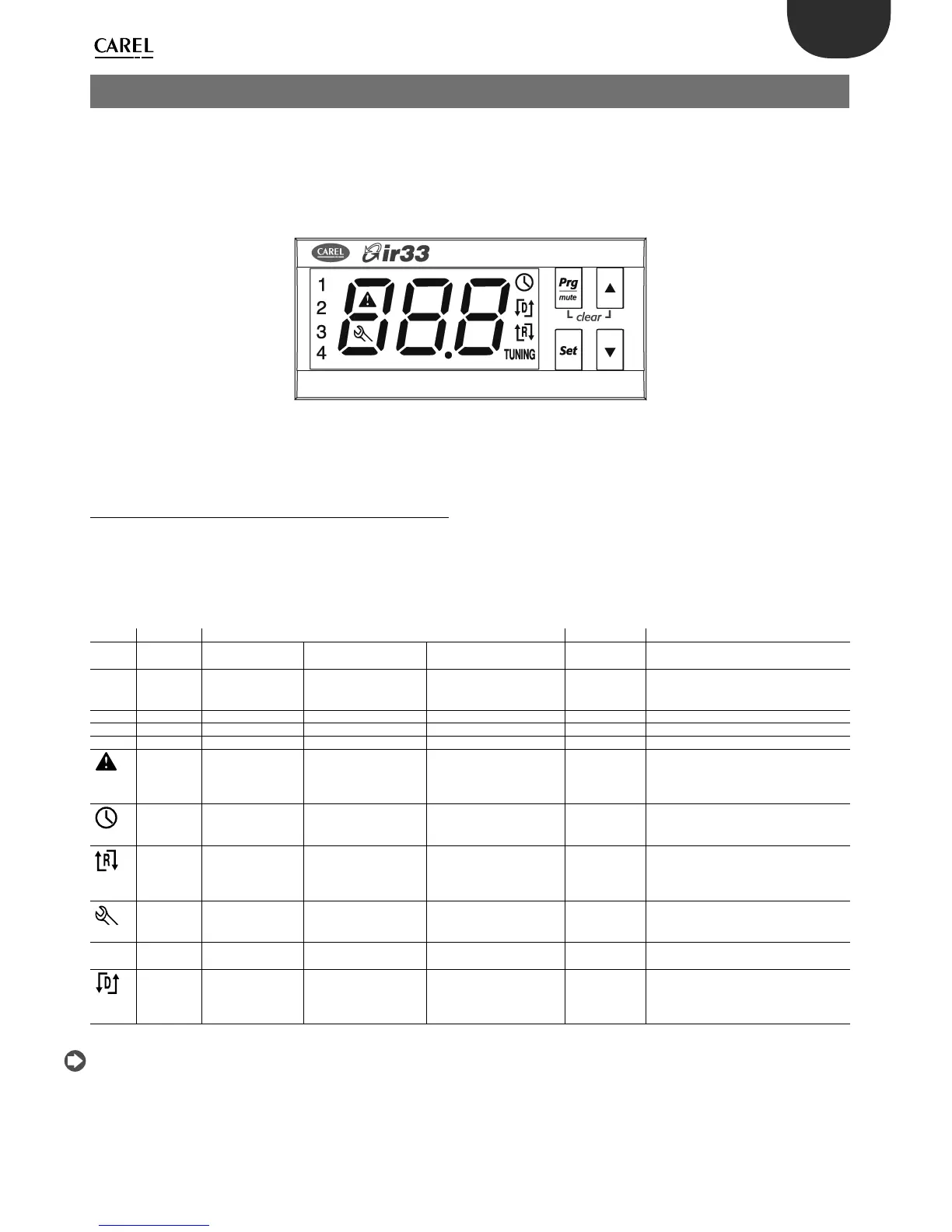15
Fig. 3. a
ENG
ir33 universale +030220801 - rel. 1.0 - 16.04.2008
3. USER INTERFACE
The front panel contains the display and the keypad, made up of 4
buttons, that, when pressed alone or combined with other buttons, are
used to program the controller.
IR33 Universal front panel
3.1 Display
The display shows temperature in range -50 to +150°C.The temperature
is displayed with resolution to the tenths between –19.9 and + 59.9 °C
Alternatively, displays the value of one of the analogue or digital inputs
(see parameter c52). In the event of alarms, the value of the probe
is displayed alternating with the codes of the active alarms. During
programming, it shows the codes and values of the parameters.
ICON FUNCTION NORMAL OPERATION START UP NOTES
ON OFF BLINK
1 Output 1 Output 1 active Output 1 not active Output 1 request Flashes when activation is delayed or
inhibited by protection times, external
disabling or other procedures in progress.
2 Output 2 Output 2 active Output 2 not active Output 2 request See note for output 1
3 Output 3 Output 3 active Output 3 not active Output 3 request See note for output 1
4 Output 4 Output 4 active Output 4 not active Output 4 request See note for output 1
ALARM No alarm present Alarms in progress Flashes when alarms are active during
normal operation or when an alarm
is active from external digital input,
immediate or delayed.
CLOCK Clock alarm
Operating cycle active
ON if Real Time
Clock present
REVERSE Reverse operation
active
Reverse operation not
active
PWM /0 to 10 Vdc outputs Signals operation of the unit in “reverse”
mode, when at least one relay with
“reverse” operation is active. Flashes if
PWM/0 to 10 Vdc outputs.
SERVICE No malfunction Malfunction (e.g. E2PROM
error or probes faulty).
Contact service
TUNING TUNING AUTO-Tuning function
not enabled
AUTO-Tuning function
enabled
On if the AUTO-Tuning function is active
DIRECT Direct operation
active
Direct operation not
active
PWM /0 to 10 Vdc outputs Signals operation of the unit in “direct”
mode, when at least one relay with “direct”
operation is active. Flashes if PWM/0 to 10
Vdc outputs.
Tab 3.a
The user can select the standard display by suitably setting parameter
c52.
