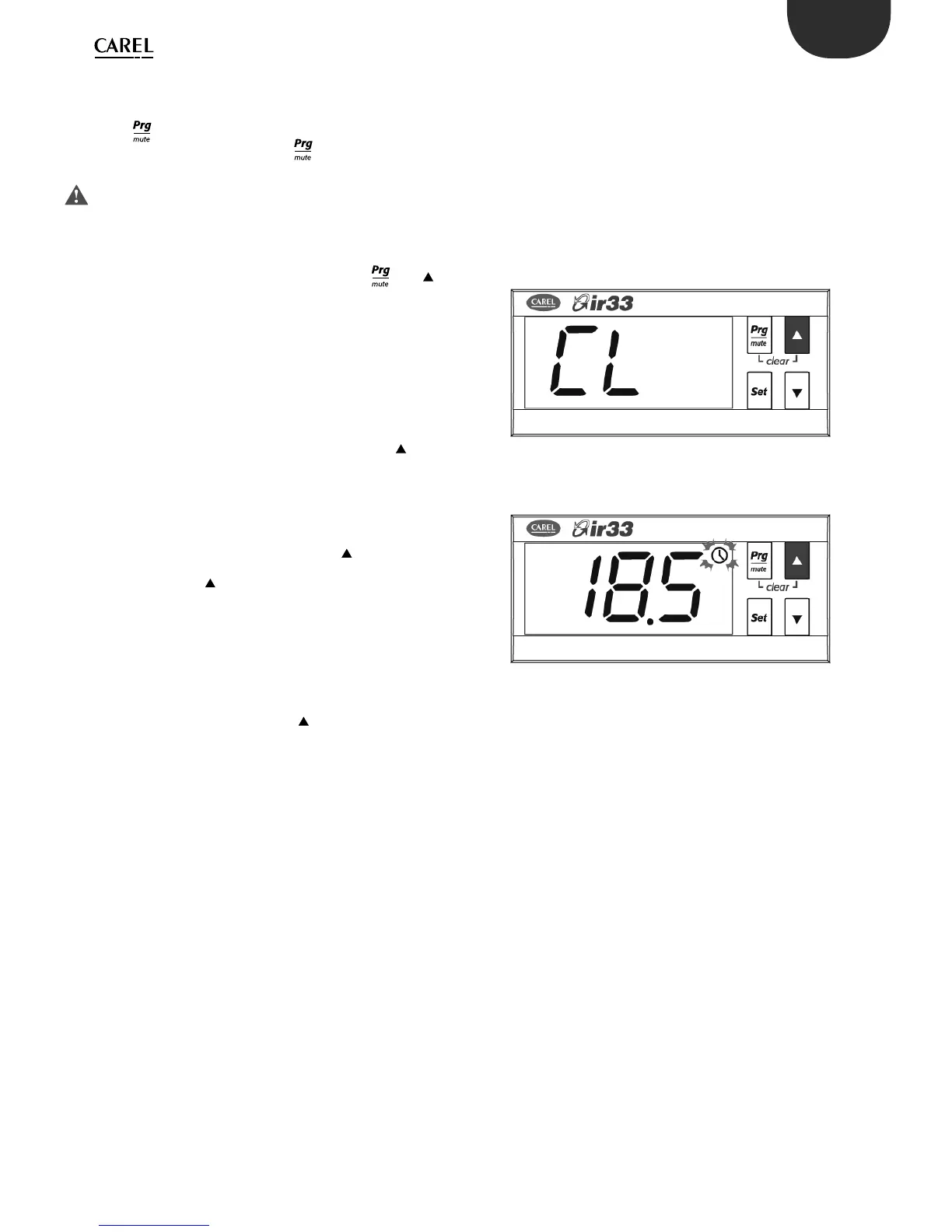19
Fig. 3.k
Fig. 3.l
ENG
ir33 universale +030220801 - rel. 1.0 - 16.04.2008
3.4.3 Setting the default parameters
To set the parameters to the default values:
Power down the controller;•
Press • ;
Power up the controller holding the
• button, until the message
“Std” is shown on the display.
This will cancel any changes made and restore the original values set by
the manufacturer.
3.4.4 Alarms with manual reset
The alarms with manual reset can be reset by pressing and p
together for more than 5 seconds.
3.4.5 Activating the operating cycle
The operating cycle activation mode is selected using parameter P70 (see
the chapter on Control). Below is a description of the activation procedure
from the keypad (manual), digital input and RTC (automatic).
3.4.6 Manual activation (P70=1)
During the normal operation of the controller, pressing the button
for 5 seconds displays CL, which indicates “operating cycle”. mode is being
accessed The operating cycle features 5 temperature/time steps, which
need to be set (see the chapter on Control). The operating cycle will be
run and the clock icon will ash.
The operating cycle ends automatically when it reaches the fth step. To
stop an operating cycle before the end, press the button again for 5
seconds. The message “StP” (stop) will be displayed.
If P70≠1, pressing the button for 5s does not active a procedure, but
rather the display shows “StP” and normal control resumes.
3.4.7 Activation from digital input 1/2 (P70=2)
To activate the operating cycle from digital input 1, set P70=2 and c29=5.
For digital input 2 set P70=2 and c30=5. Connect the selected digital
input to a button (NOT a switch). To activate the operating cycle, brie y
press the button: this will be run, and the clock icon will ash. To stop an
operating cycle before the end, press the button again for 5 seconds.
The message “StP” (stop) will be displayed.
3.4.8 Automatic activation (P70=3)
The automatic activation of an operating cycle is only possible on the
models tted with RTC.
To activate an operating cycle automatically:
Set the parameters for the duration of the step and the set point •
(P71-P80);
Program the controller automatic on/o times – parameters ton and •
toF;
Set parameter P70=3.•
The operating cycle will start automatically when the controller switches
on.
3.4.9 Auto-Tuning activation
See the chapter on Control.
