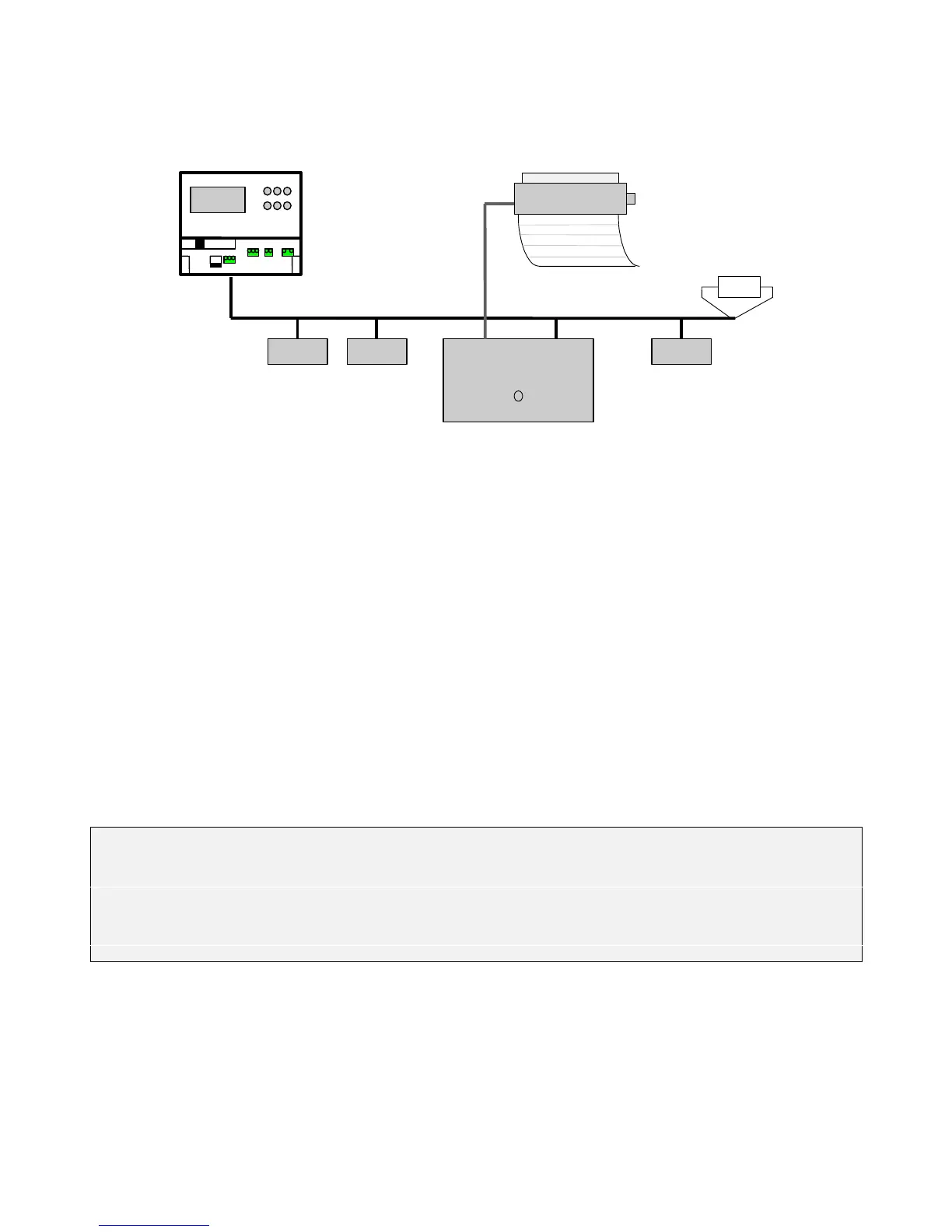,5 03; 3ULQWHU
0RGXOH
Button
µ&KLOOHU
120Ω
Rs485
Parallel
3ULQWIRUPDWV
The following types of reports can be printed:
Alarms/events when requested by the operator, with the possibility to select the events required by specifying the start and end
time and date for the report being generated
Alarms/events in real-time (that is, as they occur)
Instant values of the variables featured for the log
Daily variables log when requested by the operator, with the possibility to select the day and sampling period required
Grouped daily variables log when requested by the operator, with the possibility to select the day required
Weekly variables log when requested by the operator, with the possibility to select the week required
The reports from 3 to 6 may also be generated automatically at the end of the set period or at the required time.
In this way, timed reports may represent the complete log, in paper form, of the sampled variables. For this purpose, the memory
full alarm can be enabled so that it is linked to the correct printing of the report.
The button on the printer module can also be associated to one of the above reports, activating it when pressed. In this way, the
required report can be printed from a position near the printer, without having to access PlantWatch.
(3) - Instant value report:
15/09/2000 13:53 Installation name
Current value report
1: LT Cabinet Probe temperature: 12.0
1: LT Cabinet Defrost probe temperature: -10.0
2: Frozen food island Probe temperature: (-17.0)
2: Frozen food island Defrost probe temperature: -18.3
3: Frozen food cabinet Probe temperature: *****
On the instant value report, the first line from the top shows the date and time the report was printed, and thus the time the values
refer to. This is followed by the list of variables, with each line being made up of:
Serial address of the instrument: description of the instrument + name of the variable: value
