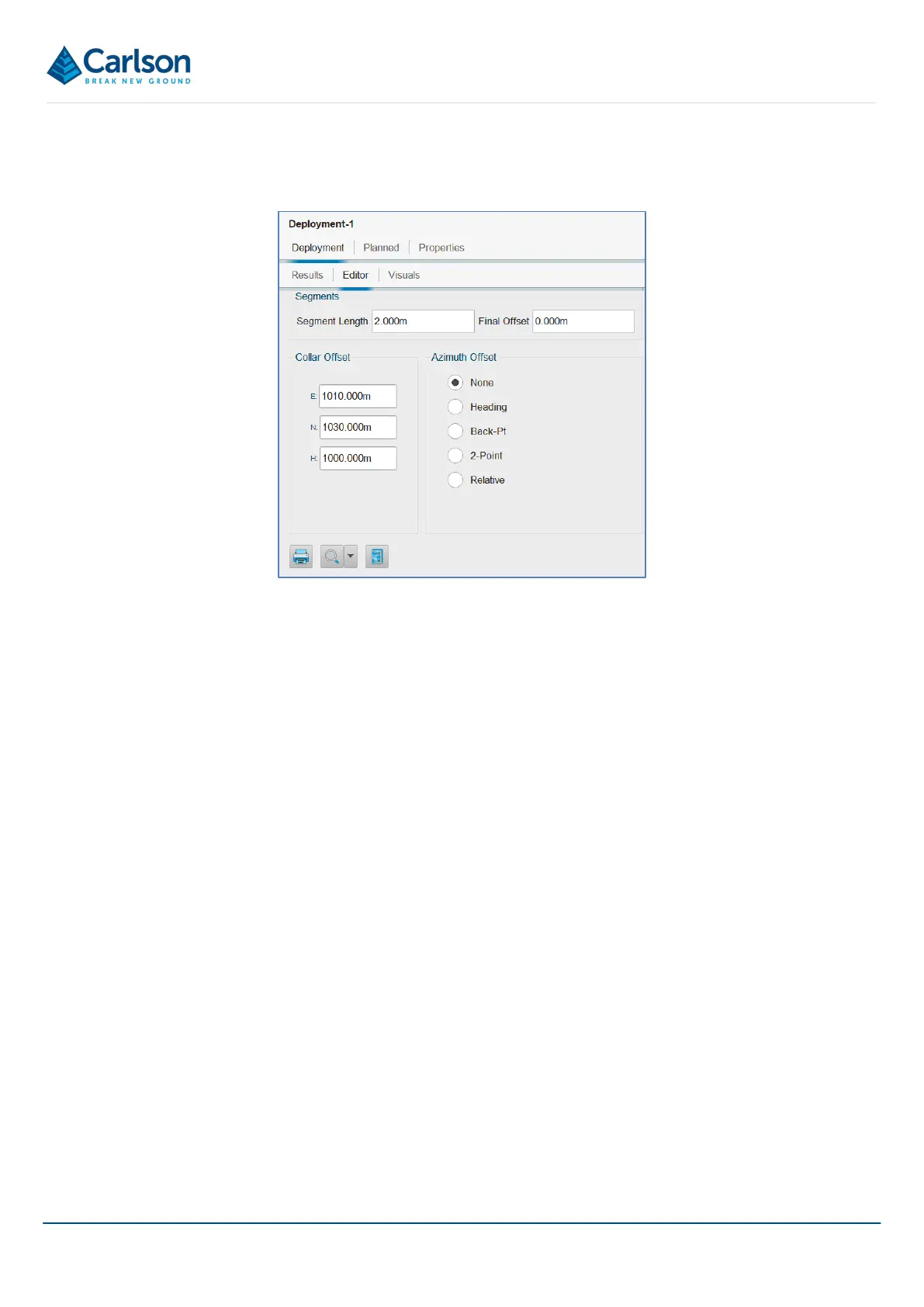BT2 user manual - H-5911-9004-02-B Page | 105
Editor tab
The Editor tab provides controls which allow editing of the Deployment. Use these controls with caution.
• Segments: these controls concern the deployment intervals used during the deployment.
o Segment Length: edit the deployment interval that was used for the deployment.
o Final Offset: edit the offset that was entered after the last reading taken during the deployment.
• Collar Offset: enter the coordinates at which the deployment was started, only if these differ from the
entered hole collar location coordinates. This edit will only affect the selected deployment.
An offset maybe required if the hole has a very wide collar and multiple deployments were started from
different positions around the collar, or from different elevations.
• Azimuth Offset: enter an azimuth if a heading correction is required. This edit will only affect the selected
deployment.
Visuals tab
The Visuals tab contains controls which change the appearance of the Deployment in the 3D View.
Figure 113 Deployment Details > Editor tab