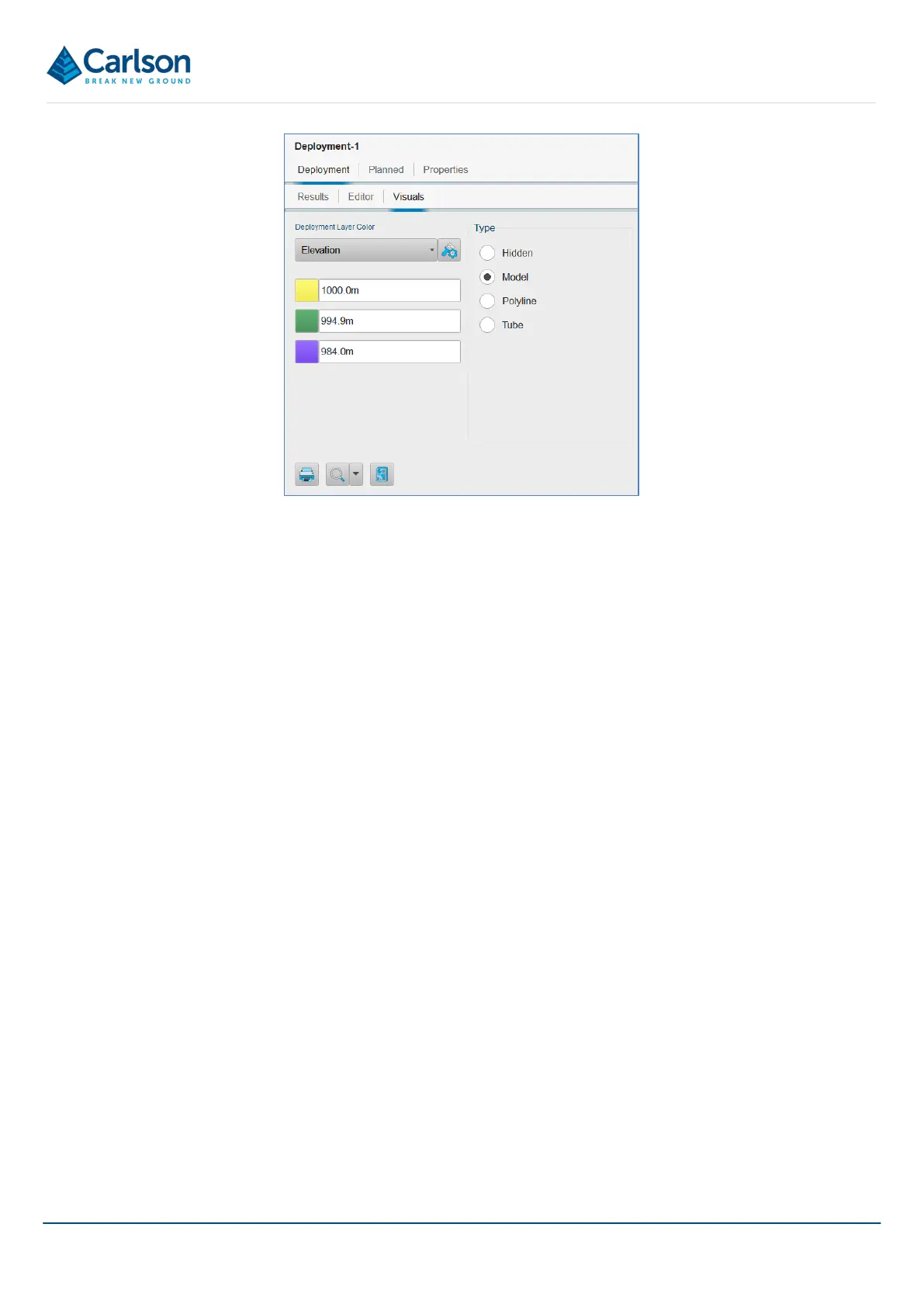BT2 user manual - H-5911-9004-02-B Page | 106
• Deployment Layer Colour: select the method by which the deployment is coloured. Three colours can be
defined with values related to the selected method.
• Type: select the graphical appearance of the selected deployment:
o Hidden: hides the deployment.
o Model: displays the deployment as a series of 1 m rods.
o Polyline: displays the deployment as a polyline.
o Tube: displays the deployment as a tube with a user-defined diameter.
2D Views
The 2D Views show graphical views of the Deployment, together with the associated Planned Hole.
Figure 114 Deployment Details > Visuals tab