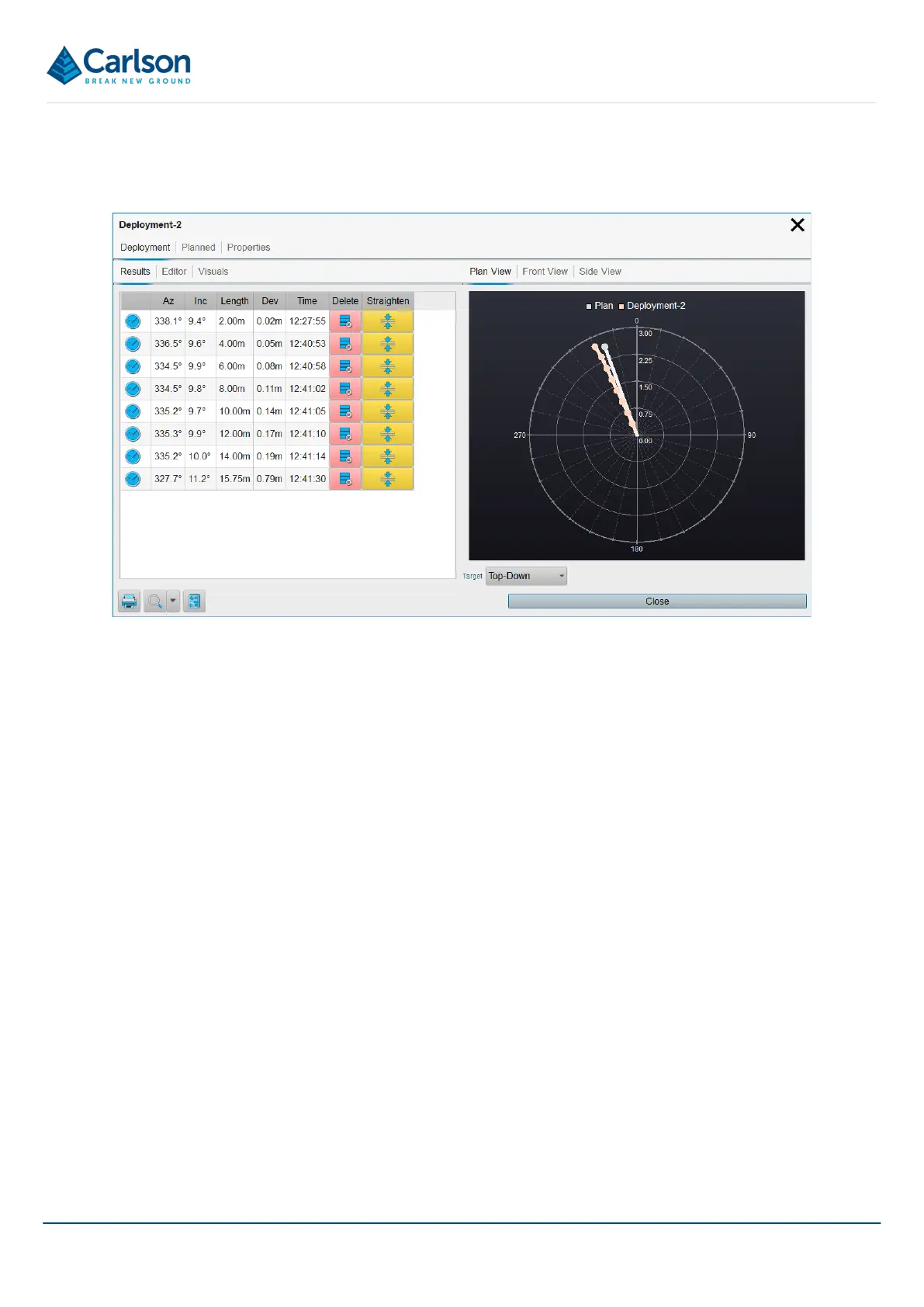BT2 user manual - H-5911-9004-02-B Page | 104
14.3.1 Deployment Details
The Deployment Details window outlines results from the selected deployment.
Results tab
The Results tab displays a table containing details of each Boretrak reading that was taken during the selected
deployment. One row represents one reading. Columns in the table display:
• Downloaded: A blue tick indicates that this reading has been successfully downloaded. A download symbol
indicates that the data is provisional and that the download has not yet occurred.
• Az: recorded azimuth / heading of the Boretrak2 probe
• Inc: recorded inclination of the probe.
• Depth: length along the hole, as measured using the Segment Length (see section 15.4.5) and the number
of readings taken. The last reading also takes the Offset value into account (see section 5.6).
• Dev: the deviation of the Deployment from the Planned Hole. This is a horizontal straight-line distance
between the two.
• Time: the time at which the reading was taken.
• Delete: click to delete the selected reading. You may know that an additional reading was taken accidently
and that it must be deleted. Use this control with caution.
• Straighten: if there is an obvious kink in the hole then this control can be used to smooth the path of the
deployment. This may have occurred due to irregularities along the side of the hole, or due to readings
being taken while the probe was still moving. Use this control with caution.
The heading and inclination of the selected reading are adjusted with reference to the adjacent reading(s).
Figure 112 Deployment > Results