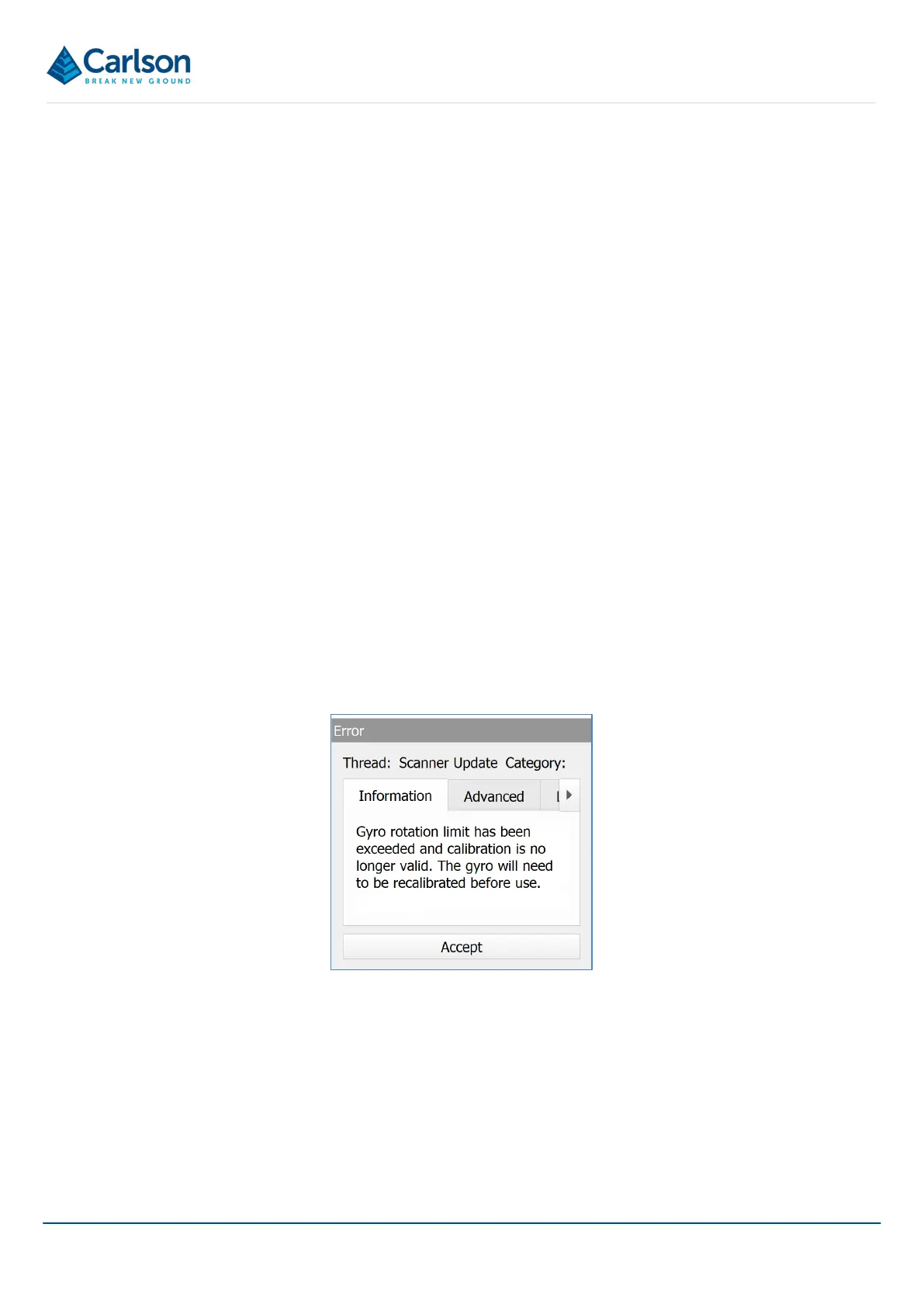BT2 user manual - H-5911-9004-02-B Page | 11
may automatically restart multiple times before it is successfully completed.
If it is suspected that the probe has moved during the alignment, or that the readings from the probe seem to be
unstable immediately after the alignment, then it is essential to realign the probe.
For the purposes of a Boretrak2 survey, the reference heading is defined by the orientation of the probe, pointing
in the direction of the nose cone, while it is held static in the alignment jig.
Using traditional survey techniques, establish this heading with respect to your site coordinate system while the
probe is held static in the alignment jig.
The surveyed, starting heading is entered into Carlson Boretrak software in the Alignment window (see section
15.4).
If the jig is held securely in place, multiple, repeatable alignments can be taken from the same position between
Boretrak2 deployments down different boreholes. Also, if required, the jig can be left in place for a surveyor to
observe with their total station after the deployment has been completed. The jig heading can then be entered into
Carlson Boretrak retrospectively (see section 14.1.5).
Note that other customised hardware devices which perform the same function as the alignment jig may be used if
they are more suitable for your specific operations.
3.3 Gyro limits
The gyro is limited to measuring rates of rotation of up to 960°/sec in each axis. In practice this should not be a
limiting factor providing no sudden rotational accelerations are encountered or constant rotations of greater than
~1.1Hz are not encountered.
If the gyro does rotate beyond its current limit, in any axis, an out-of-range error will be displayed. In this case you
must retrieve and realign the probe before starting the deployment again.
Note that this error can only be registered by Carlson Boretrak while the Boretrak2 probe and tablet have a live
Bluetooth communications link established. If the rotation limit is exceeded while the probe is out of Bluetooth range
of the tablet, then the message appears as soon as the Bluetooth connection is restored.
Any data collected since the alignment was lost will be unreliable. Therefore, whenever this message appears, you
should realign the probe and repeat the survey of the hole(s) surveyed since the alignment was lost.
To avoid exceeding this rotational speed limit, once the Boretrak2 is aligned, handle the probe carefully and steadily
as it is being moved into the hole. During the deployment, lower the probe carefully and steadily. If you deploy the
probe on the steel cable alone, try to ensure as little rotation as possible is introduced through twist in the cable.
Figure 1 Gyro exceeded rotational speed limit