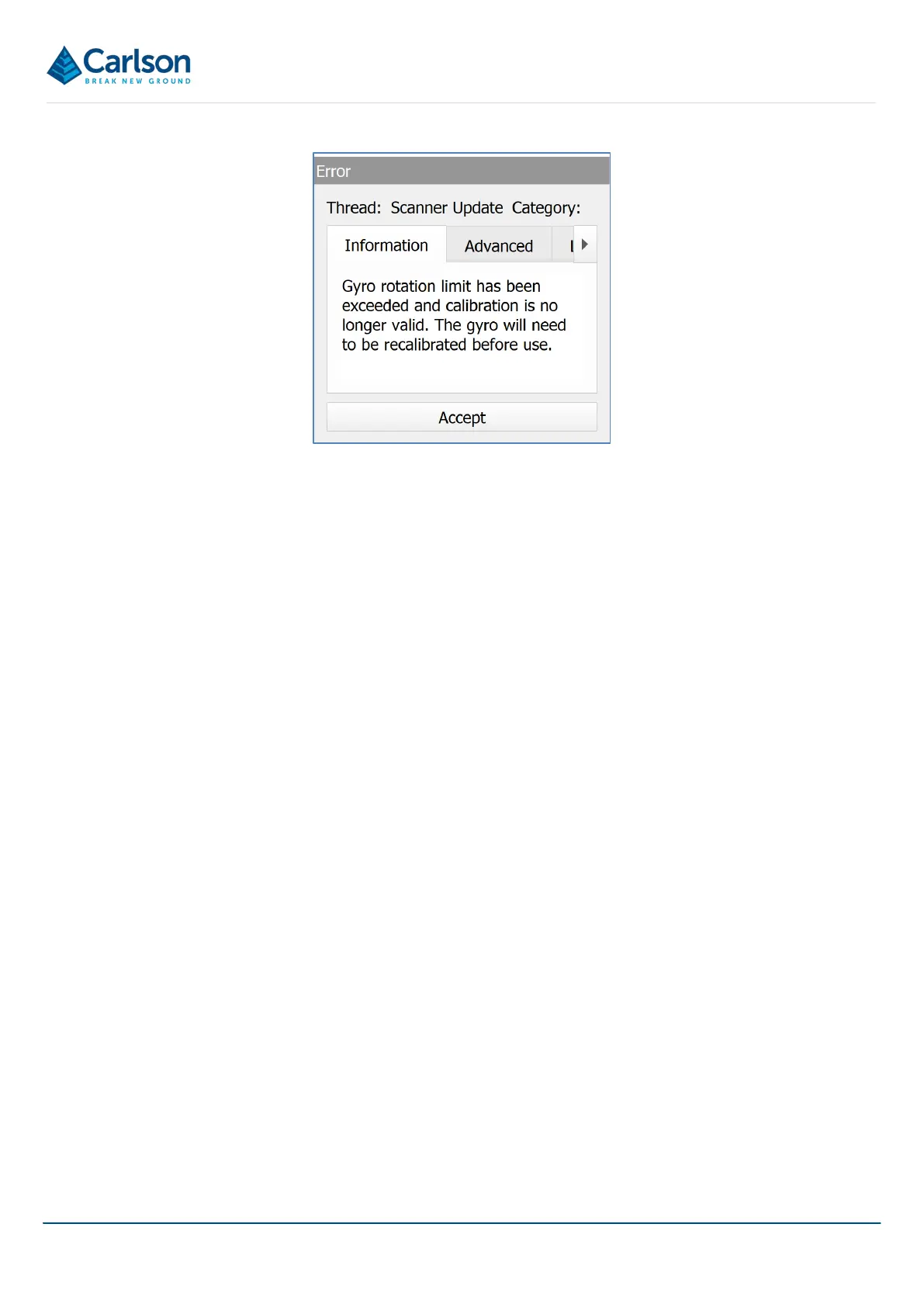BT2 user manual - H-5911-9004-02-B Page | 113
Note that this error can only be registered by Carlson Boretrak while the Boretrak2 probe and tablet have a live
Bluetooth communications link established. If the rotation limit is exceeded while the probe is out of Bluetooth range
of the device, then the message appears as soon as the Bluetooth connection is restored.
Any data collected since the alignment was lost will be unreliable. Therefore, whenever this message appears, you
should realign the probe and repeat the survey of the hole(s) surveyed since the alignment was lost.
Throughout a Gyro deployment, the HDG value shown in the Live display (see section 15.5) is taken directly from
the gyro. The reference ‘0.0°’ heading for any survey is based on the initial alignment.
Full details of the Boretrak2 operations and procedures are outlined in section 5.
With the alignment complete, the deployment controls appear.
Figure 125 Gyro exceeded rotational limit message
