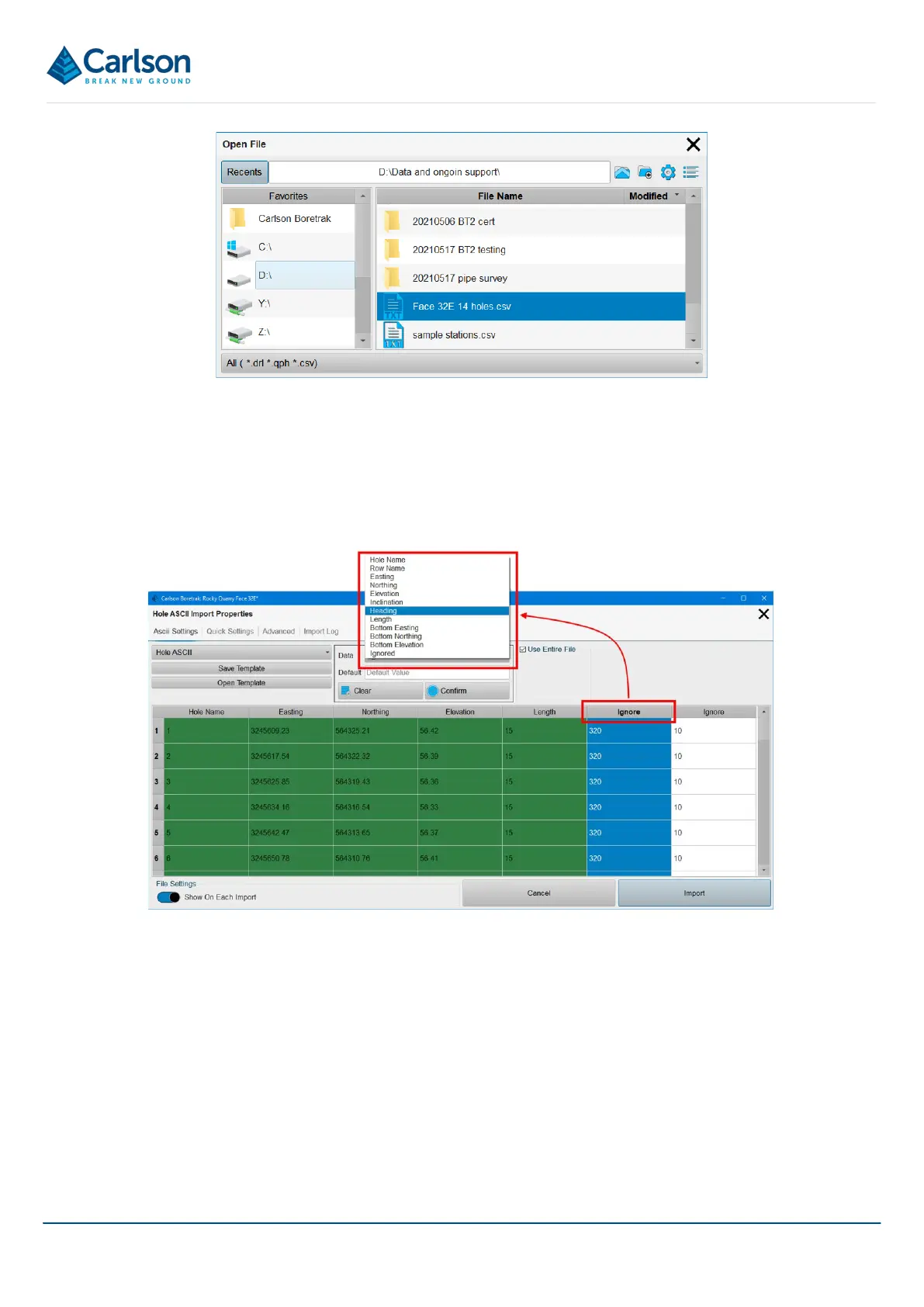BT2 user manual - H-5911-9004-02-B Page | 17
DRL files import directly into Carlson Boretrak.
To import holes from an ASCII text file, the ASCII Import window appears. Pre-defined import formats can be setup
so that the file is directly imported into Carlson Boretrak. When importing for the first time, manually assign fields
for the data in the *.CSV file. Tap on the header of a column then select the appropriate field from the Data drop
down list.
After defining the last column, click Confirm, then Import.
Figure 6 Import hole file
Figure 7 ASCII Import window