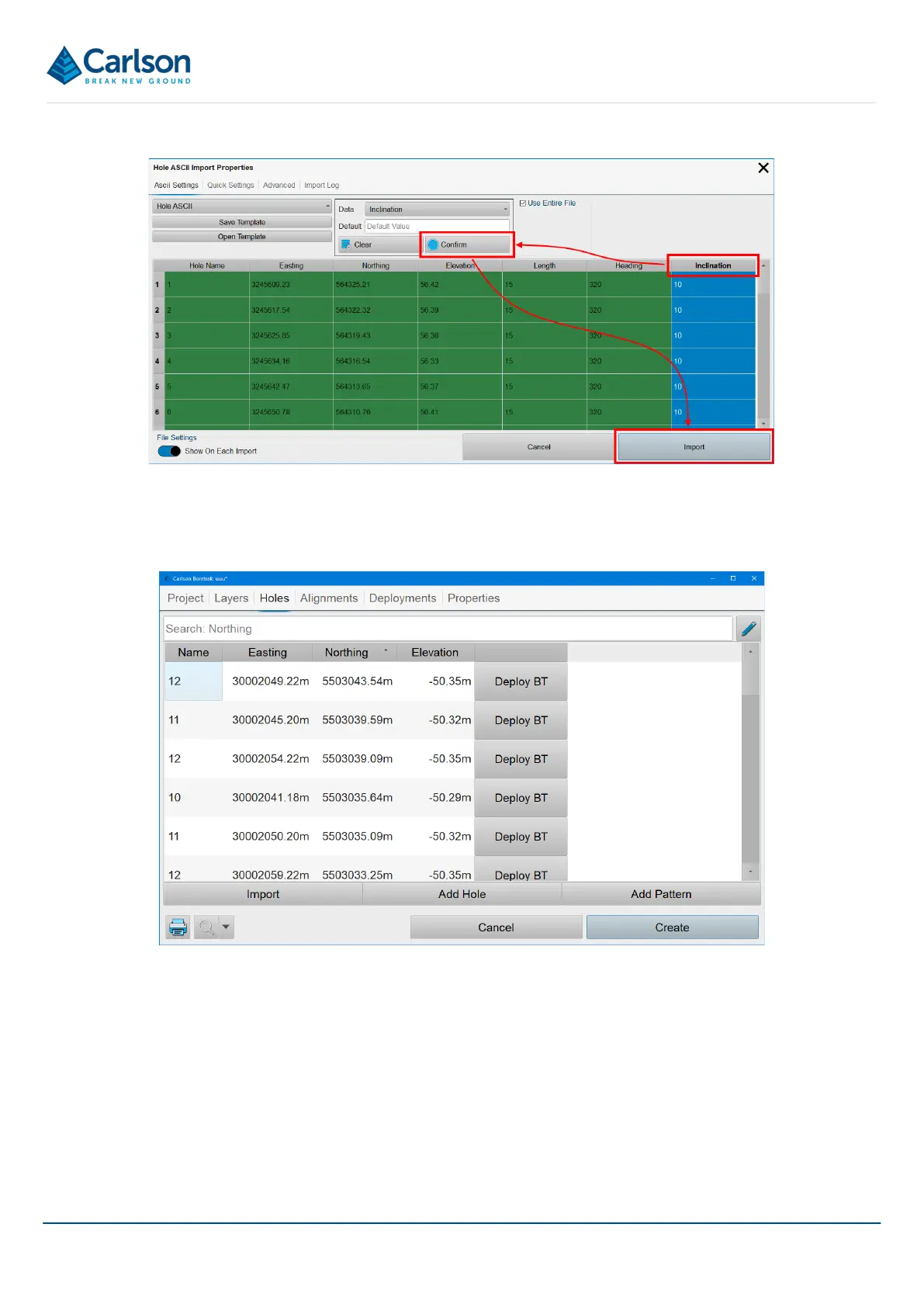BT2 user manual - H-5911-9004-02-B Page | 18
The design holes are loaded into the project. They are visible in the 3D View, listed in the Project window Holes
tab, and also appear in the Project tab.
Tap Create to create the new project.
5.2.3 Connection
On creation of a new project, Carlson Boretrak automatically starts searching for a paired Boretrak within
communication range.
Figure 8 ASCII Import window > completing the import
Figure 9 Project window > Holes tab