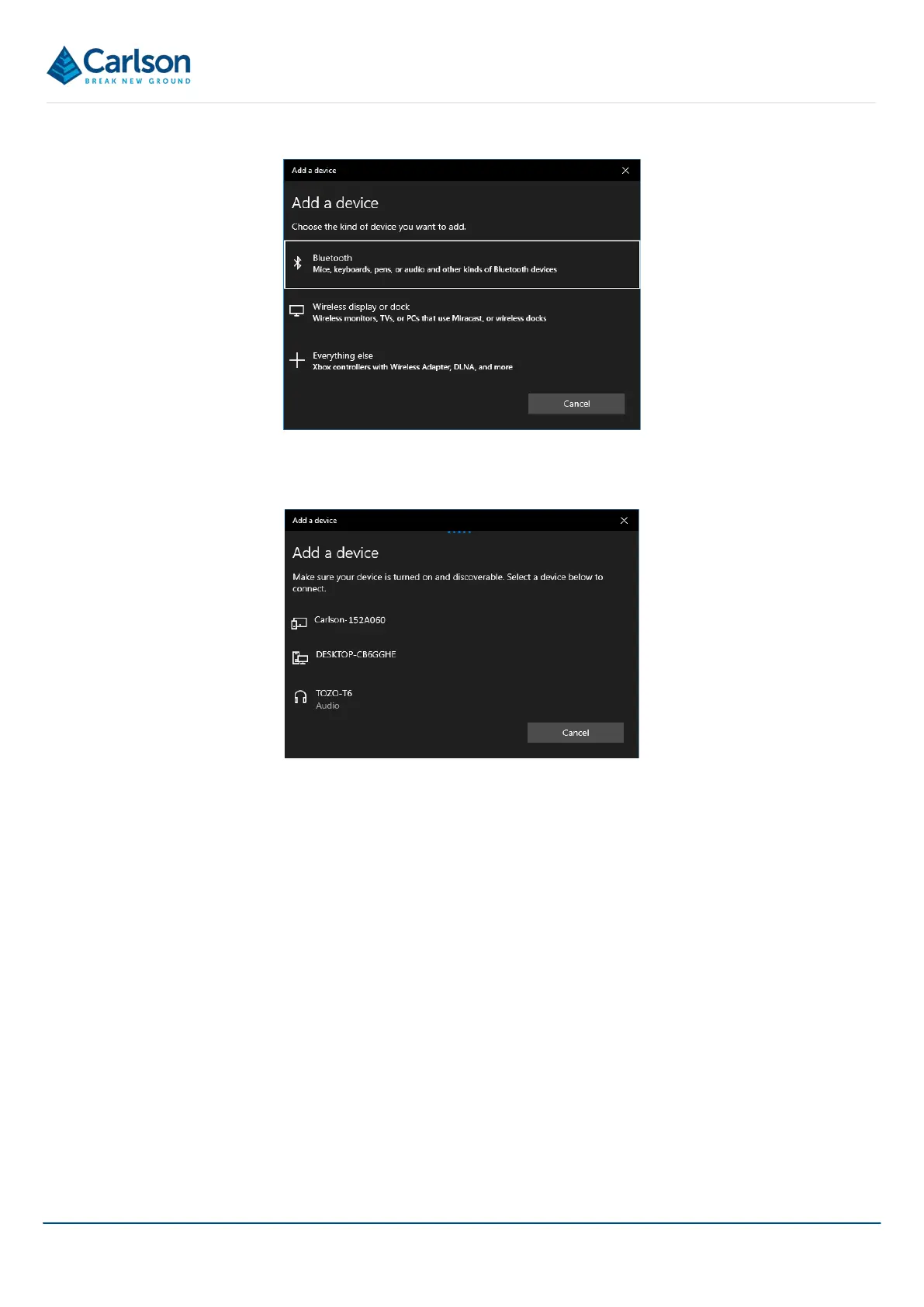BT2 user manual - H-5911-9004-02-B Page | 66
Tap Bluetooth. Windows searches for all Bluetooth devices within range. Your Boretrak2 probe appears on the list.
Tap the Boretrak2 probe on the list. Windows connects to the probe and the devices are paired.
9.6 Data storage and file formats
A Carlson Boretrak project is saved as an *.NDV file. You can open this file from within Carlson Boretrak by using
the Open function. Alternatively, double-click on the file in Windows Explorer to automatically open the selected
project inside Carlson Boretrak.
Projects created in the Windows and Android versions are compatible, so the *.NDV file can be swapped between
applications and devices.
By default, projects created in Carlson Boretrak are saved in the location:
C:\Users\<username>\Documents\Carlson Boretrak.
Figure 75 Select the Boretrak2 probe