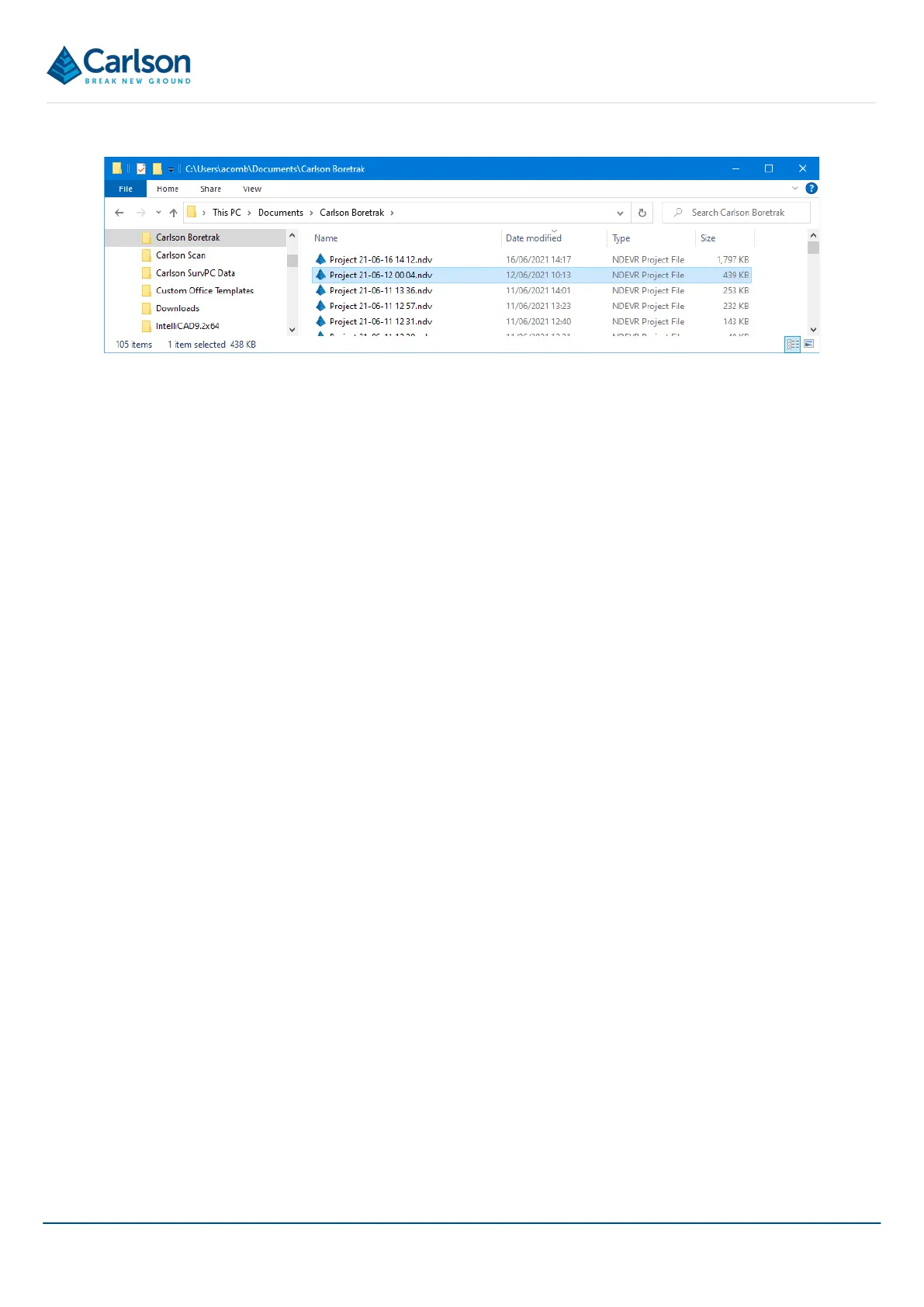BT2 user manual - H-5911-9004-02-B Page | 67
The default location can be changed through the Settings window (see section 11.3.4).
Note that before you manually save the project, it is automatically saved in the temporary location:
C:\Users\<username>\Documents\Carlson Boretrak\_Unsaved Projects.
Once you have manually saved the project, it is moved to the default Carlson Boretrak directory.
Other files are stored in sub-folders underneath the default Carlson Boretrak directory:
• Backup: while a project is active, a backup file is stored here and continually updated. This ensures all data
is secure and allows recovery in case of a hardware or software failure. Files in this folder are time/date
stamped with <most_recent.ndv> being the last recorded backup.
• Logs: during data collection operations, detailed logs are kept of communications with the scanner. These
may be used for support and troubleshooting.
• Exports: a default folder to contain exports can be defined in the Settings window (see section 11.3.4).
If problems are encountered with the hardware, software or any collected datasets, then it may be necessary to
contact Carlson for support. In this case you may be requested to send the *.NDV file for further analysis and
troubleshooting. This will help to ensure the highest level of support.
Access the project location from within Carlson Boretrak by tapping Browse in the Menu tab (see section 13.7).
Windows File Explorer opens at the address of the active project.
Figure 76 A Carlson Boretrak project in Windows Explorer