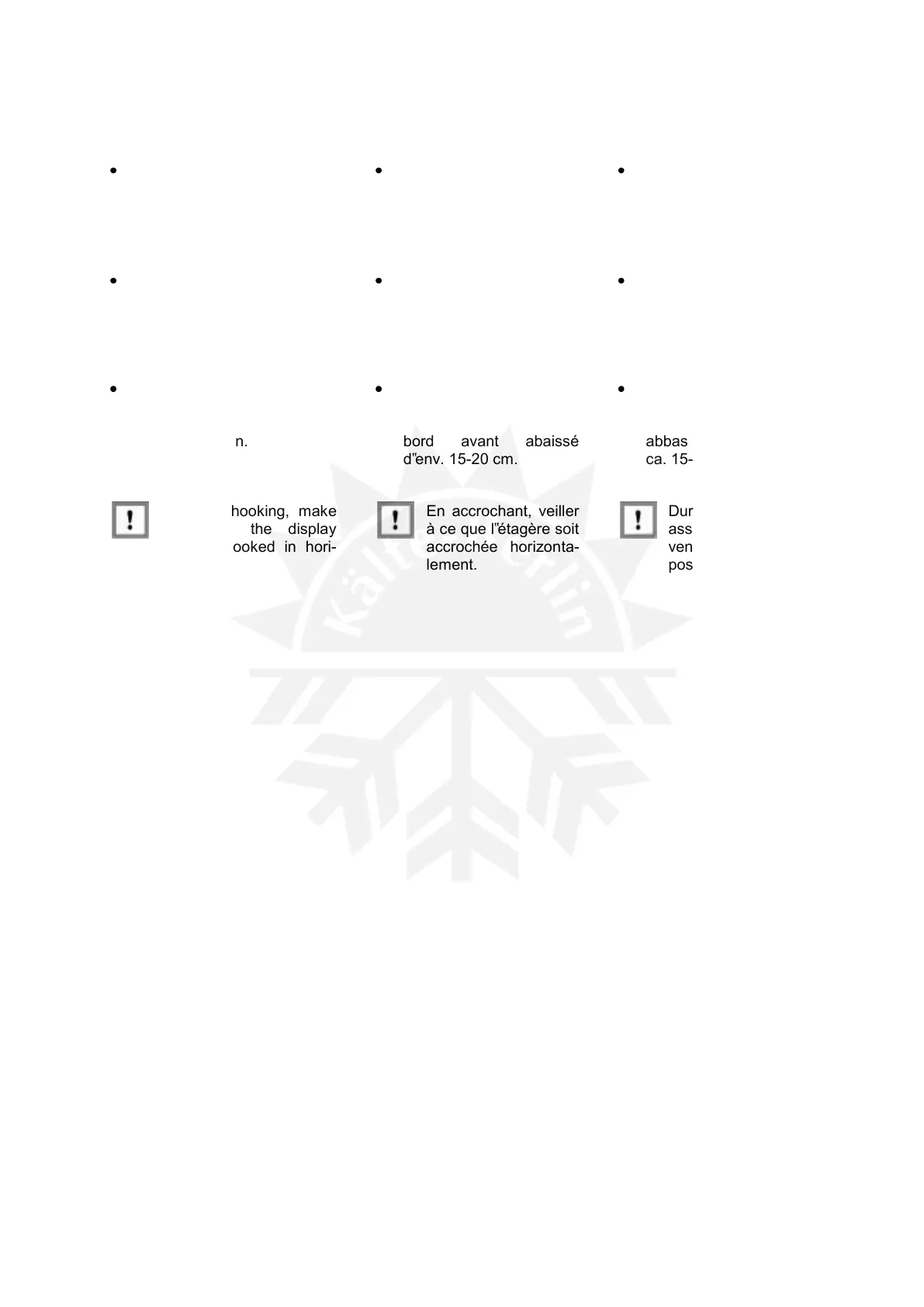Product loading and
pricing
Chargement des pro-
duits et affichage des
prix
Introduzione dei prodotti e
indicazione dei prezzi
Lower display shelves back
into a horizontal position and
pull forwards with a short
jerk (see fig. 5).
Rabaisser les étagères
dans la position horizon-
tale et les tirer vers l‟a-
vant d‟un coup sec (voir
fig. 5).
Riabbassare i ripiani in po-
sizione orizzontale e poi
tirarli fuori esercitando una
breve spinta in avanti (vedi
fig. 5).
Lower the front edge of the
display shelf by around 15-
20 cm (6-C) and then un-
hook from the uprights (6-D).
Abaisser le bord avant
de l‟étagère d‟env. 15-20
cm (6-C) et décro-cher
ensuite l‟étagère de la
crémaillère (6-D).
Abbassare il bordo anteriore
del ripiano ca. 15-20 cm (6-
C) e poi sganciare
quest‟ultimo dalla guida di
regolazione (6-D).
Re-hook display shelves at
the desired height (7-E),
holding the front edge about
15-20 cm down.
Raccrocher les étagères
à la hauteur souhaitée
(7-E) en maintenant le
bord avant abaissé
d‟env. 15-20 cm.
Riagganciare i ripiani al-
l‟altezza desiderata (7-E) e
contemporaneamente tenere
abbassato il bordo anteriore
ca. 15-20 cm.
When re-hooking, make
sure that the display
shelf is hooked in hori-
zontally.
En accrochant, veiller
à ce que l‟étagère soit
accrochée horizonta-
lement.
Durante il montaggio
assicurarsi che il ripiano
venga agganciato in
posizione orizzontale.
