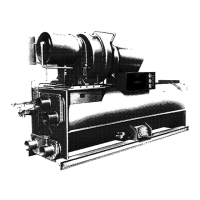54
13
Resettable
Fault
13053 HW OverCurrent
Hardware Over Current. The input current
has exceeded the hardware current limit.
Ensure the drive is properly sized for
the application. Reduce motor load if
possible. If starting into a rotating load,
turn on flying start with parameter 10:70
[FlyingStart Mode]. Check the motor
and external wiring to the drive output
terminals for a shorted condition.
Perform an insulation resistance test on
the wiring to the motor. Check for
devices between the drive and motor
such as a contactor that may be
changing states while the drive is
running.
Stop (Line Side Converter).
Additional Fault Action. Fault opens
main circuit breaker: No. Fault can
automatically reset: Yes. Emergency
override response: Cannot override
this fault.
13
Resettable
Fault
13054 125us Task Ovr
125us Task Overrun. The 125-
microsecond task has overrun the allotted
time.
Clear faults. If fault persists, rerun
firmware update and/or replace the
main control board. See the hardware
service manual, publication 750-
TG100, for the replacement procedure.
Stop (Line Side Converter).
Additional Fault Action. Fault opens
main circuit breaker: No. Fault can
automatically reset: No. Emergency
override response: Cannot override
this fault.
13
Resettable
Fault
13055 250us Task Ovr
250us Task Overrun. The 250-
microsecond task has overrun the allotted
time.
Clear faults. If fault persists, rerun
firmware update and/or replace the
main control board. See the hardware
service manual, publication 750-
TG100, for the replacement procedure.
Stop (Line Side Converter).
Additional Fault Action. Fault opens
main circuit breaker: No. Fault can
automatically reset: No. Emergency
override response: Cannot override
this fault.
13
Resettable
Fault
13056 1ms Task Ovr
1ms Task Overrun. The 1-millisecond
task has overrun the allotted time.
Clear faults. If fault persists, rerun
firmware update and/or replace the
main control board. See the hardware
service manual, publication 750-
TG100, for the replacement procedure.
Stop (Line Side Converter).
Additional Fault Action. Fault opens
main circuit breaker: No. Fault can
automatically reset: No. Emergency
override response: Cannot override
this fault.
13
Resettable
Fault
13057 2ms Task Ovr
2ms Task Overrun. The 2-millisecond
task has overrun the allotted time.
Clear faults. If fault persists, rerun
firmware update and/or replace the
main control board. See the hardware
service manual, publication 750-
TG100, for the replacement procedure.
Stop (Line Side Converter).
Additional Fault Action. Fault opens
main circuit breaker: No. Fault can
automatically reset: No. Emergency
override response: Cannot override
this fault.
13
Resettable
Fault
13058 10ms Task Ovr
10ms Task Overrun. The 10-millisecond
task has overrun the allotted time.
Clear faults. If fault persists, rerun
firmware update and/or replace the
main control board. See the hardware
service manual, publication 750-
TG100, for the replacement procedure.
Stop (Line Side Converter).
Additional Fault Action. Fault opens
main circuit breaker: No. Fault can
automatically reset: No. Emergency
override response: Cannot override
this fault.
13
Resettable
Fault
13059 100ms Task Ovr
100ms Task Overrun. The 100-
millisecond task has overrun the allotted
time.
Clear faults. If fault persists, remove
any unnecessary Option Cards from
the drive. Rerun firmware update and/
or replace the main control board. See
the hardware service manual,
publication 750-TG100, for the
replacement procedure.
Stop (Line Side Converter).
Additional Fault Action. Fault opens
main circuit breaker: No. Fault can
automatically reset: No. Emergency
override response: Cannot override
this fault.
13
Resettable
Fault
13060 CntrlTask Wtchdg
Control Task Watchdog. The Control task
has failed to complete in the allotted
amount of time.
Clear faults. If fault persists, rerun
firmware update and/or replace the
main control board. See the hardware
service manual, publication 750-
TG100, for the replacement procedure.
Stop (Line Side Converter).
Additional Fault Action. Fault opens
main circuit breaker: No. Fault can
automatically reset: No. Emergency
override response: Cannot override
this fault.
13
Resettable
Fault
13061 SystmTask Wtchdg
System Task Watchdog. The System
task has failed to complete in the allotted
amount of time.
Clear faults. If fault persists, rerun
firmware update and/or replace the
main control board. See the hardware
service manual, publication 750-
TG100, for the replacement procedure.
Stop (Line Side Converter).
Additional Fault Action. Fault opens
main circuit breaker: No. Fault can
automatically reset: No. Emergency
override response: Cannot override
this fault.
13
Resettable
Fault
13062 1ms Task Wtchdg
1ms Task Watchdog. The 1-millisecond
task has failed to complete in the allotted
amount of time.
Clear faults. If the fault persists, rerun
firmware update and/or replace the
main control board. See the hardware
service manual, publication 750-
TG100, for the replacement procedure.
Stop (Line Side Converter).
Additional Fault Action. Fault opens
main circuit breaker: No. Fault can
automatically reset: No. Emergency
override response: Cannot override
this fault.
13
Resettable
Fault
13063 2ms Task Wtchdg
2ms Task Watchdog. The 2-millisecond
task has failed to complete in the allotted
amount of time.
Clear faults. If fault persists, rerun
firmware update and/or replace the
main control board. See the hardware
service manual, publication 750-
TG100, for the replacement procedure.
Stop (Line Side Converter).
Additional Fault Action. Fault opens
main circuit breaker: No. Fault can
automatically reset: No. Emergency
override response: Cannot override
this fault.
13
Resettable
Fault
13064 10ms Task Wtchdg
10ms Task Watchdog. The 10-
millisecond task has failed to complete in
the allotted amount of time.
Clear faults. If fault persists, rerun
firmware update and/or replace the
main control board. See the hardware
service manual, publication 750-
TG100, for the replacement procedure.
Stop (Line Side Converter).
Additional Fault Action. Fault opens
main circuit breaker: No. Fault can
automatically reset: No. Emergency
override response: Cannot override
this fault.
Table 7 — Fault Codes by Port (cont)
PORT
CONDITION
DISPLAY
TEXT
FAULT ACTION FAULT ACTION
TYPE CODE

