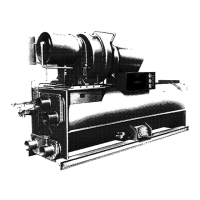16
SERVICE
Troubleshooting the Drive
The drive can display 2 kinds of error codes on the HMI called
Alert and Alarm codes. These codes signal a problem detected
during self-tuning or drive operation.
Note the following differences between Carrier and Allen-
Bradley terminology:
• A warning message on the HMI is an ALERT. For free-
standing VFDs there is no direct communication between
the VFD and the PIC6 so no VFD Alerts are displayed on
the HMI.
• VFD Faults/Alarms can be viewed using Rockwell Auto-
mation Connected Components Workbench (CCW) pro-
gram, which can be downloaded from their website.
• A failure resulting in a shutdown is seen as an ALARM on
the HMI and as a VFD FAULT when viewed with CCW.
See Tables 4-5 and Fig. 22.
CHILLER ALERT CODES
For unit mount PF755TL drives, an alert condition is indicated by
a message on the HMI screen. The drive will continue to operate
during the alert condition. Investigate the cause of the alert to en-
sure it does not lead to a fault condition. The alert code will auto-
matically be cleared from the HMI when the condition causing the
alert no longer exists. For freestanding VFDs utilizing ISMs, any
alert codes will need to be identified using CCW.
CHILLER ALARM CODES
An alarm condition is indicated by a message on the HMI screen.
If an alarm occurs, the drive coasts to stop. The STS (status) light
on the drive will turn from green to red or yellow (see Table 4).
The detected fault message is maintained on the display.
WARNING
DC bus capacitors retain hazardous voltages after input power
has been disconnected. After disconnecting input power, wait
five (5) minutes for the DC bus capacitors to discharge and
then check the voltage with a voltmeter to ensure the DC bus
capacitors are discharged before touching any internal compo-
nents. Failure to observe this precaution could result in severe
bodily injury or loss of life.
Table 4 — Drive Status Indicator Descriptions
a,b
a. A Type 1 alarm indicates that a condition exists. Type 1 alarms are user configurable.
b. A Type 2 alarm indicates that a configuration error exists and the drive cannot be started. Type 2 alarms are not configurable.
NAME COLOR STATE DESCRIPTION
STS (Status)
Green
Flashing Drive ready but not running, and no faults are present.
Steady Drive running, no faults are present.
Yellow
Flashing
Drive is not running. A type 2 (non-configurable) alarm condition exists, and the drive cannot
be started.
Steady Drive is not running, a type 1 alarm condition exists. The drive can be started.
Red
Flashing A major fault has occurred. Drive cannot be started until fault condition is cleared.
Steady A non-resettable fault has occurred.
Red/Yellow Flashing Alternately
A minor fault has occurred. When running, the drive continues to run. System is brought to a
stop under system control. Fault must be cleared to continue. Use parameter 950 [Minor Flt
Config] to enable. If not enabled, acts like a major fault.
Green/Red Flashing Alternately Drive is flash updating.

