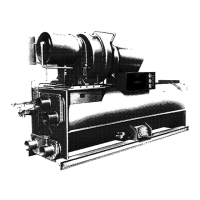64
Checking Power Modules and Motor Input
with Input Power Off
Use the following procedure to check the drive’s power module
circuitry with power off:
1. Turn off and lock out input power. Wait 5 minutes.
2. Verify there is no voltage at the drive’s input power terminals.
3. Using a voltmeter, check the DC bus potential as described in
the section Verifying That DC Bus Capacitors Are Dis-
charged on page 21 to ensure the DC bus capacitors are
discharged.
4. Check all AC line and DC bus fuses.
5. Use a multimeter to check the input diodes and output IGBTs
if a fuse is open. See Table 8. Multimeter must have a func-
tion to select “Diode Test” mode. See Fig. 35 for Frame 7
power module (19MV) and Fig. 36 for Frame 8-15 power
modules (19XR).
6. Reapply input power.
NOTE: Digital meters require a special diode check function because the current
sourced by the meter during a normal resistance (Ohms) test is too low to accu-
rately test a diode. Make sure the meter is set to the diode test function. Voltage
readings may not be exact as shown in above table, but look for consistency
during each of the 4 tests. When performing a test that should return infinity (OL)
as shown in above table, you may see a value slowly climbing toward infinity. This
is a result of the meter charging a capacitor and is normal.
14
Resettable
Fault
14136 Lineside IOC Flt
IOC Fault. Lineside hardware in the
power module has detected an
Instantaneous Over Current (IOC) event.
Replace the Ln power module. See the
hardware service manual, publication
750-TG100, for the replacement
procedure.
Stop (Line Side Converter).
Additional Fault Action. Fault opens
main circuit breaker: No. Fault can
automatically reset: Yes. Emergency
override response: Cannot override
this fault.
Table 7 — Fault Codes by Port (cont)
PORT
CONDITION
DISPLAY
TEXT
FAULT ACTION FAULT ACTION
TYPE CODE
WARNING
DC bus capacitors retain hazardous voltages after input power
has been disconnected. After disconnecting input power, wait
five (5) minutes for the DC bus capacitors to discharge and
then check the voltage with a voltmeter to ensure the DC bus
capacitors are discharged before touching any internal compo-
nents. Confirm that the DC bus has discharged before per-
forming diode checks. Failure to observe this precaution could
result in severe bodily injury or loss of life.
Table 8 — Diode Checks
METER LEAD
METER READING
(+) (-)
R
DC+ 0.20 to 0.75-v
DC- Infinite (OL)
S
DC+ 0.20 to 0.75-v
DC- Infinite (OL)
T
DC+ 0.20 to 0.75-v
DC- Infinite (OL)
U
DC+ 0.20 to 0.75-v
DC- infinite (OL)
V
DC+ 0.20 to 0.75-v
DC- Infinite (OL)
W
DC+ 0.20 to 0.75-v
DC- Infinite (OL)
DC+
R
Infinite (OL)
S
T
U
V
W
DC-
R
0.20 to 0.75-v
S
T
U
V
W

