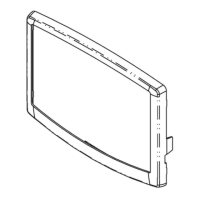23
6 -
This section points out the most signicant control
functionalities, e.g. unit start/stop operation, cooling control.
It also gives instructions on how to perform critical
operations of the control system.
6.1 - Start/Stop control
The unit state is determined based on a number of factors,
including its operating type, active overrides, open contacts,
master/slave conguration, or alarms triggered.
The table given below summarises the unit control type and
its running status with regard to the following parameters:
• Operating type: Operating type is selected using the
Start/Stop button on the user interface.
LOFF Local o
L-C Local on
L-SC Local schedule
Rem Remote
Net. Network
Mast Master unit
Active operating type
L-C L-SC Rem Net. Mast Start/stop
force
command
Remote
start/stop
contact
Master
control
type
Start/stop time
schedule
Network
emergency
shutdown
alarm
Control
type
Unit
state
- - - - - - - - - - enabled - - o
- - - - - - - - - - - yes - o
active - - - - - - - - - - - local o
- - active - - - - - - unoccupied - - local o
- - - active - - - open - - - - remote o
- - - active - - - - - unoccupied - - remote o
- - - - active - disabled - - - - - network o
- - - - active - - - - unoccupied - - network o
- - - - - active - - local unoccupied - - local o
- - - - - active - open remote - - - remote o
- - - - - active - - remote unoccupied - - remote o
- - - - - active disabled - network - - - network o
- - - - - active - - network unoccupied - - network o
- active - - - - - - - - disabled no local on
- - active - - - - - - occupied disabled no local on
- - - active - - - closed - occupied disabled no remote on
- - - - active - enabled - - occupied disabled no network on
- - - - - active - - local occupied disabled no local on
active - closed remote occupied disabled no remote on
active enabled - network occupied disabled no network on
• Start/stop force command: Chiller start/stop force
command can be used to control the chiller state in
the Network operating type.
- Command set to stop: The unit is halted.
- Command set to start: The unit runs in
accordance with schedule 1.
• Remote start/stop contact status: Start/stop contact
can be used to control the chiller state in the Remote
operating type.
• Master control type: When the unit is the master unit
in a two-chiller lead/lag arrangement, the master unit
may be set to be controlled locally, remotely or via
network (see also 6.11).
• Start/stop time schedule: Occupied or unoccupied
status of the unit.
• Network emergency stop command: If activated, the
unit shuts down regardless of the active operating type.
• General alarm: The unit shuts down due to failure.
6.2 - Unit stop function
This function controls the unit compressor capacity
reduction. If there is an alarm or a demand to stop, it
forces the compressors to the minimum capacity before
stopping them.
The unit can be stopped by pressing the Start/Stop button
on the Touch Pilot user interface (see also section 4.3.2).
Additionally, the unit will be stopped if any abnormal
conditions are identied. The emergency stop command
stops the unit regardless of its active operating type.
The Touch Pilot control can manage one or two water
exchanger pumps, determining the state of each pump.
Both pumps cannot run together. The pump is turned on
when this option is congured and when the unit is running.
The pump is turned off when the unit is shut down due to an
alarm, unless the fault is a freeze protection error. The pump
can be started in particular operating conditions when the
water exchanger heater is active (see also section 6.13).
If the pump has failed and another pump is available, the
unit is stopped and started again with the second pump.
If there is no pump available, the unit shuts down.
Conguration options may differ depending on the number
of pumps available. The status of the pump can be checked
via the Main menu (PUMPSTAT – Pump Status).

