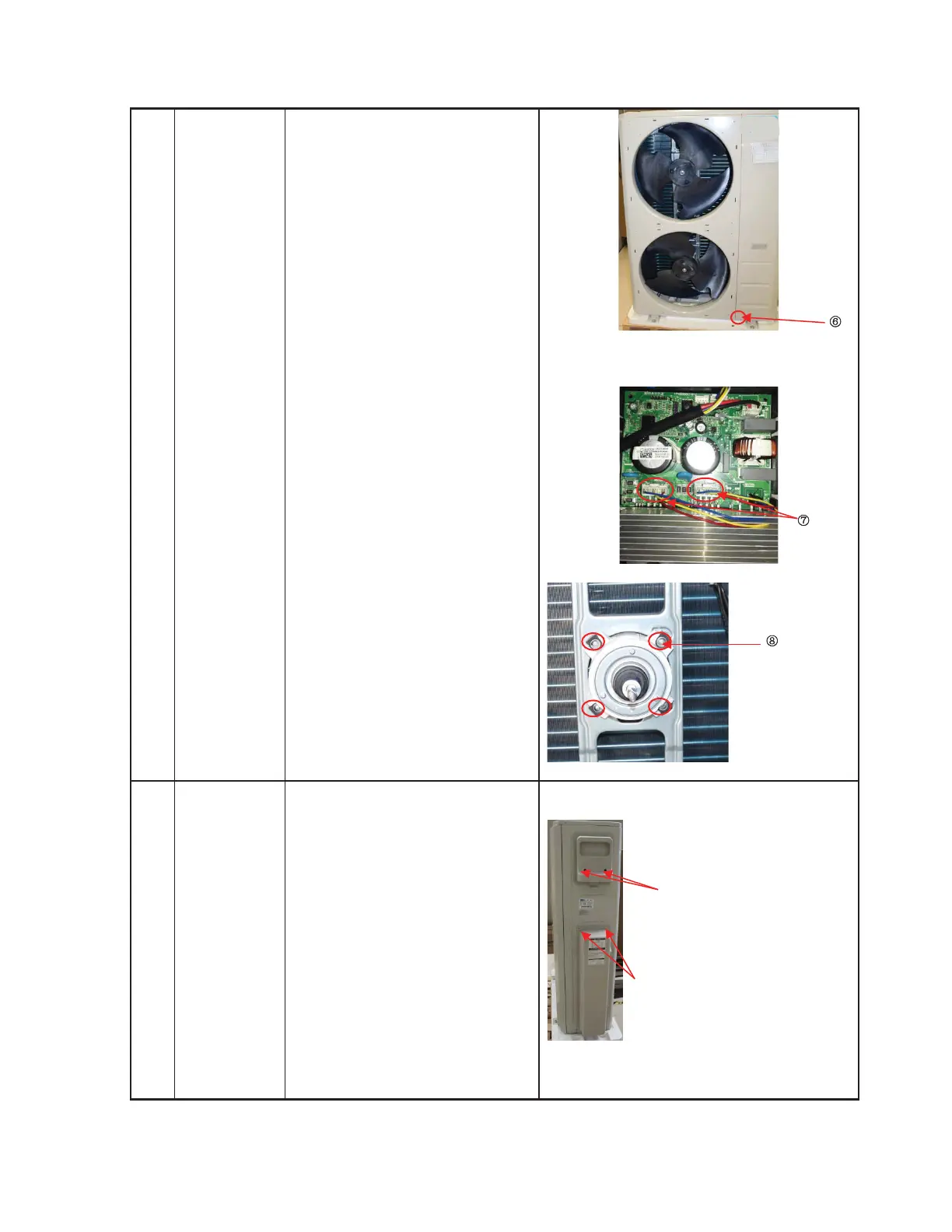screw (1), and then remove
the front side panel.
7) Disconnect the fan motor
connectors FAN1 (3p,white)
and FAN2 (3p,white) from
the DC motor driver board.
8) Remove the fan screws and
remove the fan motor.
2 Panel plate How to remove the panel plate.
1) Remove the big handle
screws (2), then remove the
big handle and the water
collector.
Big handle screws
Water collector screws
