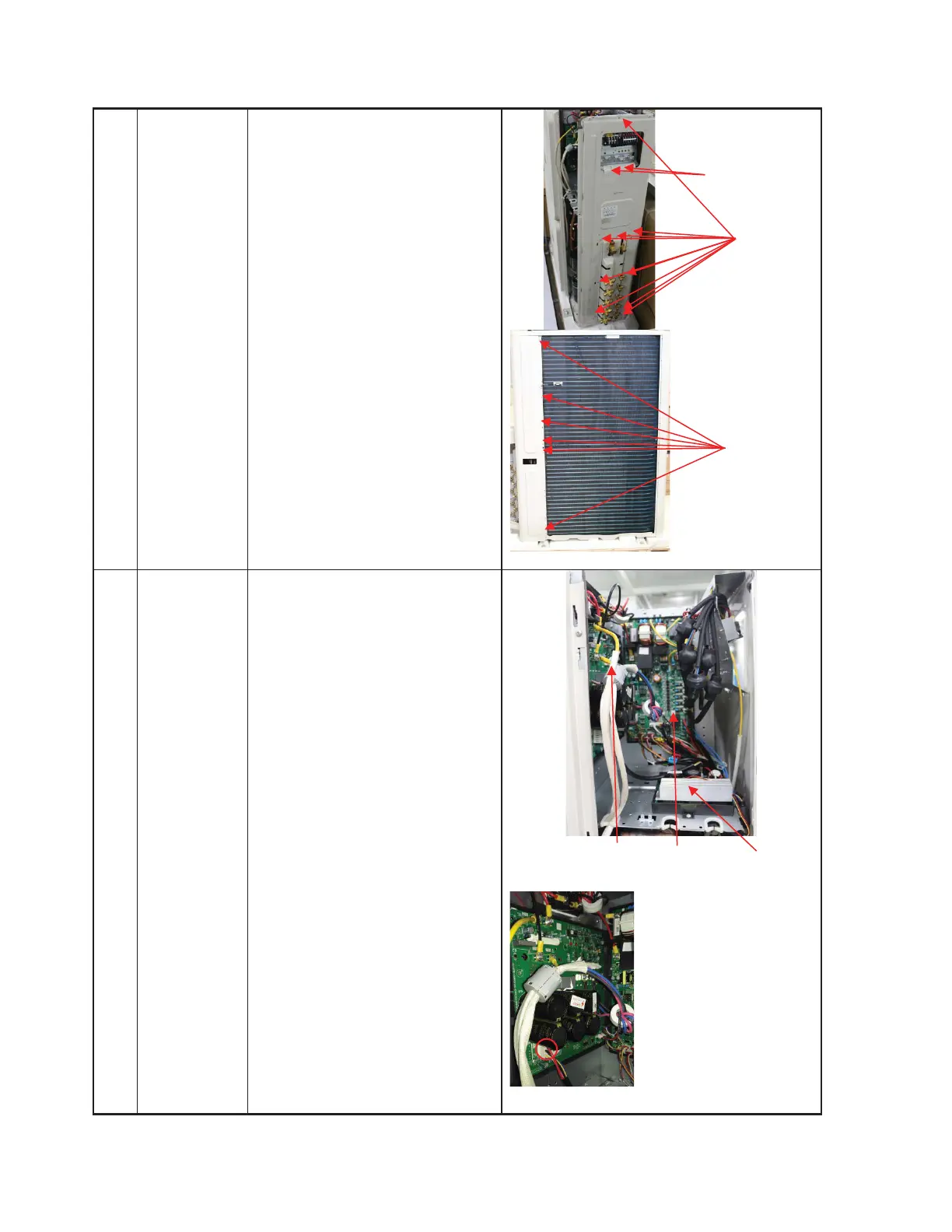3 Electrical
parts
How to remove the electrical
parts.
1) Complete steps 5 and 6
from the “Fan Assembly”
section and all the steps
from the “Panel Plate”
section.
2) Disconnect the fan motor
connector (5p,white) from
the IPM board.
IPM board PCB board
DC Fan
Driver board
2) Remove the terminal board
screws (2) and the right-rear
panel screws (15) and then
remove the right-rear panel.
Terminal Board
Screws
Right-rear
panel screws
Right-rear
panel screws
