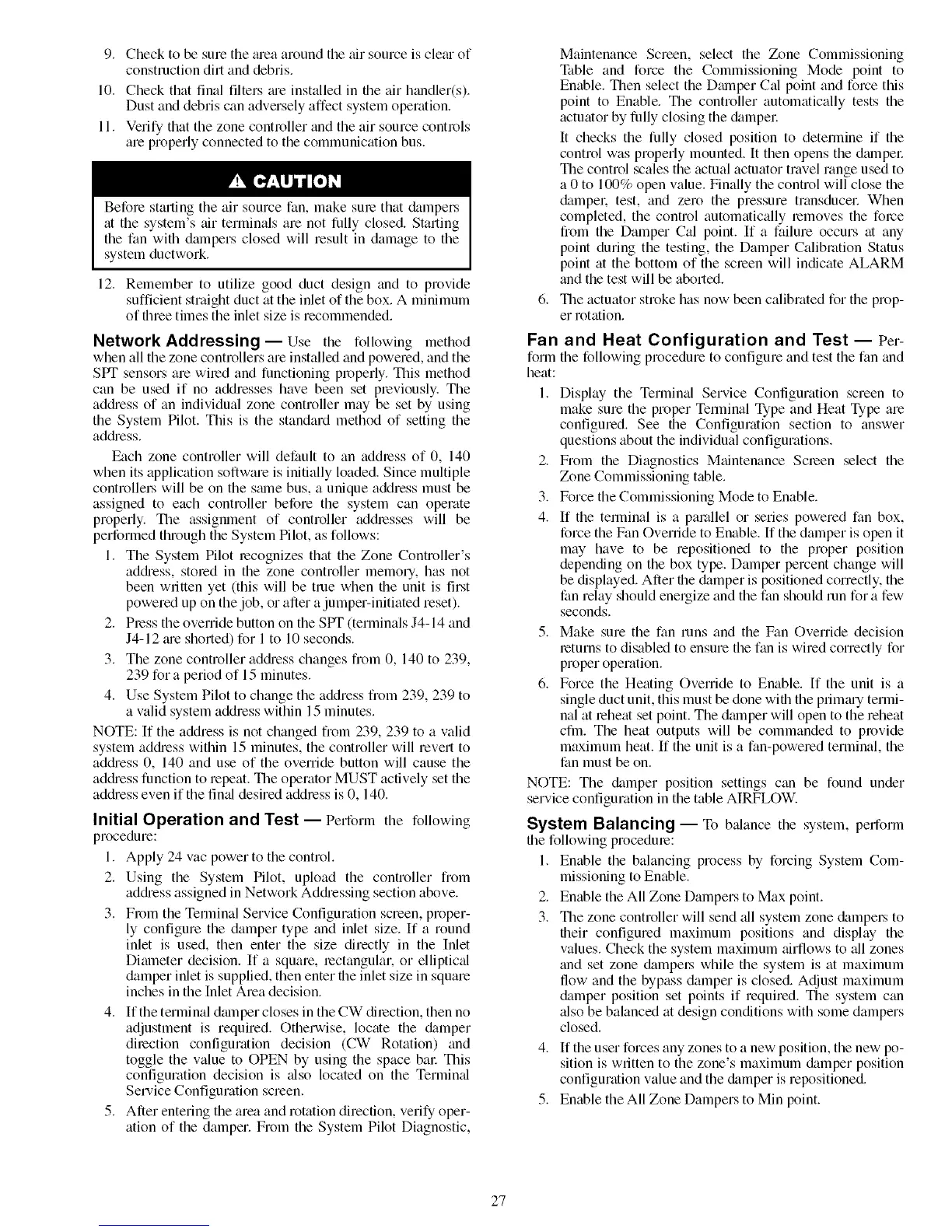9. Checktobesumthemeaaroundtheairsourceisclemof
constructiondirtanddebris.
10.Checkthatfinalfiltersmeinstalledinfileairhandler(s).
Dustanddebriscanadverselyaffectsystemoperation.
II. Verifythatthezonecontrollerandtheairsourcecontrols
areproperlyconnectedtothecommunicationbus.
Before starting the air source fan, make sine that dampers
at the system's air terminals are not fully closed. Stalling
the fan with dampers closed will result in damage to the
system ductwork.
12. Remember to utilize good duct design and to provide
sufficient straight duct at the inlet of the box. A minimum
of three times the inlet size is recommended.
Network Addressing--use the following method
when all the zone controllers are installed and powered, and the
SPT sensors are wired and functioning properly. This method
can be used if no addresses have been set previously. The
ad&ess of an individual zone controller may be set by using
the System Pilot. This is the standard method of setting the
ad&ess.
Each zone controller will default to an address of 0, 140
when its application software is initially loaded. Since multiple
controllel_ will be on the salne bus, a unique address must be
assigned to each controller before the system can operate
properly. The assignment of controller addiesses will be
performed through the System Pilot, as follows:
I. The System Pilot lecognizes that the Zone Controller's
addiess, stoled in the zone controller memory, has not
been written yet (this will be tree when the unit is first
powered up on the job, or after a jumper-initiated reset).
2. Pless the override button on the SVF (terminals J4-14 and
J4-12 me shorted) for l to l0 seconds.
3. The zone controller addiess changes from 0, 140 to 239,
239 for a period of 15 minutes.
4. Use System Pilot to change the address from 239, 239 to
a vMid system address within 15 minutes.
NOTE: If the address is not changed from 239, 239 to a valid
system addiess within 15 minutes, the controller will revert to
addiess 0, 140 and use of the override button will cause the
addiess function to repeat. The operator MUST actively set the
addi'ess even if the final desired address is 0, 140.
Initial Operation and Test -- Perforln the following
procedure:
I. Apply 24 vac power to the control.
2. Using the System Pilot, upload the controller from
addiess assigned in Network Addiessing section above.
3. From the Temfinal Service Configuration screen, proper-
ly configure the damper type and inlet size. If a round
inlet is used, then enter the size directly in the Inlet
Diameter decision. If a square, lectangulm, or elliptical
damper inlet is supplied, then enter the inlet size in square
inches in the Inlet Area decision.
4. If the terminal dmnper closes in the CW direction, then no
adjustment is required. Otherwise, locate the damper
dilection configuration decision (CW Rotation) and
toggle the value to OPEN by using the space bin: This
configuration decision is _dso located on the Termin_d
SelaTice Configuration screen.
5. After entering the area and rotation direction, verify oper-
ation of the damper. From the System Pilot Diagnostic,
Maintenance Screen, select the Zone Commissioning
Ntble and force the Commissioning Mode point to
Enable. Then select the Dalnper Cal point and force this
point to Enable. The controller automatically tests the
actuator by fully closing the dampel:
It checks the fully closed position to determine if the
control was properly mounted. It then opens the dmnpel:
The control scales the actual actuator travel range used to
a 0 to 100% open value. Finally the control will close the
dampel: test, and zero the pressure transducec When
completed, the control automatically lemoves the force
from the Damper Cal point. If a failure occurs at any
point during the testing, the Damper Calibration Status
point at the bottom of the scleen will indicate ALARM
and the test will be aborted.
The actuator stroke has now been calibrated for the prop-
er rotation.
Fan and Heat Configuration and Test -- Per-
form the following procedure to configure and test the fan and
heat:
I. Display the Terminal Service Configuration screen to
make sure the proper Terminal Type and Heat Type are
configured. See the Configuration section to answer
questions about the individual configurations.
2. From the Diagnostics Maintenance Screen select the
Zone Commissioning table.
3. Force the Commissioning Mode to Enable.
4. If the terminal is a parallel or series powered fan box,
force the Fan Override to Enable. If the damper is open it
may have to be repositioned to the proper position
depending on the box type. Damper percent change will
be displayed. After the damper is positioned correctly, the
fan relay should energize and the fan should run for a few
seconds.
5. Make sure the fan runs and the Fan Override decision
returns to disabled to ensure the fan is wired correctly for
proper operation.
6. Force the Heating Override to Enable. If the unit is a
single duct unit, this must be done with the primmy termi-
nal at reheat set point. The dmnper will open to the reheat
cfln. The heat outputs will be commanded to provide
maximum heat. If the unit is a fan-powered terminal, the
fan must be on.
NOTE: The damper position settings can be found under
service configuration in the table AIRFLOW.
System Balancing- To balance the
system, perform
the following procedme:
I. Enable the balancing process by forcing System Com-
missioning to Enable.
2. Enable the All Zone Dampers to Max point.
3. The zone controller will send all system zone dampel_ to
their configured maximum positions and display the
values. Check the system maximum airflows to all zones
and set zone dampel_ while the system is at maximum
flow and the bypass damper is closed. Adjust maximum
damper position set points if required. The system can
_flsobe balanced at design conditions with some dampers
closed.
4. If the user forces any zones to a new position, the new po-
sition is written to the zone's maximum damper position
configuration value and the damper is repositioned.
5. Enable the All Zone Dampers to Min point.
27
