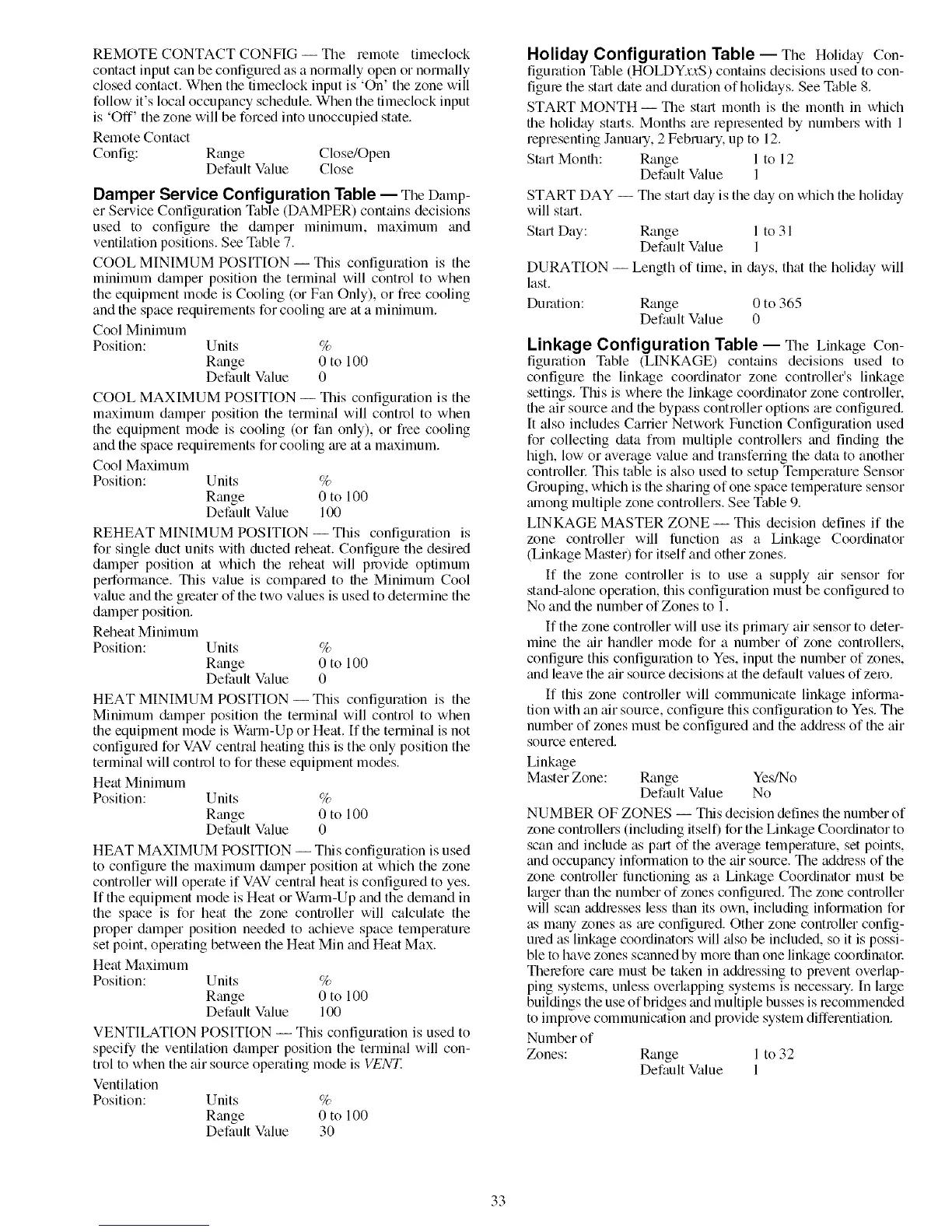REMOTECONTACTCONFIG-- The remotetimeclock
contactinputcanbeconfiguredasanorm_fllyopenornormally
closedcontact.Whenthetimeclockinputis'On' the zone will
follow it's local occupancy schedule. When the timeclock input
is 'Off' the zone will be fomed into unoccupied state.
Remote Contact
Confg: Range Close/Open
Default Value Close
Damper Service Configuration Table -- The Damp-
er Service Configuration Table (DAMPER) contains decisions
used to configure the (kunper minimum, maximum and
ventilation positions. See Table 7.
COOL MINIMUM POSITION- This confgumtion is the
minimum damper position the terlninal will control to when
the equipment mode is Cooling (or Fan Only), or free cooling
and the space requirements for cooling me at a minimum.
Cool Minimum
Position: Units %
Range 0 to 100
Default Value 0
COOL MAXIMUM POSITION -- This configuration is the
maximum damper position the terlninal will control to when
the equipment mode is cooling (or fan only), or free cooling
and the space requirements for cooling me ata maximum.
Cool Maximum
Position: Units %
Range 0 to 100
Default Value 100
REHEAT MINIMUM POSITION -- This configuration is
for single duct units with ducted reheat. Configure the desired
damper position tit which the reheat will provide optimum
performance. This value is comp_ued to the Minimum Cool
value and the greater of the two v_dues is used to determine the
damper position.
Reheat Minimum
Position: Units %
Range 0 to 100
Default Value 0
HEAT MINIMUM POSITION -- This configuration is the
Minimum &tmper position the terminal will control to when
the equipment mode is Winin-Up or Heat. If the terminal is not
configured for VAV central heating this is the only position the
terminal will control to for these equipment modes.
Heat Minimum
Position: Units %
Range 0 to 100
Default Value 0
HEAT MAXIMUM POSITION -- This configuration is used
to configure the maximum (kunper position at which the zone
controller will operate if VAV central heat is configured to yes.
If the equipment mode is Heat or Warm-Up and the demand in
the space is for heat the zone controller will calculate the
proper damper position needed to achieve space temperature
set point, operating between the Heat Min and Heat Max.
Heat Maximum
Position: Units %
Range 0 to 100
Default Value 100
VENTILATION POSITION -- This configuration is used to
specify the ventilation damper position the terminal will con-
trol to when the air source operating mode is VENT.
Ventilation
Position: Units %
Range 0 to 100
Default Value 30
Holiday Configuration Table -- The Holiday Con-
fgumtion Table (HOLDYa;vS) contains decisions used to con-
fgum the start (kiteand duration of holi(klys. See Table 8.
START MONTH -- The start month is the month in which
the holiday starts. Months are represented by numbers with 1
representing Janumy, 2 Februmy, up to 12.
Start Month: Range 1 to 12
Default Value 1
START DAY -- The stm'tday is the (kly on which the holiday
will stml.
Start Day: Range 1to 31
Default Value 1
DURATION -- Length of time, in (ktys, that the holiday will
last.
Duration: Range 0to 365
Default Value 0
Linkage Configuration Table -- The Linkage Con-
figuration Table (LINKAGE) contains decisions used to
configure the linkage coordinator zone controller's linkage
settings. This is where the linkage coordinator zone controller.
file air source and the bypass controller options are configured.
It also includes Career Network Function Configuration used
for collecting (ktta from multiple controllers and fnding the
high, low or average value and transfemng the (ktta to another
controllel: This table is also used to setup Temperature Sensor
Grouping, which is the shining of one space temperature sensor
alnong multiple zone controllers. See Table 9.
LINKAGE MASTER ZONE -- This decision defines if the
zone controller will function as a Linkage Coordinator
(Linkage Master) for itself and other zones.
If the zone controller is to use a supply air sensor for
stand-alone operation, this configuration must be configured to
No and the number of Zones to 1.
If the zone controller will use its primaq air sensor to dete>
mine the air handler mode for a number of zone controllers,
configure this configuration to Yes, input the number of zones,
and leave the air source decisions at the default values of zero.
If this zone controller will communicate linkage informa-
tion with an air source, configure this configuration to Yes. The
number of zones must be configured and the addiess of the air
source entered.
Linkage
Master Zone: Range Yes/No
Default Value No
NUMBER OF ZONES -- This decision defines the number of
zone controllers (including itself) for the Linkage Coordinator to
scan and include as Du-tof the average temperature, set points,
and occupancy information to the air source. The addiess of the
zone controller limctioning as a Linkage Coordinator must be
larger than the number of zones configured. The zone controller
will scan addresses less than its own, including information for
as many zones as gu'econfigured. Other zone controller config-
ured as linkage coordinators will _flsobe included, so it is possi-
ble to have zones sc_mnedby morn than one linkage coordinatol:
Therefore cam must be taken in addiessing to prevent overlap-
ping systems, unless overlapping systems is necessgu-y.In kuge
buildings the use of bridges gradmultiple busses is recommended
to improve communication and provide system differentiation.
Number of
Zones: Range 1 to 32
Default Value 1
33
