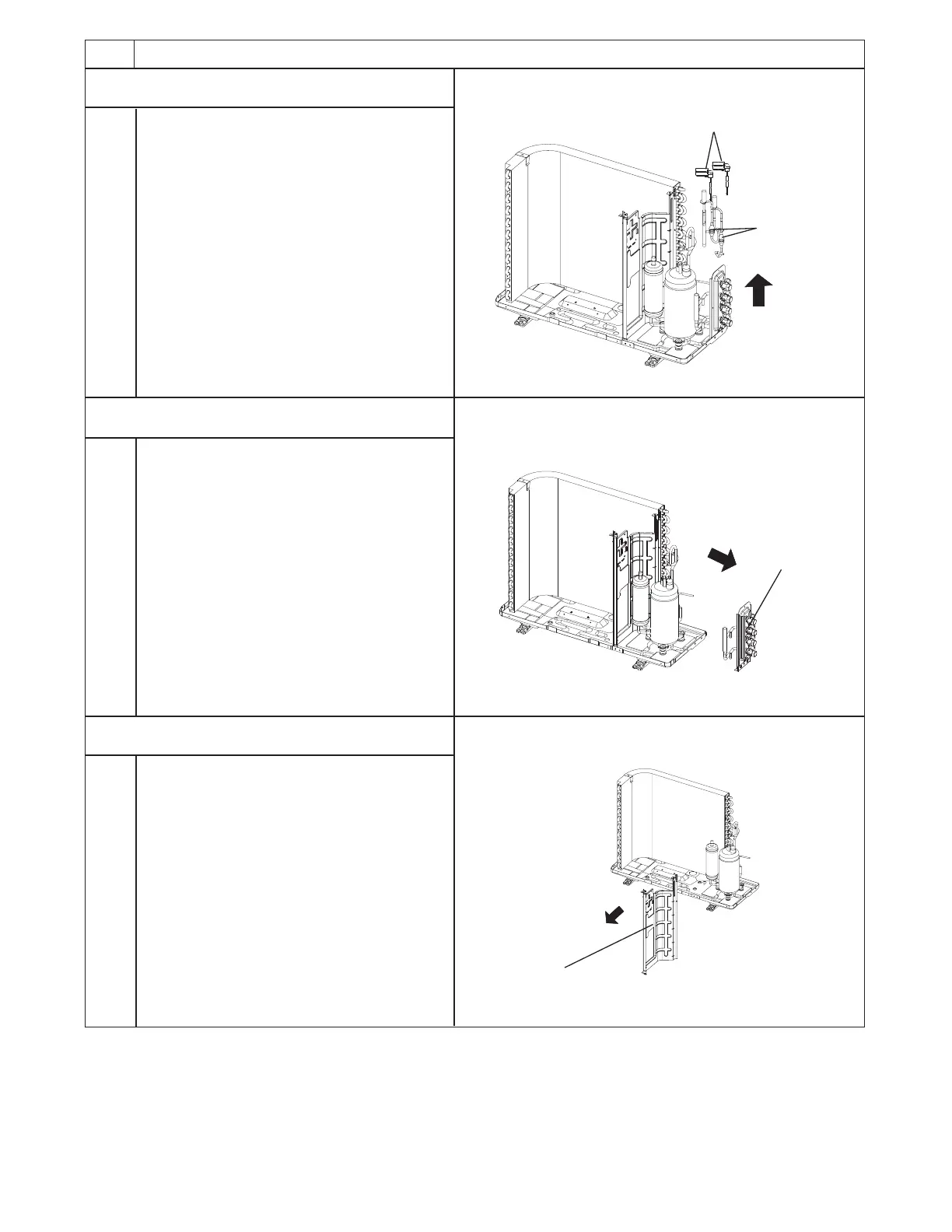51
Steps
Procedure
9. Remove electronic expansion valves and shut-off valves
10. Remove the service valve support assembly
Remove the solenoid coils from the electronic
expansion vlaves. Cut all lines connecting the
valves to the system and remove the valves.
Service Valve
Support Assembly
Remove the screws retaining the valve support to
the chassis; then remove the valve support assembly.
Electronic Expansion Valves
Shut-off Valves
11. Remove compressor partition
Remove screws retaining the partition and then
remove the partition.
Compressor
Partiition
