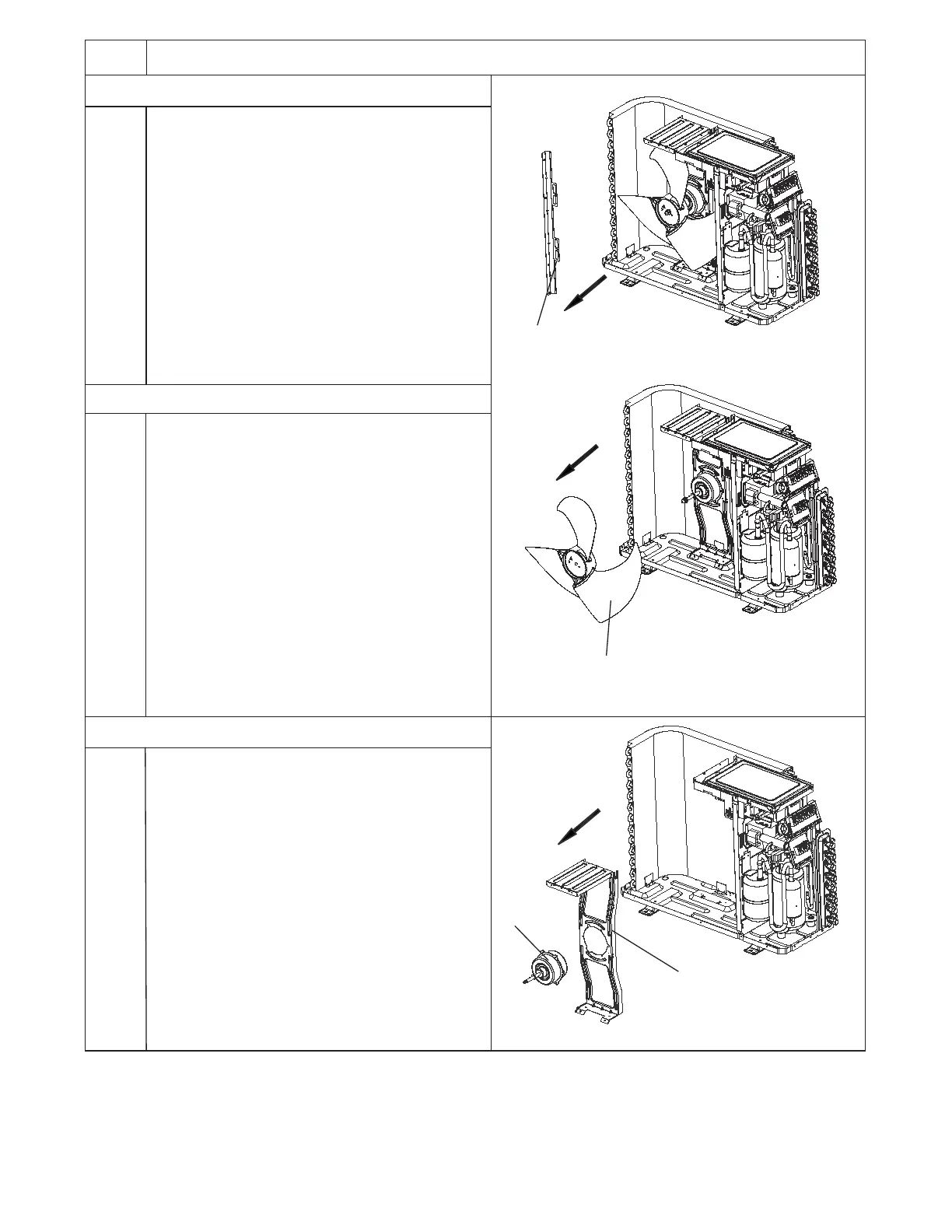54
Steps Procedure
Remove the screws retaining the condenser
support to the base pan and remove the condenser
support.
Remove the nut retaining the fan blade to the
fan motor shaft and remove the fan blade.
Disconnect the fan motor wiring and remove the
screws retaining the motor. Remove the motor.
Remove the screws retaining the motor support to
the base pan and remove the support.
9.Remove fan blade
10.Remove motor and motor support
8.Remove condenser support
Condenser
Support
Fan Blade
Motor
Motor Support
