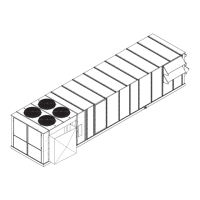28
APPENDIX A -- USER INTERFACE MENUS (CON’T)
Standby BACview Screen and Login Screen
BACview MENU POINT NAME BACnet OBJECT VALUE
STANDBY R T U --- O P E N
Operating Mode run_status
1=Off
2=Fan Only
3=Economizer
4=Cooling
5=Heating
6=Dehumidification
7=Test
8=Shutdown
9=Unocc Free Cooling
(NTFC)
Space Temperature space_temp xxx ° F
Press any key to activate
HOME Select function below
LOGIN/LOGOUT Admin or User
Password user: 0000 Admin:1111
System Settings Menu
BACview MENU POINT NAME BACnet OBJECT RANGE DEFAULT
HOME Select function below
SYSTEM SETTINGS SYSTEM SETTINGS
BACnet
BACnet Device Instance: xxxxxxx 1610100
Base BACnet Device ID: xxxxxxx 1610100
Autogenerate Device ID? Y/N Y
Keypad
Keypad Configuration
Inactivity Timeout: 1 --- 2 5 5 m i n u t e s 10
BACnet Write Priority: 0 --- 1 6 0
UserPw
View/Set User
Password: xxxx 0000
Network
NETWORK
Max Masters this_device/64 1 --- 1 2 7 127
Max Info Frames this_device/63 1 --- 9 9 9 10
APDU Timeout (ms) this_device/11 1---10000 3000
APDU Retries this_device/73 1 --- 1 0 3
MS/TP Baud Rate this_device/4161(1) 9600---76800 76800
ClockSet
Set Current Time/Date (24 hr clock)
Time (hh:mm:ss):
D a t e ( d d --- m m m --- y y ) :
DST
DST
Start Time:
Amount:
Entry #
B e g ( m m --- d d --- y y )
E n d ( m m --- d d --- y y )
TimeMstr
BACnet Time Master
Time Sync Mode
No Broadcast
Local Broadcast
Global Broadcast
No Broadcast
Time Sync Interval 1---9999 minutes 5

