26
common to use the supply fan and exhaust fan manual overrides
for adjusting the fan speeds during air balancing.
For constant volume (CV) applications, the manual overrides can
be set for the supply and exhaust fan. The supply fan exhaust fans
will operate at the manual override speed when ever the fan is
commanded to run.
To set a manual override:
1. Set the output value next to the desired component to On.
2. Set the percent operation to the desired operating set point of
the component. The percent is based on an operating range of
0-100%.
3. The override will apply when the output is set to On.
4. To disable a manual override, set the output to Off.
Differential Pressure Transmitter Summary
The Differential Pressure Transmitter (DPT) Summary screen
(Home
Setup
DPT) displays the set points for differential
pressure transmitter (DPT) for supply and exhaust fan control.
This screen will only be displayed on units with DPT control, such
as supply fan duct pressure control or exhaust fan building control.
See Fig. 38.
Fig. 38 — DPT Summary
After the DPT sensor is field installed and configured, the mini-
mum reading and maximum reading settings from the sensor
should be programmed into the DPT summary. For example, if the
SF-DPT duct pressure sensor is configured for a range of 0-5 in.,
the SF-DPT minimum should be programmed for 0 in. and the
maximum programmed for 5 inch.
Airflow Monitor Station (AMS) Summary
The AMS summary screen (Home
Setup
AMS Summary)
displays the status airflow monitor station (AMS) for supply and
exhaust fan control. See Fig 39.
Fig. 39 — AMS Summary
The AMS summary screen contains links to the AMS settings
screens.
Supply Fan and Exhaust Fan AMS Settings
The SF and EF AMS setting screen (Home
Setup
AMS Sum-
mary
SF or EF AMS) displays the settings airflow monitor sta-
tion (AMS) for supply and exhaust fan. This screen will only be
displayed on units with factory installed building supply or ex-
haust airflow station. See Fig. 40.
Fig. 40 — AMS Summary
The AMS summary screen contains links to the AMS settings
screens.
Miscellaneous Settings
The miscellaneous settings screen (Home
Setup
Misc. Set-
tings) contains settings related to the unit controller, Equipment
Touch, and other technical settings. See Fig. 41.
Fig. 41 — MISC Settings
Building Automation System (BAS) Module
Setup
The BAS module setup screen (Home
Setup
Misc Settings
BAS Setup) contains links to screens that are needed for setting up
network communication with the 62X controller. See Fig. 42.
Fig. 42 — Misc Settings
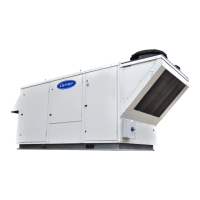
