27
Set Time and Date
The Set Time and Date screen (Home
Setup
Misc Set-
tings
BAS Setup
Set Time and Date) allows the user to set the
current time and date for the controller. Setting the time and date
are required if a local schedule will be used. See Fig. 43.
Fig. 43 — Misc Settings
The time and date will be kept current in the controller, if the con-
troller has power and the battery back-up has sufficient voltage. To
change the time or date:
1. Click on the clock icon to change the time.
2. Use the keypad or arrow keys to change the time.
3. Press done after changing the time.
4. Click on the calendar icon to change the date.
5. Use the keypad or arrow keys to change the date.
6. Press done after changing the date.
7. Press save on the Set Time and Date screen to save the
changes.
Communication
The Communication screen (Home
Setup
Misc
Settings
BAS Setup
Communication) allows the user to set
the BACnet device ID and other related networking settings. See
Fig. 44. See Appendix A - BAS Commissioning for more details
on BAS set up.
Fig. 44 — Communication
BACnet Device Instance - the unique device address. Must not
match any other address, even if on a different bus on the same
network. The default Carrier address 1602.
• Auto Generate Device ID:
• No - the controller will use a user input BACnet ID or the
default BACnet ID (1602). See below for manually chang-
ing the BACnet Device Instance.
• Yes - the controller will use the device ID as set by the ro-
tary dials on the controller. The rotary dial addresses will
be added to the default BACnet ID (1602).
To manually change the BACnet ID:
1. Press on the box showing the device ID.
2. The keypad will pop up. Use the keypad to enter the new ID.
3. Press done.
4. Press save on the communication screen to save the change.
NOTE: You may need to power cycle the controller before the
system will accept the new BACnet ID.
MAX MASTERS
Set this to the highest MAC address (up to 127) on the MS/TP net-
work. If you later add a device with a higher address, this field
must be changed to reflect the higher address.
MAX INFO FRAMES
Specifies the maximum number of information messages a con-
troller may transmit before it must pass the token to the next con-
troller.
NOTE: It may be necessary to increase the result of the formula
for controllers that need to communicate many values to other
devices.
Network Router
The network router screen (Home
Setup
Misc Settings
BAS
Setup
Router) allows the selection of the communication type
and the entry of the router address. See Fig. 45. See Appendix A -
BAS Commissioning for more details on BAS set up.
Fig. 45 — Network Router
NOTE: The router address must be box next to the network type
being used. The router address next to the network types not being
used must be 0.
To change the address:
1. Press on the box next to the network type being used.
2. The keypad will pop up. Use the keypad to enter the router
address.
3. Press done.
4. Ensure the box next to the network types not being used is 0.
5. Press save on the router screen to save the change.
CAUTION
Increasing this number allows the controller to transmit more
messages while it has the token, but it also increases the over-
all time it takes for the token to pass through the network.
• For a router, set this value to a high number such as
200.
• In non-router controllers, use the following formula to
calculate this value:[2 - (devices * (.002 + (80/baud))] /
[(600/baud) * devices] = Max Info Frames For exam-
ple, if the network has 15 devices at 19200 baud, Max
Info Frames would be 4.
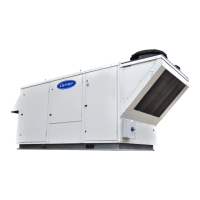
