47
Differential Pressure Transmitter (DPT)
Units with the factory installed pressure control option will in-
clude one (units without exhaust fan) or two (units with exhaust
fans) DTPs to allow variable speed fan control. The supply fan
DPT is typically used for duct pressure control and the exhaust fan
DPT is typically used for space pressure control.
The DPT are factory supplied for units with the pressure control
option (ship in control box) and require field installation. The
DPTs can be installed in the control box with pneumatic tubing
run to the pressure pick up location or can be installed at the pick-
up location with wiring run back to the unit. A field supplied pres-
sure pick up probe is recommended. See Fig. 74 and Table 16 for
DPT details. See the following installation details.
Fig. 74 — 62X DPT Dimensions
Table 16 — Differential Pressure Transmitter
INSTALLATION
1. Turn off controller power.
2. Connect the DPT wiring to the controller. See Fig. 75.
a. Connect the com wire to controller terminal 4 (ground)
on UI-10 (Supply Pressure) or terminal 6 (ground) on
UI-11 (Exhaust Pressure).
b. Connect the power wire (EXC) wire to the controller
+24VDC power supply.
c. Connect the out wire to controller terminal 3 (positive)
on UI-10 (Supply Pressure) or controller terminal 5 (pos-
itive) on UI-11 (Exhaust Pressure).
3. Mount the DPT sensor in the desired location, using 2 field-
provided screws. The unit must be in the vertical position.
4. Open the side panel of the DPT sensor.
5. Pull the wire through the wire guide on the bottom of the sen-
sor.
6. Remove the terminal block from the sensor, and attach the
wires to the corresponding terminals.
7. Reinstall the terminal block.
8. Verify the adjustment switches are in the correct position:
a. Range Switch: 0-2 in. is recommended for duct pressure
control , 0-.1in. for space pressure control.
b. Directional Jumper: unidirectional for supply, bidirec-
tional for return
c. Output Switch: Voltage
d. Output Range Jumper: 10V
9. Restore power to the controller and DPT sensor.
Fig. 75 — DPT Wiring
10. Leaving the pressure tubing disconnect, press the Zero button
for 5 seconds to zero the sensor.
11. Install the pressure tubing to the Hi side of the sensor (for
supply) or low side of the sensor (for exhaust).
12. Install the other end of the pressure tubing to the ductwork,
using an approved probe device.
Clogged Filter Indicator
The clogged filter indicator (CFI) is factory mounted and wired,
and is located inside the control cabinet. The CFI switch is wired
to terminals + and - of UI-25 on the LS-1628 controller. The CFI
is only included on the final filter section, and not on the ERV fil-
ter section. See Table 17 for CFI specifications.
Table 17 — Clogged Filter Indicator
SENSOR NAME ACI DPT
POWER 16-36 VDC
OUTPUT 0-5/0-10 VDC Field Selectable
PRESSURE RANGE 0-10 in. (supply), 0-1 in. (exhaust)
OPERATING TEMPERATURE
RANGE
32 to 122°F (0 to 50°C)
ACCURACY ± .5%
OPERATING RH 10-95%, non-condensing
WIRE
Finger Pushbutton (spring)
Terminal Blocks; accepts 16-24
AWG wires
PRESSURE FITTING
Nickel plated brass or stainless
steel; 1/4 in. OD x.17 in. ID poly
tubing
OVERALL DIMENSIONS
Width: 4.25 in.
Height: 6.125 in.
Depth: 2.25 in.
SENSOR NAME Honeywell S830A1062
POWER 1.5A at 24 VAC (7.5 LRA)
PRESSURE SETTING Adjustable
RESET Manual
OPERATING TEMPERATURE
RANGE
-40 - 149°F (-40 - 65°C)
OPERATING RH 0-95%, non-condensing
OVERALL DIMENSIONS
Width: 2.25 in.
Height: 3.25 in.
Depth: 2 in.
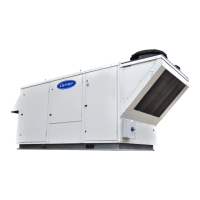
