28
NOTE: You may need to power cycle the controller to get the con-
troller to accept the new router address.
IP Settings
The Internet Protocol settings screen (Home
Setup
Misc Set-
tings
BAS Setup
IP) allows the user to view and edit informa-
tion related to BACnet IP. See Fig. 46. See Appendix A - BAS
Commissioning for more details on BAS set up.
Fig. 46 — IP Settings
Time Master
The Time Master screen (Home
Setup
Misc Settings
BAS
Setup
Time Master) allows the user to view and edit informa-
tion related to a network time master. See Fig. 47. See Appendix A
- BAS Commissioning for more details on BAS set up.
Fig. 47 — Time Master
Module Status (Modstat)
The Module Status screen (Home
Setup
Misc Set-
tings
Modstat) allows the user to view information related to the
controller, such as program version, driver information, program
installation date, and back-up date. See Fig. 48.
Fig. 48 — Module Status
Information on the modstat screen can be useful for troubleshoot-
ing controller or network issues. Contact Carrier technical support
for further information when troubleshooting a controller using
modstat.
PID Settings
The proportional-integral-derivative settings (Home
Setup
Misc Settings
PID settings) allows the user to view information
related to the PID functions that operate some of the modulating
components. See Fig. 49.
Fig. 49 — PID Settings
NOTE: Carrier does not recommend adjusting the PID settings
unless directed to by Carrier technical support.
Equipment Touch Setup
The touchscreen set up screen (Home
Setup
Misc Set-
tings
ET Setup) allows the user to adjust settings related to the
Equipment Touch operation. See Fig. 50.
Fig. 50 — Equipment Touch Setup
Consult the Carrier Equipment Touch (EQT-CAR) installation
and user guide (11-808-443-01) for details on Equipment Touch
settings.
Equipment Configuration
The equipment configuration screen (Home
Setup
Misc Set-
tings
Config) displays the configuration option for each compo-
nent. See Fig. 51.
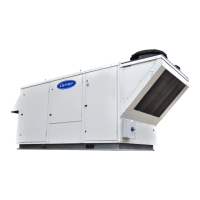
