44
Supply Air Temperature and Relative Humidity
Sensor (SAT/RH)
All 62X units require a SAT/RH sensor for operation. See
Table 14 for sensor details. On 62X units with a factory installed
heater, the SAT/RH sensor ships in the control enclosure for field
mounting, wiring, and installation on the supply duct work. See
below for installation instructions and see Fig. 70 for sensor di-
mensions. The SAT/RH sensor should be installed at least 10 feet
away from the unit, to ensure a proper reading.
On units without factory installed heat, the SAT/RH sensor is fac-
tory installed. Note - if a field provided duct heat source is used,
the factory SAT/RH sensor must be located to at least 10 feet
downstream of the heat source.
The SAT/RH sensor requires four conductors. Two conductors are
connected to UI-3 for the SAT sensor input. See Table 15 for
thermistor resistance readings. The other two conductors are used
to for the SARH sensor power (24V can be taken from TB-A) and
the output, which is connected to the UI-4 input on the OEMCtrl
OptiCORE LS-1628u controller. See Fig. 70 for SAT/RH sensor
and controller wiring details.
Fig. 70 — SAT/RH Sensor Dimensions
SAT/RH SENSOR INSTALLATION
SENSOR MOUNTING
• The transmitter installs directly into any air duct with a
minimum width/diameter of 10 inches.
• Select a suitable installation area in the middle of the duct
wall.
- To achieve the best reading, do not place in an area
where air stratification may be present.
- Mount the sensor at least 5 foot in either direction from
elbows, dampers, filters or other duct restrictions.
- Avoid areas where the transmitter is exposed to
vibrations or rapid temperature changes.
• Once a suitable spot is selected, drill a 0.6 in. to 0.75 in.
hole for the probe.
• Slide the probe in the drilled hole until the enclosure is
flush against the duct.
- The airflow direction is not important.
- A foam gasket on the back of the enclosure provides a
seal against air leaks.
• Secure the enclosure to the duct with (2) #10 x 1 in. self-
tapping screws (Not provided).
• Tighten screws until the enclosure is tight against the duct
and that there is no movement of the enclosure
SENSOR WIRING AND CONFIGURATION
• Using a Phillips screwdriver, remove the (2) screws hold-
ing the cover on the sensor
• Remove cover and set aside with screws for re-installing
after wiring and set up.
• Two 0.8125 in. holes are provided for connection of either
0.5 in. EMT or a cable gland style connector
• Insert the EMT or cable gland connector through the hole
and securely fasten using a locknut.
- If only one connection hole is required, use the included
hole cap to cap the unused opening.
• Special care must be taken not to damage any internal
components during installation.
• Deactivate the 24 VAC/DC power supply until all connec-
tions are made to the device to prevent electrical shock or
equipment
• Use 14-22 AWG shielded wiring for all wiring connections
- Do not locate the device wires in the same conduit with
wiring used to supply inductive loads such as motors.
- The humidity and temperature connections can be made
using a single, multi conductor, shielded cable if
desired.
- Make all connections in accordance with national and
local codes.
• Pull at least six inches of wire into the enclosure, then
complete the wiring connection per Fig. 71.
• Connect the DC positive or the AC voltage hot side to the
PWR terminal.
- For voltage output or AC power, the supply Common is
connected to the COM terminal.
- The device is reverse voltage protected and will not
operate if connected backwards.
• The analog output is available on the OUT terminal. Check
the controller Analog Input to determine the proper con-
nection before applying power as shown in Fig. 6.
• The resistance temperature output is available on the two
terminals labeled TEMPERATURE SENSOR as shown in
Fig. 71.
• A jumper may be used between the TEMPERATURE
SENSOR and COM to reduce the number of needed con-
ductors.
Table 14 — Sensor
Sensor Name
Greystone/ACI RH200A Duct
Temperature and Relative Humidity
Transmitter
Factory Part Number 0843P-0586
Sensor Type
Temperature: Thermistor, 10K (at
77°F)Humidity: Thermoset Polymer
Capacitive
Sensor Range
Temperature: –4 to 221°F
Humidity: 0 to 100%
Operating Range -40 to 185°F
Output Signal
Temperature: Resistive
Humidity: 0 to 10V
Power Supply 18 to 30 VDC, 15 to 26 VAC
Probe Dimensions 9 in. long, 5 in. diameter
Wire Size 14-22 AWG
3.320
[84.3]
2X Ø 0.850"
2.110
[53.6]
4.56
[115.8]
9
[228.6]
0.50
[12.70]
60 micron HDPE filter
304 Series S/S Probe
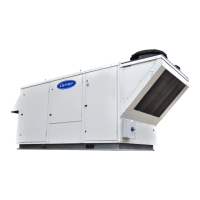
