45
Fig. 71 — SAT/RH Sensor Wiring
• Verify that the sensor is set to provide a voltage output and
the output voltage is set for 10V. See Fig. 72.
Fig. 72 — SAT/RH Configuration
• Once wiring and set up are complete, re-install cover and
tighten the (2) screws using a Phillips screwdriver.
CONTROLLER WIRING AND CONFIGURATION
• Verify that the controller power and 24V power are
disabled
• Make the appropriate wiring connections at the controller.
See Fig. 73.
• The setting for the inputs are done in the program, no
jumpers or settings on board are required
Fig. 73 — SAT/RH Controller Wiring
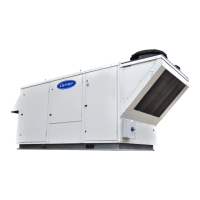
