32
To access test mode, go to setup, enter user password (1111), and
then select Test. Enabling the main test mode will override the oc-
cupancy of the unit to unoccupied. The occupancy will revert to
the previous value when the main test mode is written OFF or
times out. The test menu buttons will reflect the features of the
available systems installed in the unit. If the unit model number
does not include any given feature, it will not appear in the avail-
able test buttons. Once the main test mode is enabled, the outdoor
air damper will open to 100% automatically. See Fig. 54.
Fig. 54 — Test Mode — Home Screen
SUPPLY FAN TEST MODE
From any of the available test screens, press [Fans] to enter the
Test[Fans] screen. The main supply fan can be commanded on by
selecting the RUN SF TEST On/Off toggle text. The unit will at-
tempt to turn on the supply fan and wait for confirmation of air
proving using the SF-APS (SF-CS on the wiring diagram) input. If
the supply fan is modulating, the control will set the speed based
on the Supply Fan control variable. This setting is for equipment
and property safety. See Fig. 55.
NOTE: If the supply fan fails to prove within 30 seconds of being
commanded on, the Main Test Mode will be automatically dis-
abled, and no other tests will be able to run.
Fig. 55 — Test Mode — Fan Screen
EXHAUST FAN TEST MODE
From any of the available test screens, press [Fans] to enter the
Test[Fans] screen. The exhaust fan can be commanded on by se-
lecting the RUN EF TEST On/Off toggle text. The unit will at-
tempt to turn on the exhaust fan and control it to the configured
control variable (EF AMS or Zone DPT). The status of the Ex.
Fan APS is also displayed.
COOLING TEST MODE
The compressors can be commanded on by selecting the RUN
COOL TEST On/Off toggle text. The unit will attempt to turn on
the first stage of cooling, then the second stage (dual circuit units
only) after a 10 second inter-stage delay. The normal timing
checks will be made for LPS, HPS, and HAND ALARM and can
take the compressors offline as usual. The Equipment Touch will
display the current switch feedback status of either or both com-
pressors. See Fig. 56.
Fig. 56 — Test Mode — Cooling Screen
DEHUMIDIFICATION TEST MODE
Dehumidification test mode can be accessed through the test mode
cooling screen. This screen has three dehumidification tests, if the
controller indicates that they are installed: the Hot Gas Reheat
(HGRH) Coil, the Subcooling Coil and the Energy Conservation
Wheel (ECW). Each can be commanded to run by selecting the
On/Off toggle text. The unit will attempt to turn on the outputs for
each system. The ECW current switch status is displayed for veri-
fication. Supply Air Temperature is displayed for HGRH verifica-
tion.
HEATING TEST MODE
Any available stages of heat can be commanded on by selecting
the RUN HEAT TEST On/Off toggle text. The unit will attempt to
activate heating via a W1 call from BO-5 on the expansion I/O
board. The modulating heat output will ramp to 100% in order to
test all stages. If the unit is a heat pump, the reversing valve will be
activated along with any modulating heat. After a 10 second delay,
compressor 1 will be energized. Following an additional 10
second inter-stage delay, compressor 2 will be energized. The
Equipment Touch display will show the Heat Pump commands (if
installed) Heat Command, Modulating Heat Command and
Supply Air Temperature, for verification of heating. See Fig. 57.
Fig. 57 — Test Mode — Heating Screen
OPERATION
General
See Fig. 58-61 for sequence of operation flow charts. Several op-
tions exist for scheduling unit operation, such as the scheduling
program built in to the controller (Resident Program Scheduler) or
a Building Automation System. The occupancy control source op-
tions can be selected from the Equipment Touch™ display pad on
the Control Settings screen (requires User or Admin password).
The Resident Program has an adjustable scheduler that uses the in-
ternal time clock to allow for separate Sequences for Occupied
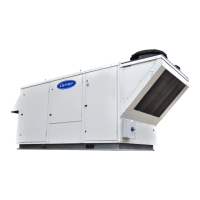
