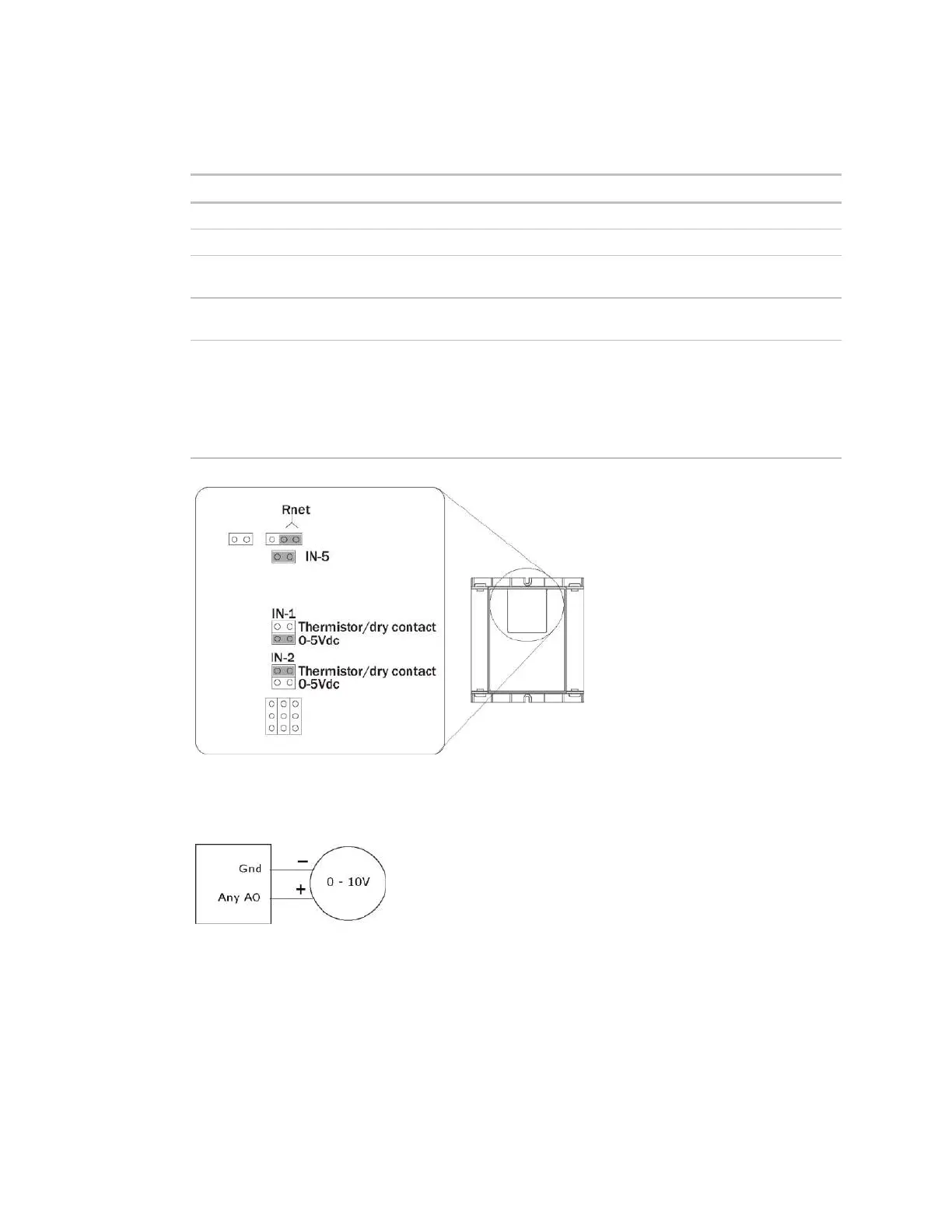Installing the AppController
AppController CARRIER CORPORATION ©2019
Installation and Start-up Guide All rights reserved
10
2 Set the appropriate jumpers on the AppController.
Set jumpers IN-1 to the Therm position.
Set jumpers IN-1 to the 0-5 Vdc position.
Set jumpers IN-2 to the Thermistor/Dry contact position.
Verify the IN-5 jumper is on.
ZS sensors
Wireless Adapter for
wireless sensors
Equipment Touch
TruVu™ ET Display
Set the Rnet jumper to Rnet.
3 Connect the analog output wiring to the screw terminals on the AppController and to the controlled device.