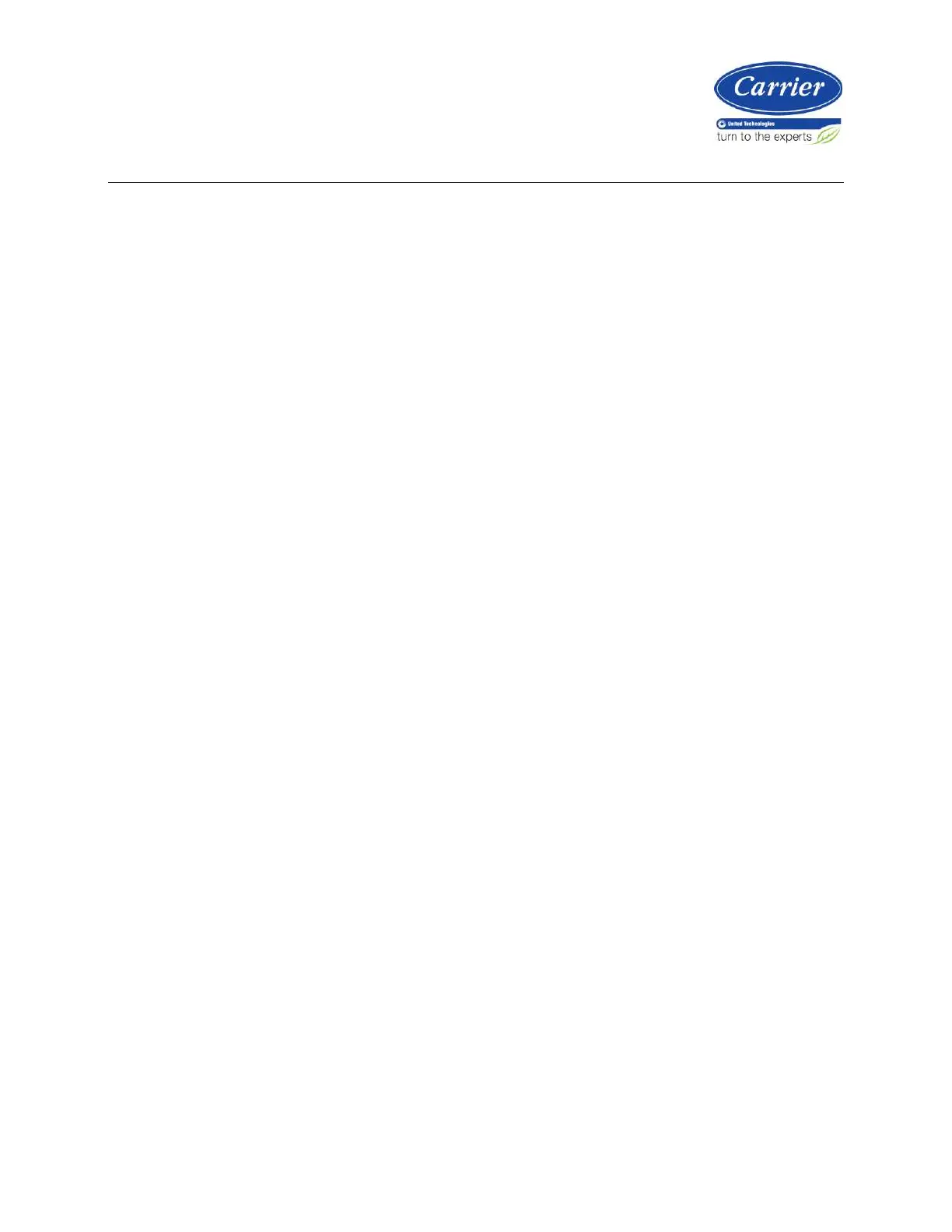Contents
AppController overview and specifications ............................................................................................................... 1
What is the AppController? ................................................................................................................................. 1
Specifications ........................................................................................................................................................ 2
Safety considerations........................................................................................................................................... 3
Installing the AppController ........................................................................................................................................ 4
Mounting the AppController ................................................................................................................................ 4
Wiring the AppController for power ................................................................................................................... 5
To wire for power ................................................................................................................................... 5
Addressing the AppController ............................................................................................................................. 5
Wiring for communications ................................................................................................................................. 6
Wiring specifications for BACnet MS/TP and ARC156 ........................................................................ 6
To wire the controller to the BACnet network ...................................................................................... 6
Wiring inputs and outputs ................................................................................................................................... 7
Input wiring specifications .................................................................................................................... 7
Inputs ..................................................................................................................................................... 8
Binary outputs ....................................................................................................................................... 8
Analog outputs ...................................................................................................................................... 8
To wire inputs and outputs ................................................................................................................... 9
Wiring devices to the AppController's Rnet port ........................................................................................... 11
Rnet wiring specifications ................................................................................................................... 11
To wire ZS sensors to the controller ................................................................................................... 12
To wire the Wireless Adapter for wireless sensors ............................................................................ 13
To wire an Equipment Touch to the AppController ............................................................................ 15
To wire the TruVu™ ET Display ........................................................................................................... 16
Installing the AppController into an i-Vu® Control System ......................................................................... 17
Local access to the AppController .................................................................................................................. 18
Troubleshooting ......................................................................................................................................................... 19
LED's .................................................................................................................................................................... 19
Serial number ..................................................................................................................................................... 20
To restore defaults ............................................................................................................................................. 20
To replace the AppController's battery ........................................................................................................... 21
Compliance ................................................................................................................................................................ 22
FCC Compliance ................................................................................................................................................. 22
CE Compliance ................................................................................................................................................... 22
BACnet Compliance........................................................................................................................................... 22
Appendix A: AppController wire list .......................................................................................................................... 23
Appendix B: AHU CV (small) inputs and outputs points list .................................................................................... 24
Document revision history ........................................................................................................................................ 25