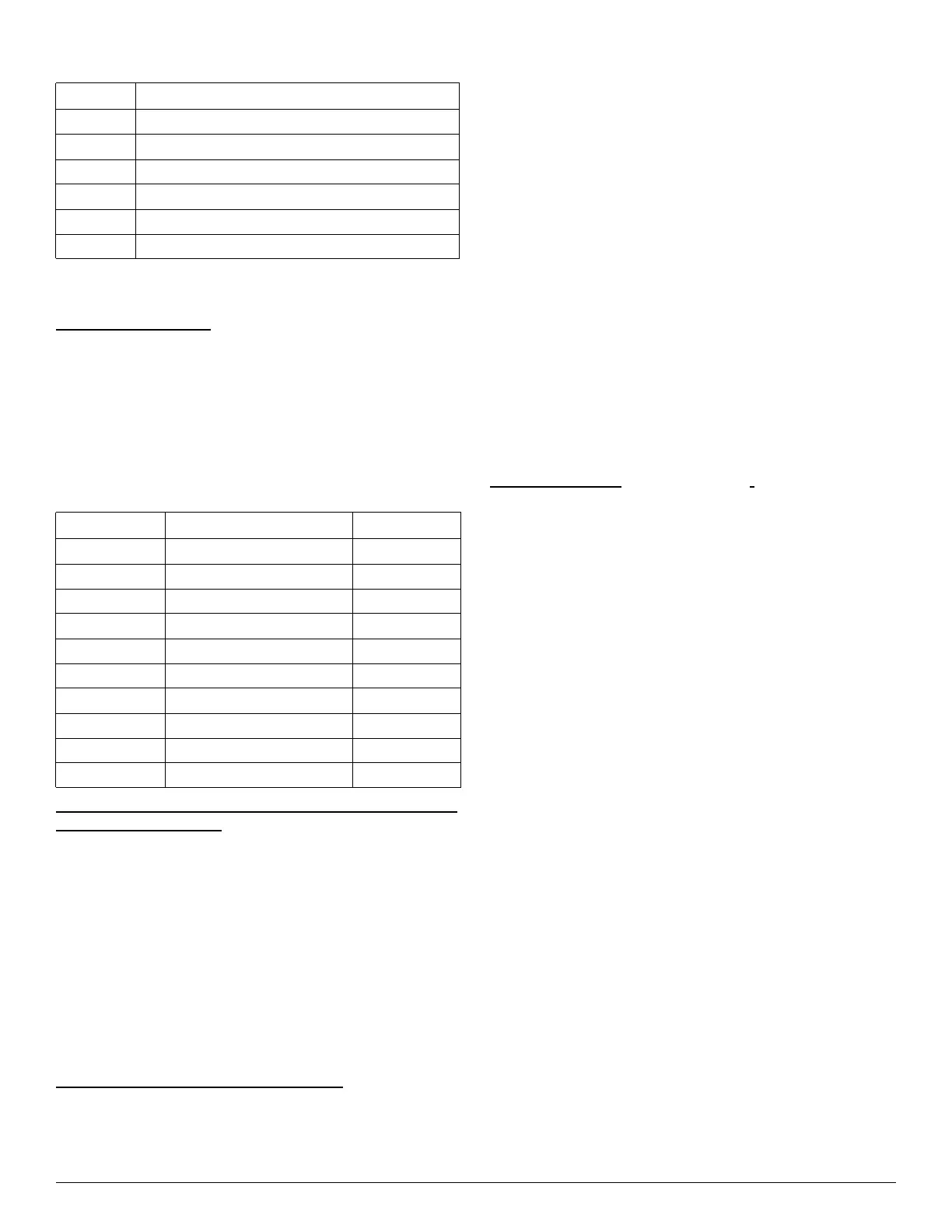FB, FE, FF1E, FFM, FG, FH, FJ, FMA, FT, FV, FX, FY, FZ, F54, PF: Service and Maintenance Instructions
Manufacturer reserves the right to change, at any time, specifications and designs without notice and without obligations.
14
How to Troubleshoot
RAT/SAT Functionality
One method of determining RAT/SAT functionality is to compare the
actual resistance of the sensor with the nominal resistance at sample
temperatures. The table below indicates several example values in the
operating range of the sensors.
Communication Loss and Board Fault
Refer to thermostat advanced installation and configuration instructions
found at carrier.hvacpartners.com/InteliSense.
How Does the Service Tech Know when the System is
Functioning Properly?
InteliSense is fully functioning when communication is established
(indicated by LED or through the thermostat) and the thermostat has
successfully fully learned all of the equipment and data is being
displayed on the Connected Portal/service tech app.
FE, FT
Model FE and FT fan coil is designed to be installed with a
communicating user interface. The FE and FT fan coil will provide
airflow at a rate commanded by the User Interface. The nominal
airflow/ton rate is 350 CFM/ton. The User Interface will modify the
commanded airflow under certain operating modes. Refer to the User
Interface literature for further system control details. This fan coil will
not respond to commands from a common thermostat except under
certain emergency situations explained in this document.
Electronically Commutated Motor ECM
An ECM motor is fed high voltage AC power through the 5-pin
connector. The AC power is then internally rectified to DC by a diode
module. After rectification, DC signal is electronically communicated
and fed in sequential order to 3 stator windings. The frequency of these
communication pulses determines motor speed. The rotor is permanently
magnetized.
ECM Control Power
The ECM control power is supplied from R circuit through printed
circuit runs to motor control connector Plug 1, Pin 1, through motor
control harness to motor. The C side of low-voltage control power circuit
is connected by printed circuit runs to motor connector Plug 1, Pin 2 then
through motor control harness to motor. A digital signal is sent from
Plug 1, Pins 3 and 4 to communicate with the motor including all airflow
requirements.
Low-Voltage Circuit Fusing and Reference
The low-voltage circuit is fused by a board-mounted 5A automotive type
fuse placed in series with transformer SEC2 and R circuit. The C circuit
of transformer is referenced to chassis ground through a printed circuit
run at SEC1 connected to metal standoff.
NOTE: The PCB must be mounted with two screws and motor ground
lead secured to blower housing or erratic motor operation can result.
Transformer, Motor, and Electric Heater Power Connection
Transformer high voltage supplied from electric heater package or high
voltage leads through 12-pin heater connector plug/recp2. The ECM 3.0
power connections are made at the transformer primary terminals. The
transformer secondary connections are made at SEC1 and SEC2
connectors.
Troubleshooting (FE4/FE5A/FE5B)
NOTE: Always check high and low voltage supply to the fan coil
components. Check the integrity of the plug receptacle connections and
fan coil wiring harness prior to assuming a component failure.
LED Description
LEDs built into fan coil control provide installer or service person
information concerning operation and/or fault condition of the fan coil
control and ECM motor. This information is also available at system
User Interface in text with basic troubleshooting instructions. Careful
use of information displayed will reduce the need for extensive manual
troubleshooting.
The amber LED located at bottom center of control adjacent to motor
harness plug is Motor Status LED, and it is labeled MOTOR. A second
amber LED, located in upper right center of control adjacent to System
Communications connector (A,B,C,D) is the System Status LED, and it
is labeled STATUS. The green LED labeled COMM is also located
adjacent to System Communications connector, below STATUS LED,
and is used as an indicator of system communications status. Status
Codes will be displayed on the STATUS LED using the following
protocol:
1. The number of short flashes indicates first digit of code.
2. The number of long flashes indicates second digit of code.
3. A short flash is 0.25 seconds on. A long flash is one second on.
4. The time between flashes is 0.25 seconds.
5. The time between last short flash and first long flash is 1 second.
6. The LED will be off for 2.5 seconds before repeating code.
Fan Coil Control Start-Up and System Communications
Troubleshooting
On power up, green COMM LED will be turned off until successful
system communications are established (this should happen within 10
seconds). Once communications with User Interface are successful,
COMM LED will be lit and held on. At the same time, amber STATUS
LED will be lit and held continuously on until a request for operating
mode is received. The STATUS LED will be on any time fan coil is in
idle mode.
If, at any time, communications are not successful for a period exceeding
two minutes, fan coil control will only allow emergency heating or
cooling operation using a common thermostat, a non-communicating
Table 7 – Diagnostic Code List
*
*. Refer to the Service Tech App or Connected Portal for more information.
Timestamps shall be applied to the fault when it occurs. Fault codes can be
read through the dealer portal or through the service tech app.
Code Description
30.1 InteliSense Communication Loss
30.2 InteliSense Communication Board Fault
52.1 Supply Air Temperature Open Fault
52.2 Supply Air Temperature Short Fault
53.1 Return Air Temperature Open Fault
53.2 Return Air Temperature Short Fault
Table 8 – RAT/SAT Sensor Values
Temperature (°F) Nominal Resistance (K-ohms) Tolerance (± %)
23 42.6 5.92
32 32.8 2.85
41 25.5 2.76
50 19.9 2.68
59 15.7 2.59
68 12.5 2.51
77 10.0 2.44
86 8.1 2.37
95 6.5 2.30
104 5.3 4.48